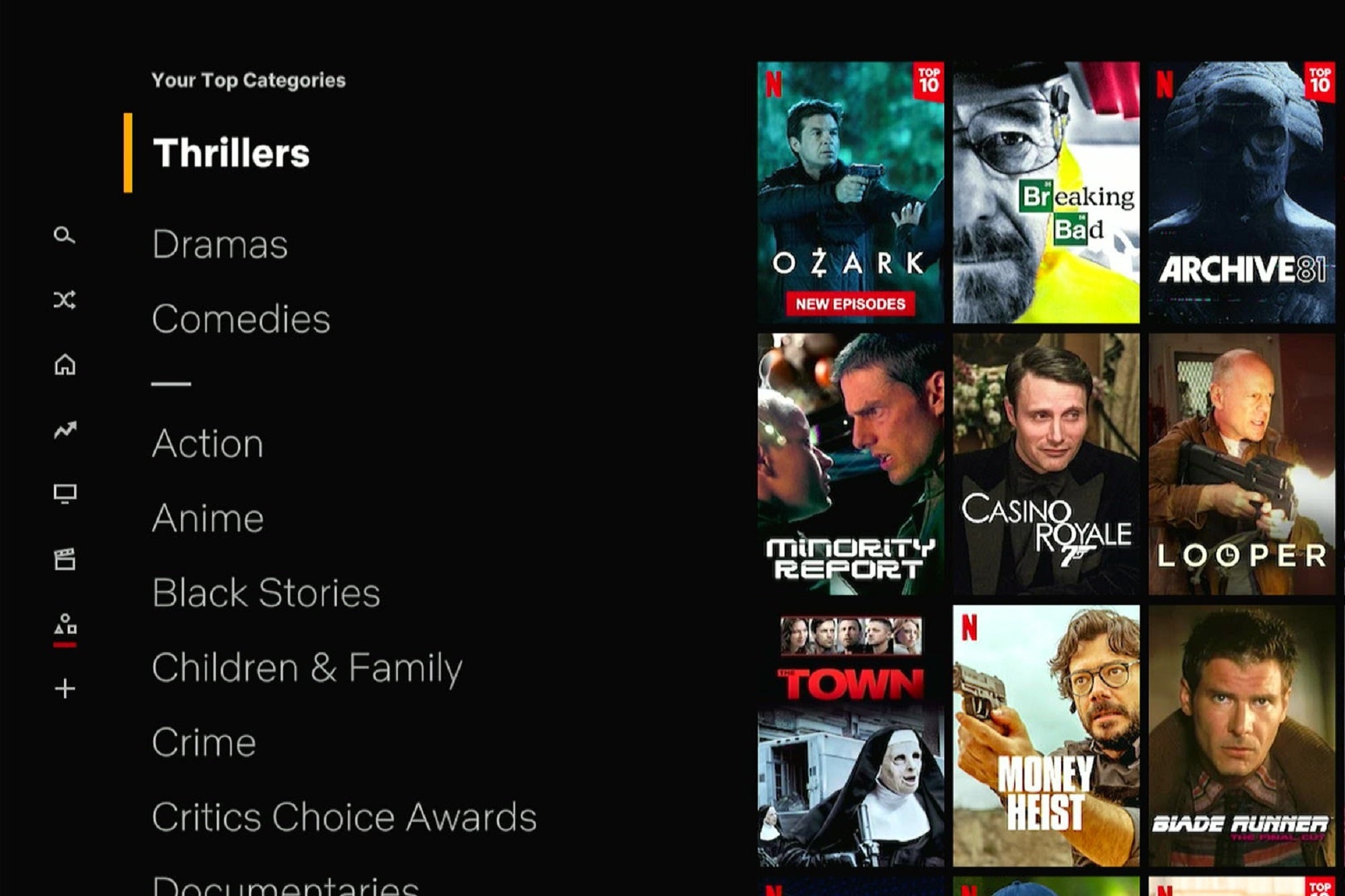
The streaming wars are very much on and while streaming services fight with their competitors over who has the best content, the majority of them all seem to be missing one thing— fixing their interfaces. There’s a very good chance that you as a subscriber have experienced a number of usability problems with certain platforms.
The user interface (UI) of most streaming apps don’t have a good rep, whether that be HBO Max’s glitchy app or Peacock and its rewind setting (which is explained more on Mia Eltiste’s “UX Roast”).
For instance, Netflix has had complaints about its autoplay feature, which they announced they fixed on Twitter last year, but there are a lot of users who could have missed that.
Now, Netflix is updating its categories menu. Or, at least, they are in the beginning stages of doing so. Jared Newman from Tech Hive noticed a new “Categories” section in the left sidebar on Fire TV, Android TV, and Roku devices. When he selected the menu, it brought up a list of his three most-watched genres, followed by additional genres in alphabetical order. Each genre had its own selection of relevant movies and TV shows.
While Netflix has confirmed that they are testing this feature, the company has yet to say whether or not it will roll out the menu to everyone. Meanwhile, subscribers who haven’t seen this yet can browse Netflix genres without the new menu.
How to Browse by Genre in Netflix
On Most TV Devices (except Apple TV):
- Click the search button in the sidebar menu, then look underneath the keyboard.
- You will see an alphabetical list of genres.
- If your TV doesn’t have this feature, the search bar allows you to look up a specific genre by name.

Mobile Devices:
- Tap the “Categories” button at the top of the home screen.
Web:
- Click the “TV Shows” or “Movies” tab at the top.
- By clicking each section, there are individual “Genre” drop-down menus.

According to certain experts, Netflix does it the best in terms of UI. For instance, Dominira Saul, the President, Principal and Co-Founder of strategic research and design firm DFFRNT, said, “Love it or hate it, Netflix is probably the best example out there of a streaming service user interface… They have a real heavy focus on usability. They have a heavy focus on research, on design, on testing. They’re constantly doing automated A/B testing. They’re constantly doing usability testing and constantly tweaking little bits and pieces of the interface to make it better.”
It’s not simple for competitors to just recreate Netflix’s design, since the company has so much in-depth research on the subject. Whether it be Netflix’s secret category codes, a “Top 10” row, “New & Popular” section, human-curated “Collections,” the “Play Something” shuffle button, or its “Kids Clips” feature, there is a lot that the company has played around with and succeeded, for the most part.
So, what’s next for Netflix’s menu? It’s unknown if this will be launched more broadly since it is still in the testing phase. However, this new categories menu acknowledges that algorithms and popularity aren’t always what people turn to when figuring out what to watch. Being able to point to a specific genre so easily would be a great addition to the interface and would be convenient for a lot of subscribers.