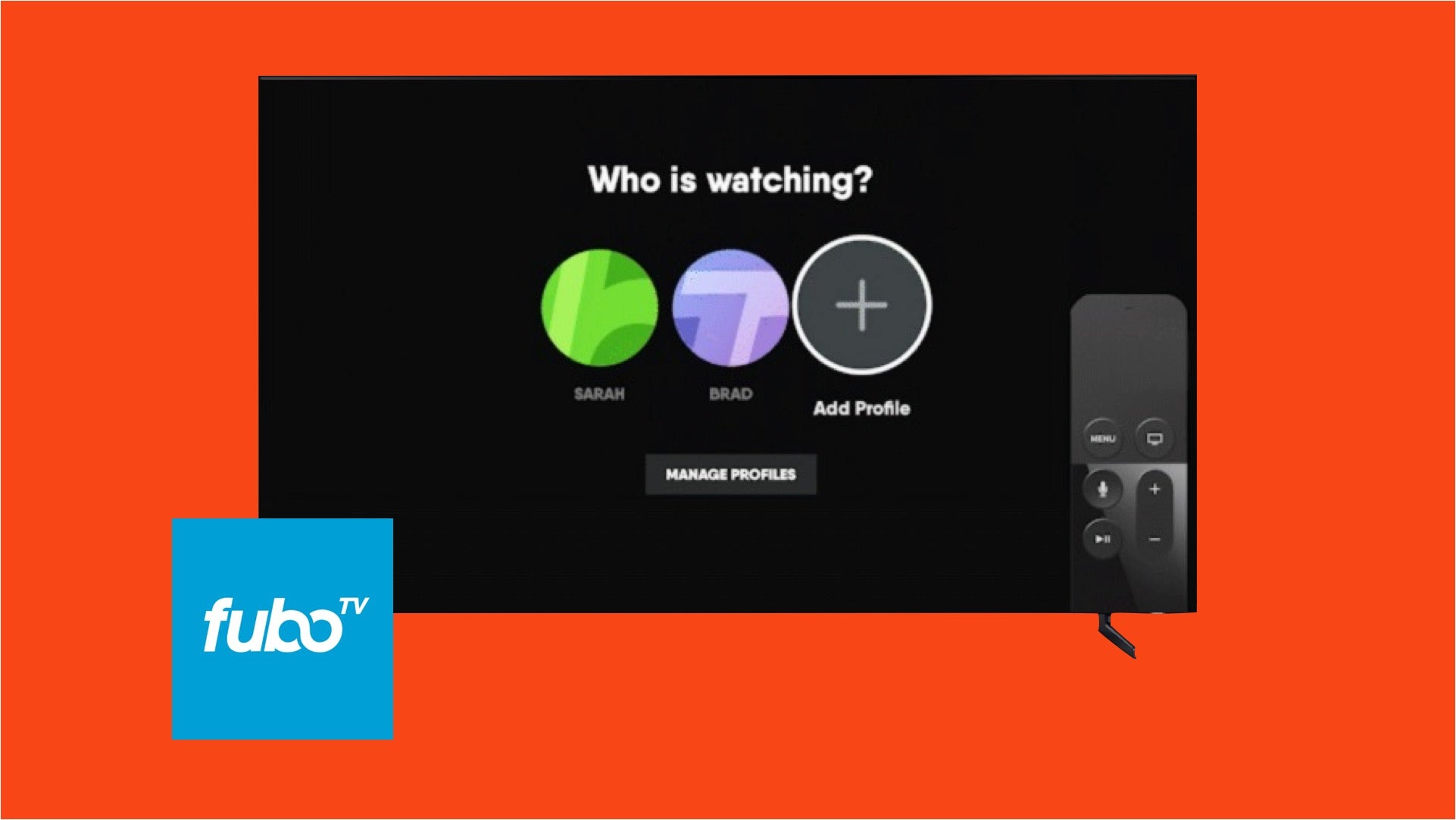
fuboTV has quietly added Profiles so you can create your own personalized fubo experience. By creating a profile, you can set your own recordings, favorites, and followed series. Your Cloud DVR capacity will be shared across all profiles, so if you have a 30 or 500 hour DVR, your entire account must remain under the limit.
The feature has rolled out to select users and is expected to be available to all users over the coming weeks. Profiles on fuboTV are tied to an individual user account, so you each profile will still accessed using the same log-in and password. Each account has been given a default profile called “My Profile”, which can be renamed. You can create up to six profiles on your fuboTV account.
The feature is available across fuboTV platforms including Apple TV, Roku, Fire TV, Android TV, iOS, Android, and Samsung Smart TV.
How to Create Profile on fuboTV
- Select Account
- Select Switch Profile
- Select Add Profile
- Select Your Profile Icon
- Name your Profile
- Select Create Profile
How to Switch Profiles on fuboTV
- Select Account
- Select Switch Profile
- Select Profile to use
