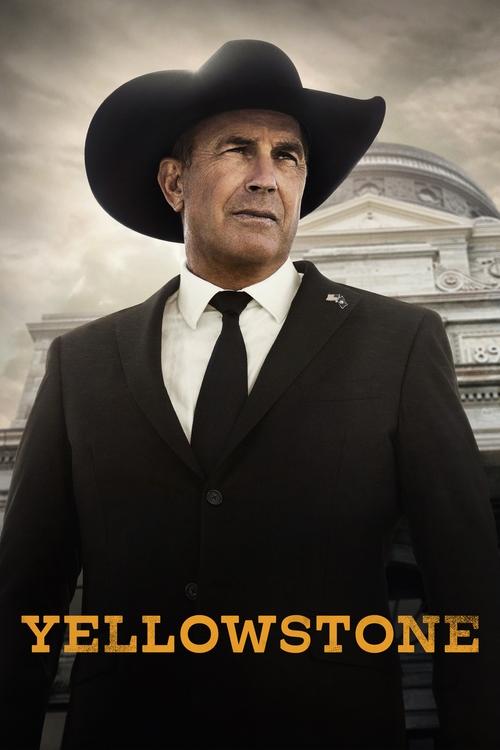How to Watch Yellowstone Season 4 Episode 6 Live for Free on Apple TV, Roku, Fire TV, and Mobile

The next episode of Paramount Network’s acclaimed drama “Yellowstone” airs live on December 5. You can watch it live or on-demand with 7-Day Free Trial of Philo. For a limited time, Philo is offering the next five weeks for $5, meaning you can watch the rest of the season for just $5.
How to Watch ‘Yellowstone’ S04E06
- When: Sunday, December 5 at 8 p.m. ET
- TV: Paramount Network
- Stream: Watch with a 7-Day Free Trial of Philo.
About ‘Yellowstone’ Season 4, Episode 6
The last episode finished with Jamie getting some unexpected news after a whirlwind of arrests, bailouts, and other sorts of drama.
In Episode 6 titled “I Want To Be Him,” Beth confronts her father’s houseguest. Kayce and his family search for a new home. Jamie seeks answers from Garrett. Lloyd loses his cool.
Yellowstone
Follow the violent world of the Dutton family, who controls the largest contiguous ranch in the United States. Led by their patriarch John Dutton, the family defends their property against constant attack by land developers, an Indian reservation, and America’s first National Park.
Is ‘Yellowstone’ Available to Stream on Paramount+?
Because “Yellowstone” airs on Paramount Network, you might think it would stream on Paramount+, the company’s streaming service. But you won’t find “Yellowstone” on Paramount+, though. As we’ve noted, the series airs on Paramount Network and streams on the Paramount Network app.
Where Can I Stream Every Season of ‘Yellowstone’?
If you haven’t watched the first three seasons of the hit show, you can catch up with Peacock. At this time, season 4’s episodes aren’t available to stream on Peacock, but they will arrive on the streaming platform in March.
If you don’t want to wait until March to stream Yellowstone on Peacock, you can stream nearly all of Season 4 live and on-demand with Philo.
With the deal, you will receive 60+ channels of live TV, including Paramount Network which will let you stream Season 4 of Yellowstone live and on-demand. You can also catch up on Season 1 - 3, which is available both on-demand and can be recorded to your unlimited DVR.
How to Stream ‘Yellowstone’ Season 4 Episode 6 for Free on Roku, Fire TV, Apple TV, iOS, and Android
There are six major streaming providers that offer Live TV Streaming. Five of these providers allow you to watch the “Yellowstone” season 4 episode 6 live on Paramount Network using iOS, Android, Roku, Apple TV, Fire TV, Chromecast, and Web. They are Philo, DIRECTV STREAM, Sling TV, Hulu Live TV, Fubo, and YouTube TV.
| DTV STREAM | Fubo | Hulu | Philo | Sling TV | YouTube | |||
|---|---|---|---|---|---|---|---|---|
| Free Trial | Free Trial | Free Trial | Free Trial | Get $10 Off | Sign Up | |||
| $79.99 | $91.99 | $76.99 | $25 | $40 | $40 | $72.99 | ||
| Paramount Network | ✓ | ✓ | ✓ | ✓ | $6 | $6 | ✓ | |
All Live TV Streaming Services
Price: $25
Includes: Paramount Network + 17 Top Cable Channels
Price: $79.99
Includes: Paramount Network + 30 Top Cable Channels
Subscribe Now and get Max, Paramount+, STARZ, and MGM+ free for three months
Price: $40
Add-on: $6 Entertainment Extra
Includes: Paramount Network
Limited Time: Get $10 OFF Your First Month of Sling TV
Price: $91.99
Includes: Paramount Network + 24 Top Cable Channels
Price: $72.99
Includes: Paramount Network + 31 Top Cable Channels