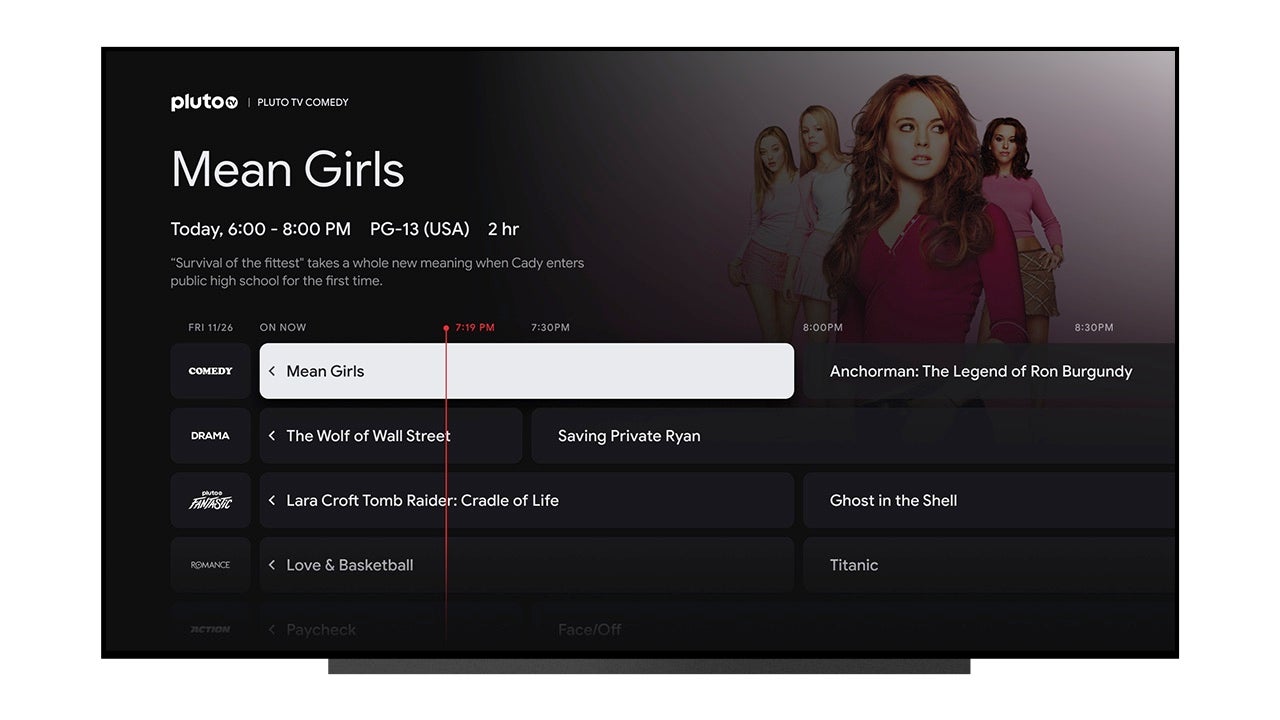
Streamers will now be able to access 300 free live TV channels directly from the Google TV interface thanks to a new partnership with Pluto TV. The announcement follows earlier reports that Google was planning to add free channels to the platform.
The channels will be available from the “Live TV” tab, which offers the ability to view accessible channels in a familiar grid guide. The addition comes after Google TV added support to access Philo and Sling TV from the “Live TV” tab, after launching with YouTube TV when the Chromcast with Google TV first arrived.
Free television channels have become a differentiating source of sustainable competitive advantage in the industry since it has become apparent that the subscription model has a sticky churn problem.
These channels will arrive on all Google TV devices soon, including Chromecast with Google TV. Live TV can be found in the Live TV tab or in the For You tab in Free Live TV recommendations.
Related: YouTube TV Could Add Free Streaming Channels Like Pluto TV and Google TV to Offer More Personalized Experience with Customized Profiles
Peacock Premium Offer
Google also says that you can, get six months of Peacock Premium for free when you activate a new Google TV (or other Android TV OS device) in the U.S. You’ll get everything Peacock has to offer — hit movies and shows, exclusive originals, WWE, live sports and more. Visit the For You or Apps tab after you set up your device to redeem the offer.
Google Chromecast Options
Of course, Chromecasts aren’t your only options for Google TV, but they are the standard option. Google offers three versions: Chromecast, Chromecast Ultra, and Chromecast with Google TV.
The Chromecast Ultra is almost 2x powerful as the Chromecast and can stream 4K at 60 fps.
Unlike most streaming devices, they do not have a built-in interface. To start streaming, you open the app you want to stream and tap the Cast button. Both the Chromecast and Chromecast Ultra can be controlled hands-free by pairing it with your Google Home device.
However, their latest model, Chromecast with Google TV, comes with a built-in interface and external remote. At $49.99, it is one of the best values for a streaming device that offers 4K, Dolby Vision, Dolby Atmos, and remote with TV controls.
How to Get a Free Chromecast with Google TV
For a limited time, you can get a Free Chromecast with Google TV, when you pre-pay for one month of service. That means you can get a month of Sling TV + a Chromecast for just $35 ($85 value).
- Click Here to activate the Free Chromecast Promo
- Select the “Get This Offer”
- Create Your Account
- Select Sling Orange or Sling Blue
- Add your payment information
- Subscribe and you will be mailed your device
The Streamable Reviews
The Streamable Pick
At this point, it is hard to recommend the Chromecast or Chromecast Ultra. If you a 4K streaming device with built-in Android TV, the Chromecast with Google TV what we recommend. If you prefer a cheaper option, you are better off with the Amazon Fire Stick or Roku Express 4K+.
