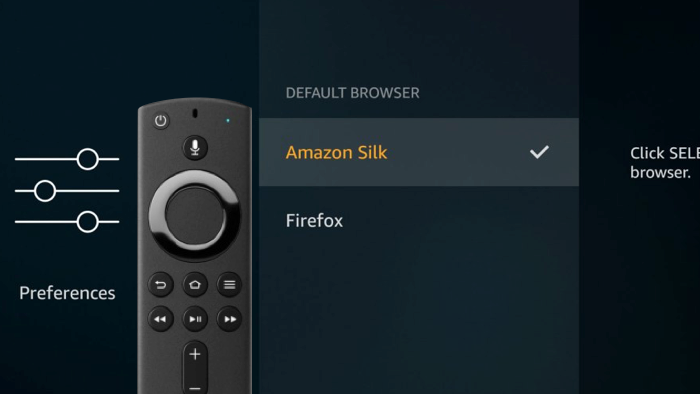
In the latest Fire TV software update, users can now change which browser will launch when using the YouTube launcher app. While Fire TV devices don’t have a native a YouTube App, the launcher app allows you to quickly go to the YouTube website by tapping an icon on your Home Screen. The native app was removed in a dispute with Google in December 2017.
Until now, you were stuck using the built-in browsers, but now you can set other browser like Firefox. According to AFTVnews, the default behavior only impacts the YouTube launcher app, not systemwide.
How to Change Default Browser for YouTube on Fire TV
- Update to latest Fire TV OS Version (v5.2.6.9 or v6.2.6.0)
- Install another browser like Firefox
- Launch YouTube launcher app and select Remember Your Browser Selection
- Go to Fire TV Settings
- Scroll to bottom of Preferences menu
- Select Default Browser
- Switch your browser from Silk to Firefox
In addition to being able to change your default browser, recent updates also added support to automatically connect to Wi-Fi networks with passwords saved on other compatible devices, as well as to manually check for software updates.