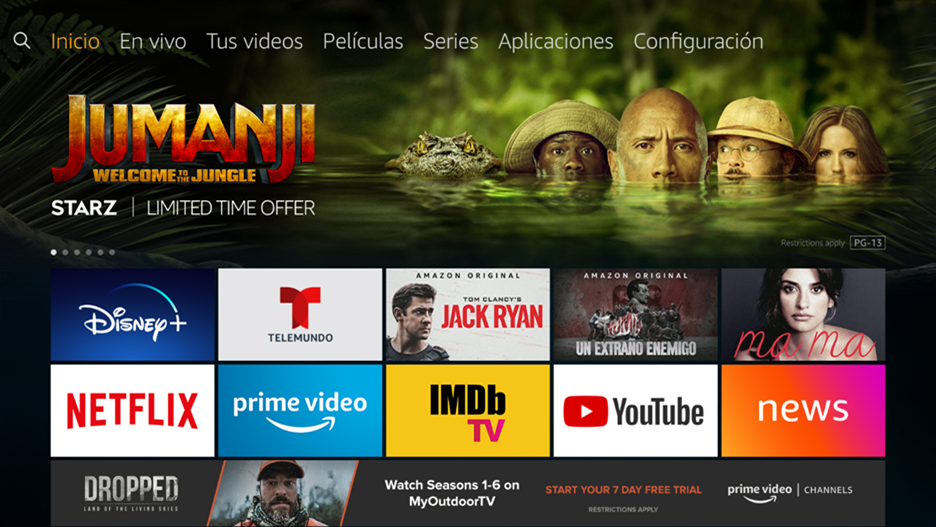
Amazon announced today that they have added Spanish-language support for Alexa on Fire TV devices. In order to activate the feature, customers can switch to “Español (Estados Unidos)” in their Fire TV language settings.
How to Change Language on Fire TV
- From the Home Screen, Select Settings
- Choose Select a Language
- Select “Español (Estados Unidos)”
Once switched customers can ask Alexa using their Fire TV Voice Remote or Echo to play their favorite shows and movies in Spanish. For instance, “Alexa, busca peliculas dramáticas” or “Alexa, reproduce Jack Ryan en Prime Video.”
The feature is available today on Fire TV Stick 4K, Fire TV Stick (2nd Gen), Fire TV Edition Star TVs, and Fire TV Edition Sound Bars. It will make its way to Fire TV Cube devices (1st and 2nd Gen) in the near future.
