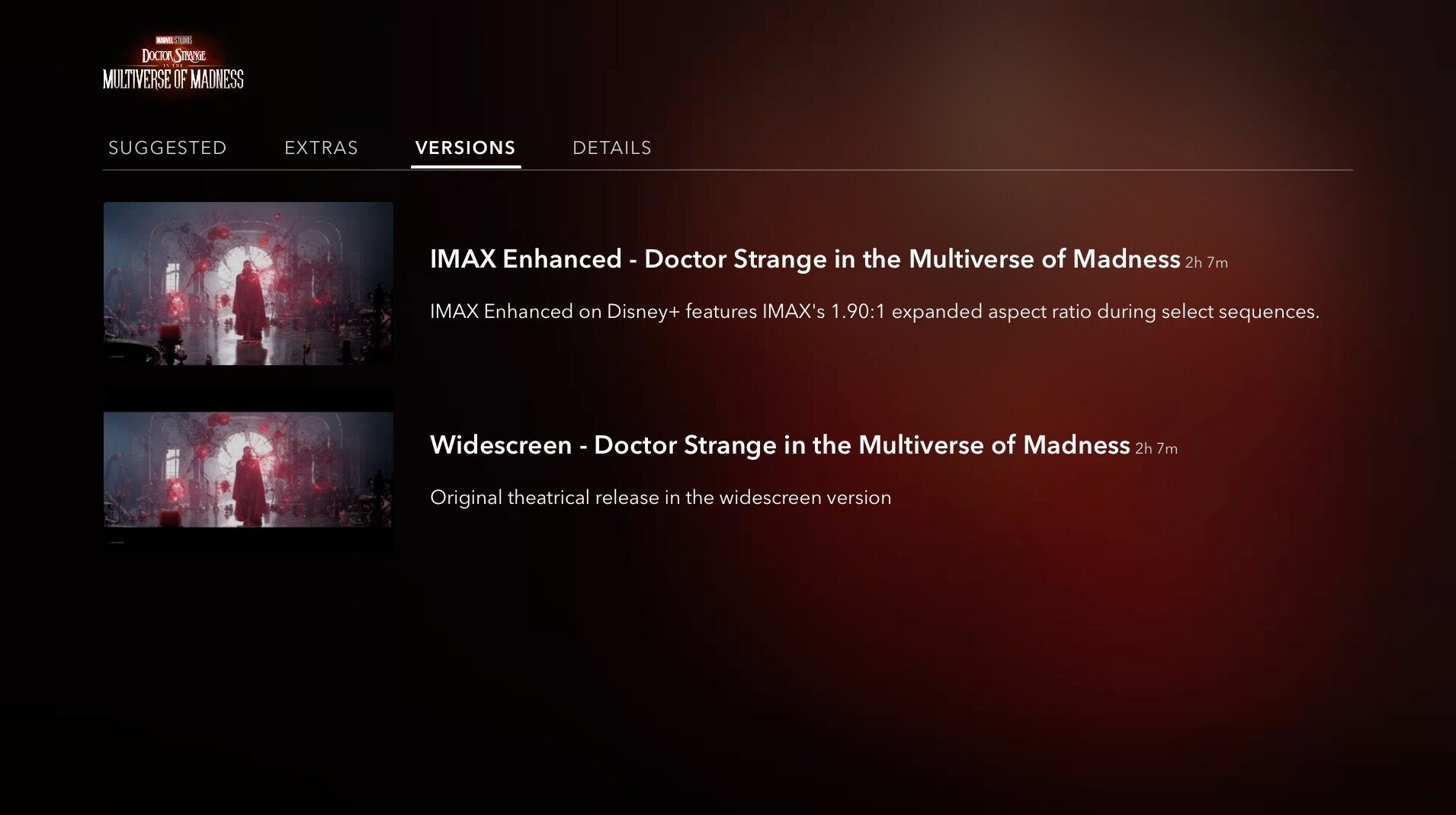
If you’ve been scrolling around Disney+, you may have noticed many Marvel titles offer something called “IMAX Enhanced.” This version offers a subtle, but important variation on the film you may have seen in a regular movie theater. We’ll show you the differences, and explain why you may want to choose another version.
Get Disney+, Hulu, and ESPN+ for just $14.99 a month ($12 savings).
What is an Aspect Ratio?
When a filmmaker shoots a movie, one of the key decisions is what aspect ratio to use. This corresponds to the dimensions of the screen where it will be shown. In the old days, TV was shot in a ratio called 4:3. Today, almost everything is shot in 16:9.
Don’t worry — you don’t have to do math. Those ratios just correspond to the shape of an old tube TV or a new HDTV: a short rectangle or a longer one. These days, all our screens are wide, which means we can see everything a filmmaker intended. It’s the same image in the movie theater and in your home.
One difference is the IMAX format. When you see a movie on the giant screen, that’s a different shape from your TV or a typical movie. To take advantage of the screen’s height, most IMAX theaters use a 1.9:1 aspect ratio.
When you watch a movie or show on your TV that wasn’t shot in the exact same aspect ratio as your TV, you may encounter some different ways to cope. Some shows will have “black bars” on the sides or top/bottom of your screen. Some shows stretch the image to fit your screen, which often leaves the image looking distorted.
If Disney+ presented the standard movie theater version of its Marvel films, you’d see black on the top and bottom of your screen. That’s why it offers IMAX Enhanced.
How Do the Images Differ?
Let’s take a look at one image from “Doctor Strange In the Multiverse of Madness.” On the top, you’ll see the widescreen version. Below that is the IMAX Enhanced version.

Widescreen image

IMAX Enhanced image
Look closely and you’ll see the IMAX enhanced version shows a little more at the top and bottom of the screen.
To make this even clearer, here are the images on top of one another with the extra IMAX Enhanced portions in green.

If you watch the widescreen version, you’re not really missing much - that’s what you would have seen in theaters. But if you watch IMAX Enhanced, your entire screen will be filled, and you’ll see a little more of the image.
Is One Format Higher Resolution?
No. Whether you see the film in HD or 4K is determined by your device. Both versions of the film will play at the highest possible resolution.
Which Format Should You Choose?
Ultimately, you’re not going to miss any critical information if you choose the widescreen version. When these films are shot, the cameras take both formats into account. Filmmakers will place the important stuff in the tightest possible display, while also considering IMAX and/or other frames as well.
The IMAX Enhanced version will use every pixel on your screen, while the widescreen version may feel a little more “cinematic.”
How Can You Change Which Version You See?
When you land on a Disney+ title scroll down to where you see “Versions.” Under that heading, you may choose widescreen or IMAX Enhanced. If you never access this section, you’ll see IMAX Enhanced by default.

Disney+
Disney+ is a video streaming service with over 13,000 series and films from Disney, Pixar, Marvel, Star Wars, National Geographic, The Muppets, and more. It is available in 61 countries and 21 languages. It is notable for its popular original series like “The Mandalorian,” “Ms. Marvel,” “Loki,” “Obi-Wan Kenobi,” and “Andor.”

