FIRST LOOK: How to Enable and Set Parental Controls to Access ‘Star’ Content on Disney Plus
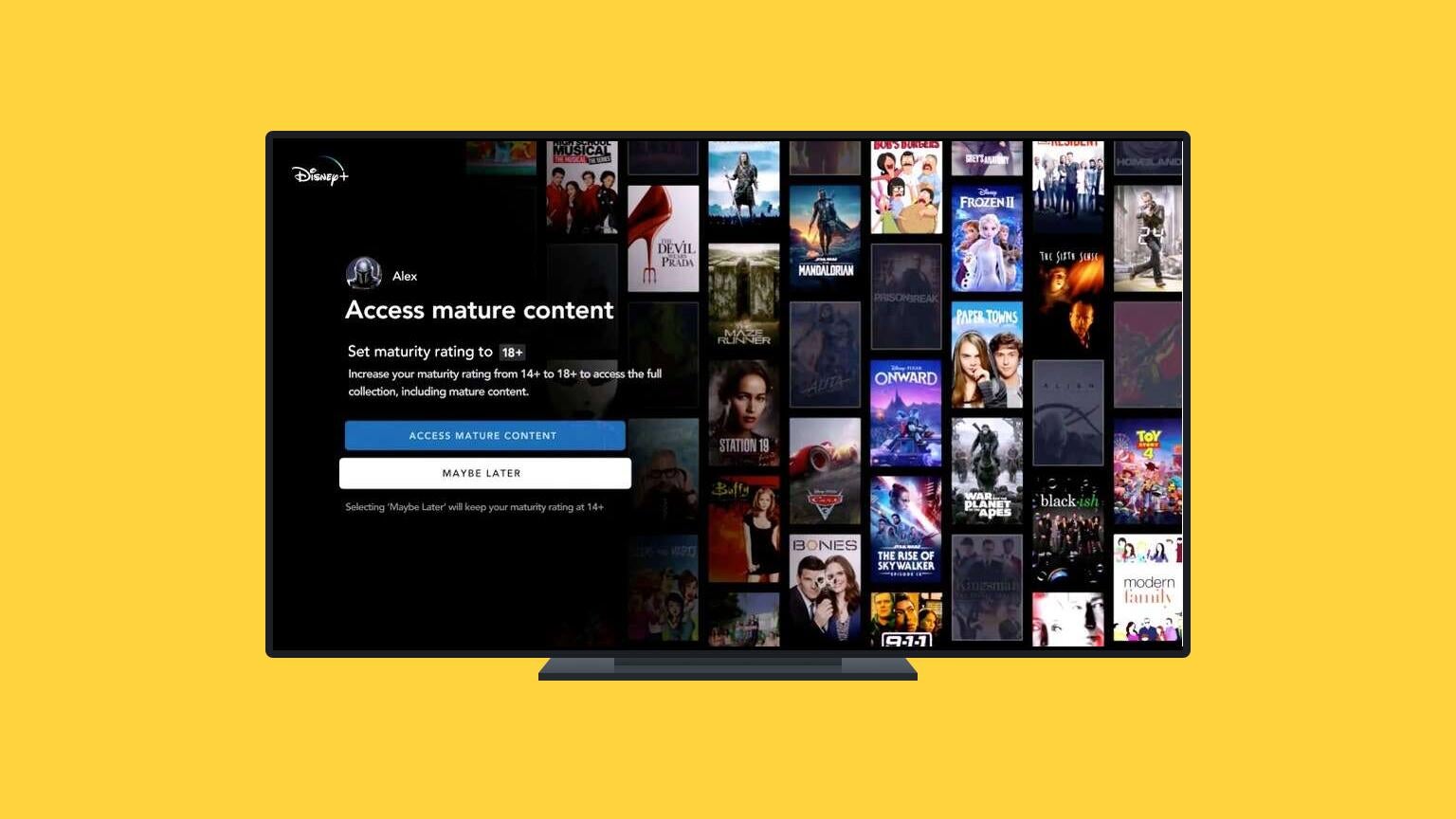
Star will make its official debut on Disney+ on February 23rd in Western Europe, Canada, Australia, New Zealand, and Singapore. Unlike most content on Disney+, Star includes hundreds of TV series and movies suited for adults, bringing even more reasons to stream on service.
Depending on your market, that includes “Desperate Housewives,” “Family Guy,” Modern Family, “Scrubs,” “Prison Break,” “Ugly Betty,” and “Grey’s Anatomy,” with more to come.
Just like Disney, Pixar, Star Wars, Marvel, and Nat Geo – Star will be the sixth title on the Disney+ home screen, but unlike the others you will need to unlock it before you can stream. We got a sneak peak exactly how that will work and how you can set parental controls for each profile.
Get Disney+, Hulu, and ESPN+ for just $14.99 a month ($12 savings).
How to Set Parental Controls on Star
When subscribers first access Star on Disney+, they will be asked if they want to access the content and then be able to set the content rating. This includes option for 0+, 6+, 9+, 12+, 14+, 16+, and 18+. Only those profiles set with 18+ will have access to the entire Star catalog.

Parents will also be able to add a PIN code to profiles for additional protection. When you switch to a new profile, Star content will appear on the Disney+ home page, in categories like “New to Disney+”, “For You”, and “Trends.” Only the content that profile can access will appear.
How to Activate Star on Disney+
1. Access the Star Catalog
When Star is available in your market, it will first pop-up and introduce you to the service. It will ask you if you want to access the “full catalog” or activate it later.


2. Confirm Your Password
To enable Star on your Disney+ account, you will need to confirm you account password.

3. Optionally, Add a PIN
If you enable Star on your account, you can add a profile PIN. This PIN will require you to enter it any time you try to access any content rated 18+.

4. Set Content Ratings
You can also set content ratings for other profiles. By doing so, you can turn on “18+” content for other profiles, so they can access it as well.

How Much Does the Star Streaming Service Cost?
There is no additional charge for Star content. Just like all other content on Disney+ it is included in your subscription at no extra charge. Since in most countries this is effectively a new extra channel for Disney+, there is a resulting slight increase to the price of the service by ~2€ per month or ~10€ per year.
However, if you sign-up for Disney+ before February 23rd, you can lock-in your current price for six months if paid monthly and a year if you subscribe annually.
What Countries Can Access Star?
- Australia
- Austria
- Belgium
- Canada
- Denmark
- Eastern Europe (later in 2021)
- Finland
- France
- Germany
- Hong Kong (later in 2021)
- Iceland
- Ireland
- Italy
- Japan (later in 2021)
- Latin America (see above)
- Luxembourg
- Netherlands
- New Zealand
- Norway
- Portugal
- Singapore
- South Korea (later in 2021)
- Spain
- Sweden
- Switzerland
- United Kingdom
What Devices Can Stream Star on Disney+?
You can stream Star on all major devices Disney+ is available including: Apple TV, Roku, Amazon Fire TV, Chromecast, Android TV, Xbox, PS4 & PS5, iPhone/iPad, Android, Samsung Smart TV, LG Smart TV, and VIZIO Smart TV.
