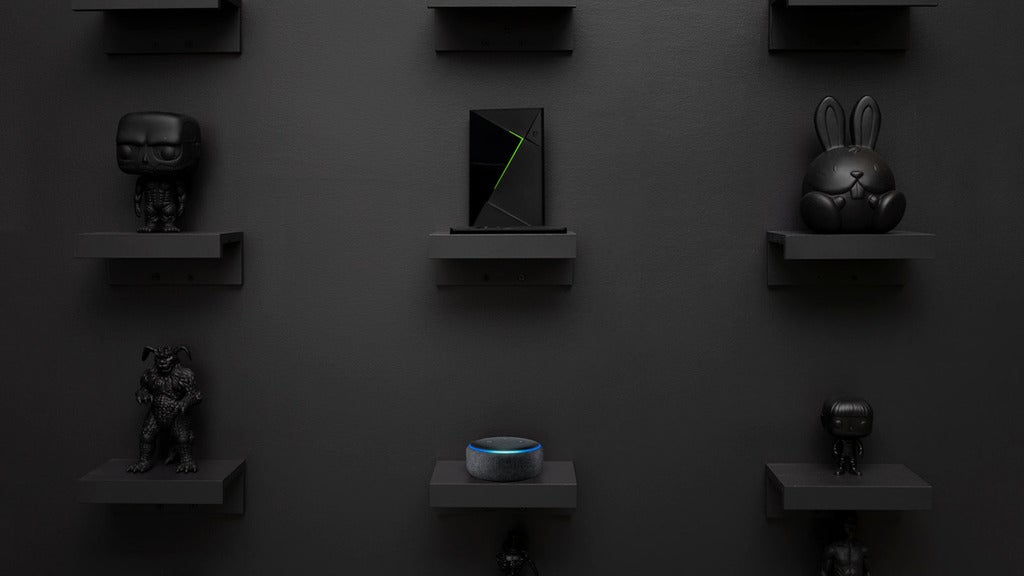
NVIDIA announced this morning that you can now control your SHIELD TV with your Amazon Echo. This comes just a week after releasing a full integration with the Google Home.
The new integration will allow you to turn SHIELD on and off, open apps, use media controls, and navigate the SHIELD.
To enable the feature, you can pair your SHIELD with your Echo from the Amazon Alexa app. To enable the skill, select Skills & Games, search for NVIDIA SHIELD TV, and select Enable.
For a limited time, until November 10th you can get a free Amazon Echo Dot with the purchase of a SHEILD TV from Amazon or Best Buy.
Example Commands
Getting Started
- “Alexa, turn on SHIELD.”
- “Alexa, turn off SHIELD.”
Controlling The Volume
- “Alexa, set volume to 80 percent on SHIELD.”
Opening Entertainment apps
- “Alexa, open Prime Video (on SHIELD).”
- “Alexa, open HBO NOW (on SHIELD).”
Using Media Controls
- “Alexa, pause (on SHIELD).”
- “Alexa, play (on SHIELD).”
- “Alexa, next (on SHIELD).”
- “Alexa, previous (on SHIELD).”
- “Alexa, fast-forward ten minutes (on SHIELD).”
Navigating SHIELD
- “Alexa, go to settings (on SHIELD).”
- “Alexa, go home (on SHIELD).”
- “Alexa, go to control settings (on SHIELD).”