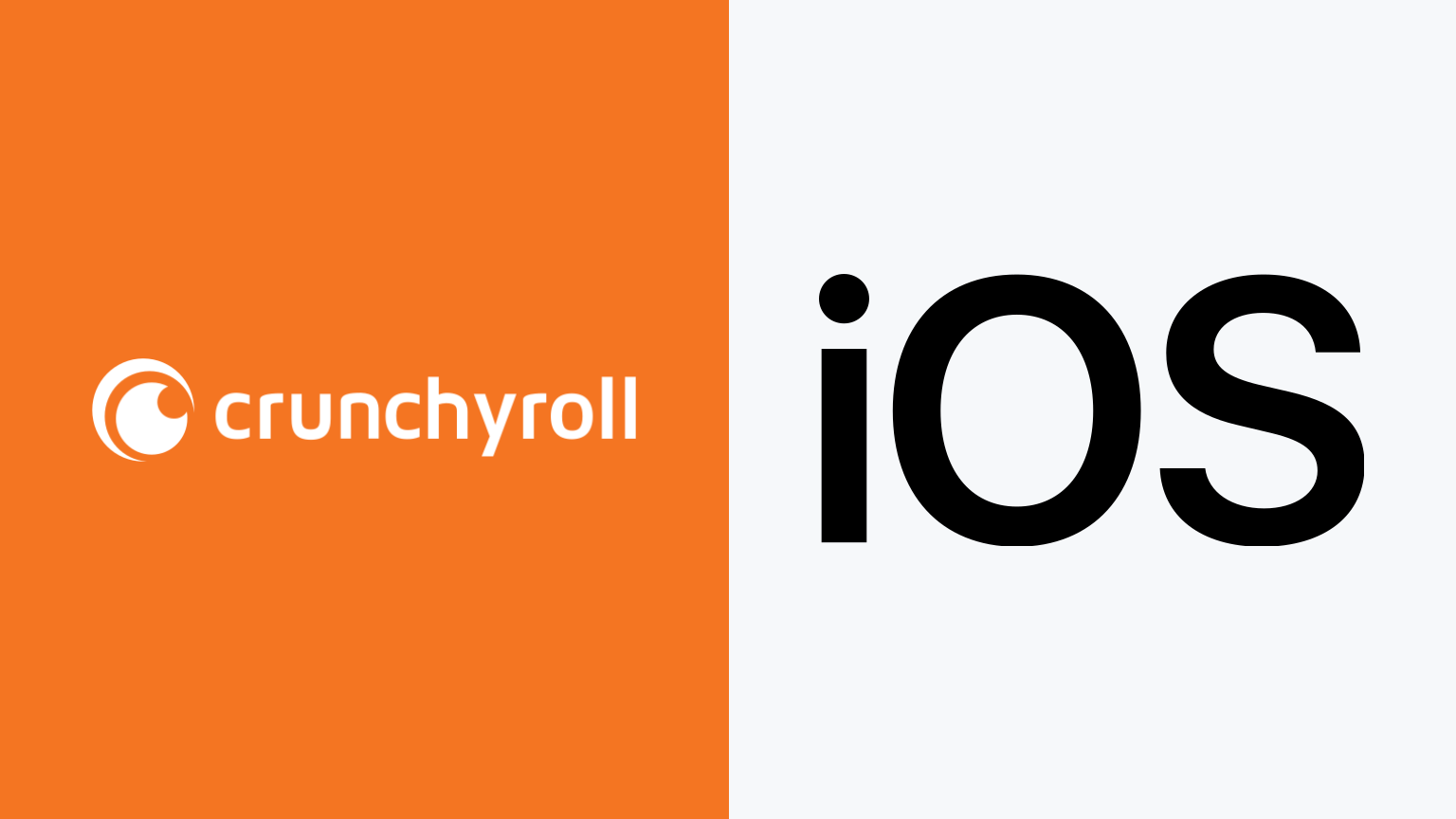
How to Watch Crunchyroll on iPhone/iPad
You can stream Crunchyroll on iPhone/iPad. Here’s how to sign up, download, install, and start streaming Crunchyroll using your iPhone/iPad. Learn how to get the most out of your iPhone/iPad while using Crunchyroll.
Crunchyroll
Crunchyroll is a subscription video streaming service catering to fans of anime with over 30,000 episodes. Viewers can see new episodes of shows one hour after they air in Japan, and read hundreds of chapters across dozens of manga titles. Some of their more popular titles are Dragon Ball Super, Attack on Titan, and Fire Force.
iPhone/iPad
iPhone/iPad is a mobile device that can be used to watch Live TV Streaming Services and On Demand Streaming Services.
Limited Warranty
Your iPhone/iPad probably isn't covered against mishaps and malfunctions. We've partnered with 5Devices to give The Streamable readers a protection plan for any internet-connected device, including your iPhone/iPad, iPhone, etc starting at $2.67 per device per month. And the good news is that it covers devices you already use (ie. no need for proof of new purchase).
Can you stream Crunchyroll on iPhone/iPad?
How to Sign Up and Download Crunchyroll on iPhone/iPad
- Click here to sign up for Crunchyroll.
- Once you’ve signed up, Click here or search for “Crunchyroll” on your iPhone/iPad to install the Crunchyroll app.
- Once installed, log in using your Crunchyroll credentials.
- You can now stream Crunchyroll on iPhone/iPad.
How to Sign Up for Crunchyroll on Other Streaming Devices
If you have other devices, you can learn how to sign up for and use Crunchyroll on Amazon Fire TV, Apple TV, Google Chromecast, Roku, Android TV, Android Phone/Tablet, Mac, Windows, PlayStation, Xbox, Nintendo, LG Smart TV, Samsung Smart TV, Sony Smart TV, and VIZIO Smart TV.
What features are available on Crunchyroll?
Single Profile Only
Crunchyroll currently only allows one profile, so all users will have to share the same queue.
Parental Controls
By default, titles with mature content are not listed. To access them you need to go to your Video Preferences page through Crunchyroll’s site and select “Show Mature Content,” and put your birthday on your profile.
Amazon Prime Video, Apple TV+, Disney+, Max, Hulu, Netflix, Paramount Plus, Peacock, Paramount+ with SHOWTIME, and STARZ also have parental control features.
Up to 6 Devices
Crunchyroll allows streaming on 1 device with their “Fan” ($7.99) plan, with simultaneous access on 4 devices on their “Mega Fan” ($9.99) plan, and 6 devices on their “Ultimate Fan” ($14.99) plan.
Offline Downloads
Crunchyroll allows you to download most of their shows offline.
The number of devices that you can download content to depends on your plan. Their “Fan” ($7.99) plan does not allow downloads. Crunchyroll’s “Mega Fan” ($9.99) plan offers downloads on up to 4 devices, and the “Ultimate Fan” ($14.99) plan on up to 6 devices.
Offline episodes will expire after 7 days if they are unplayed and after 48 hours once playback has been started. To reset the expiration timers, simply open the Crunchyroll app while connected to the internet. Renewal happens as soon as the account goes back online.
Originals
Crunchyroll launched a small slate of originals in 2020, including Tower of God and The God of High School.
TV Shows
Crunchyroll offers a staggering variety of 1,000 anime titles, including Dragon Ball Super, One Piece, The Ancient Magus' Bride, Food Wars! Shokugeki no Soma, Boruto: Naruto Next Generations, Naruto Shippuden, Black Clover, and Gintama.
The majority of Crunchyroll’s catalog features Japanese voice acting with English subtitles, although some titles do have English dubs.
Crunchyroll does not censor its content. They can only air the versions of shows provided by the content creators. Sometimes they provide a censored version and sometimes uncensored. Often, the broadcast version of a show will be censored to boost sales of a later uncensored version for DVD and Blu-ray.
