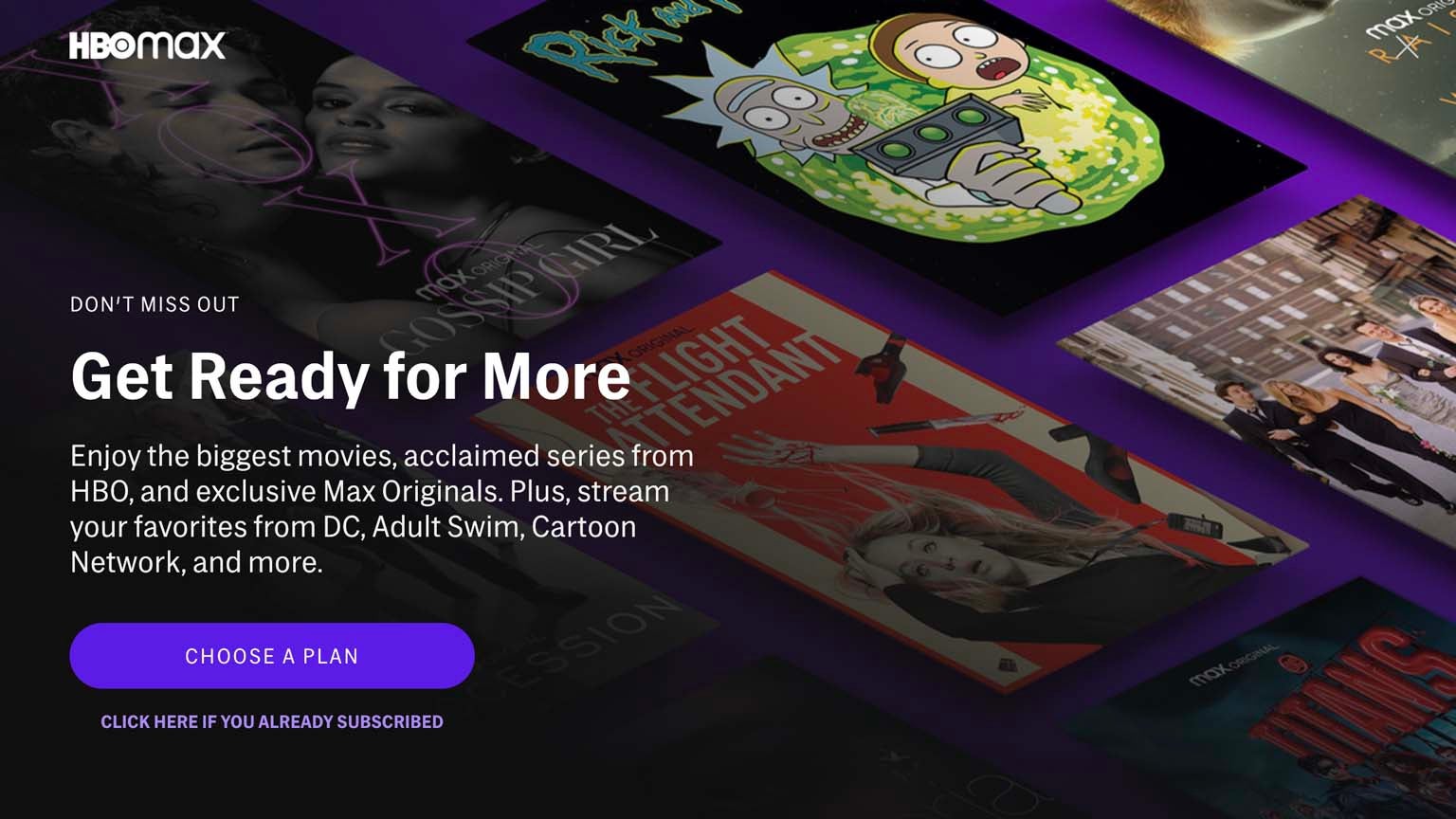
YouTube TV offers subscribers the option to add other premium subscriptions within the YouTube TV interface. There are some definite upsides to this approach. You’re able to record any shows or movies on the linear channels and you only have one bill to pay each month. But as HBO Max subscribers have learned, subscribing through YouTube TV has some definite downsides.
Over the last few months, the HBO Max app has become very hostile to YouTube TV subscribers, forcing them to reauthenticate every few days. More frustrating, the notice to sign in won’t pop up until you go to play a title, forcing you to log out, then log in again, authenticating via your YouTube TV credentials and then navigating back to the title you wanted to watch.
While we don’t know whether this is the fault of YouTube TV or HBO Max, the simplest way to get around this issue is to cancel your subscription through YouTube TV and sign up through HBO Max directly.
How to cancel HBO Max within YouTube TV
- In the upper right corner, click your photo to access the menu
- Click Settings
- Under “Membership,” you’ll see your HBO Max subscription
- Click Cancel
- You’ll see a new screen asking you to review the change - click Yes, Cancel
- Your Membership screen will now reflect how long you have before your subscription expires
How to sign up for HBO Max directly
- Click this link to sign up for HBO Max
- Select Choose a Plan
- Choose ad-supported or ad-free
- You can save 16% on ad-free if you sign up for a full year
- Click Select Plan
- At this point, you may have an opportunity to renew your subscription with your old email from YouTube TV - if not, simply sign up as a new user
- Click Subscribe or Renew Subscription
Sign Up
$9.99+ / month Max.com
While frustrating, this method ensures you won’t have to reauthenticate as frequently. We also recommend signing up for our newsletter below and we’ll alert you whenever there’s a sale on HBO Max.
Max
Max is a subscription video streaming service that gives access to the full HBO library, along with exclusive Max Originals. There are hubs for content from TLC, HGTV, Food Network, Discovery, TCM, Cartoon Network, Travel Channel, ID, and more. Watch hit series like “The Last of Us,” “House of the Dragon,” “Succession,” “Curb Your Enthusiasm,” and more. Thanks to the B/R Sports add-on, users can watch NBA, MLB, NHL, March Madness, and NASCAR events.

