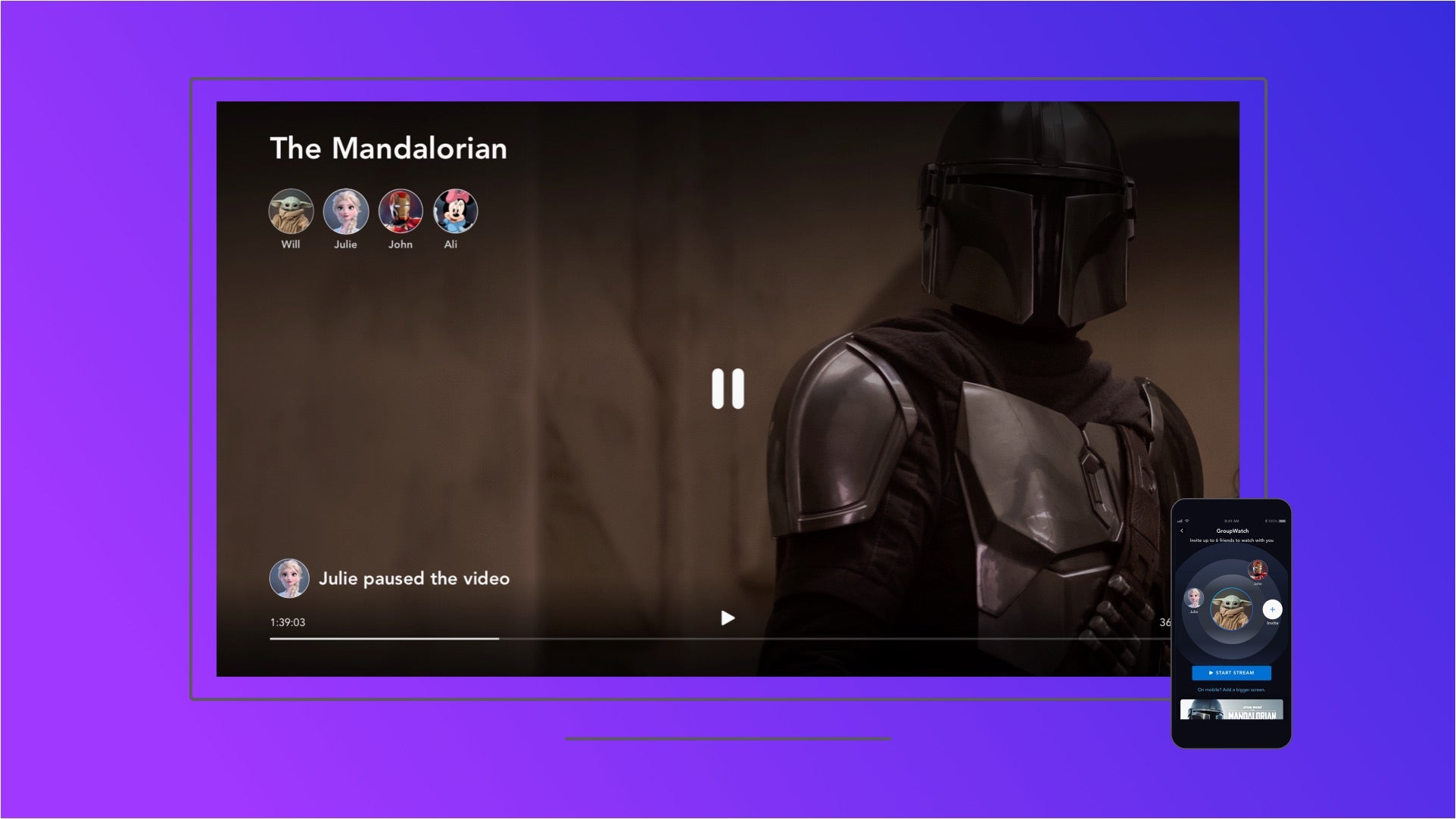
Over the past months, Disney+ has rolled out a new co-watching feature called “GroupWatch” with subscribers around the world.
The feature allows for seven people to watch at a time, with emojis to make the experience more interactive. Each person in the group equal access to video playback, which means everyone can play and pause at will.
There is no better time to try a GroupWatch than with the debut of Season 2 of The Mandlorian tomorrow. In order to participate in a GroupWatch, you will need to first need to subscribe to Disney+.
Get Disney+, Hulu, and ESPN+ for just $14.99 a month ($12 savings).
How to Watch The Mandalorian with GroupWatch
We put together an easy video so you can see how to watch The Mandlorian with your friends.
How to Start a Disney+ GroupWatch
-
When you go to a Disney+ movie or show page, there will be an icon to select “GroupWatch” mode next to the “Watch List” button.
-
Once you click that icon, it will generate a link that you can share with family and friends. Those who receive a link can join the party. If the recipient doesn’t have a Disney+ account, they are led to a sign-up page instead.
-
After you join a WatchParty, you will be able to play, rewind, pause, or fast-forward and keep everyone in sync.
What Devices is Group Watch Available On?
GroupWatch is available on streaming players like Roku, Fire TV, and Apple TV, as well as Smart TVs, mobile devices, and your computer. The feature will be rolling out to devices throughout the day, so you may not see it right away.
The are a few limitations with the feature. It doesn’t allow users to be in multiple watch parties at the same time. Moreover, if you receive shared content, you can only view it if its available in your region or in the case of Premier Access, if you already purchased the film.
The Group Watch feature also comes with some stipulations for kids as well. For one, it doesn’t allow for a Kids profile to initiate a party. The feature also comes with pin code functionality, possibly created to stop children from entering into age-inappropriate watch parties.
Co-viewing experiences have been a major trend during the pandemic, with services like Hulu, Amazon Prime Video, while third-party services like Netflix Party and Scener have filled the void for Netflix and HBO respectively. Disney is also launching a co-viewing feature for Disney+.
For live content, Sling TV added the ability to share your Live TV experience, while Yahoo Sports! added the ability to live stream NFL games with your friends this season.





