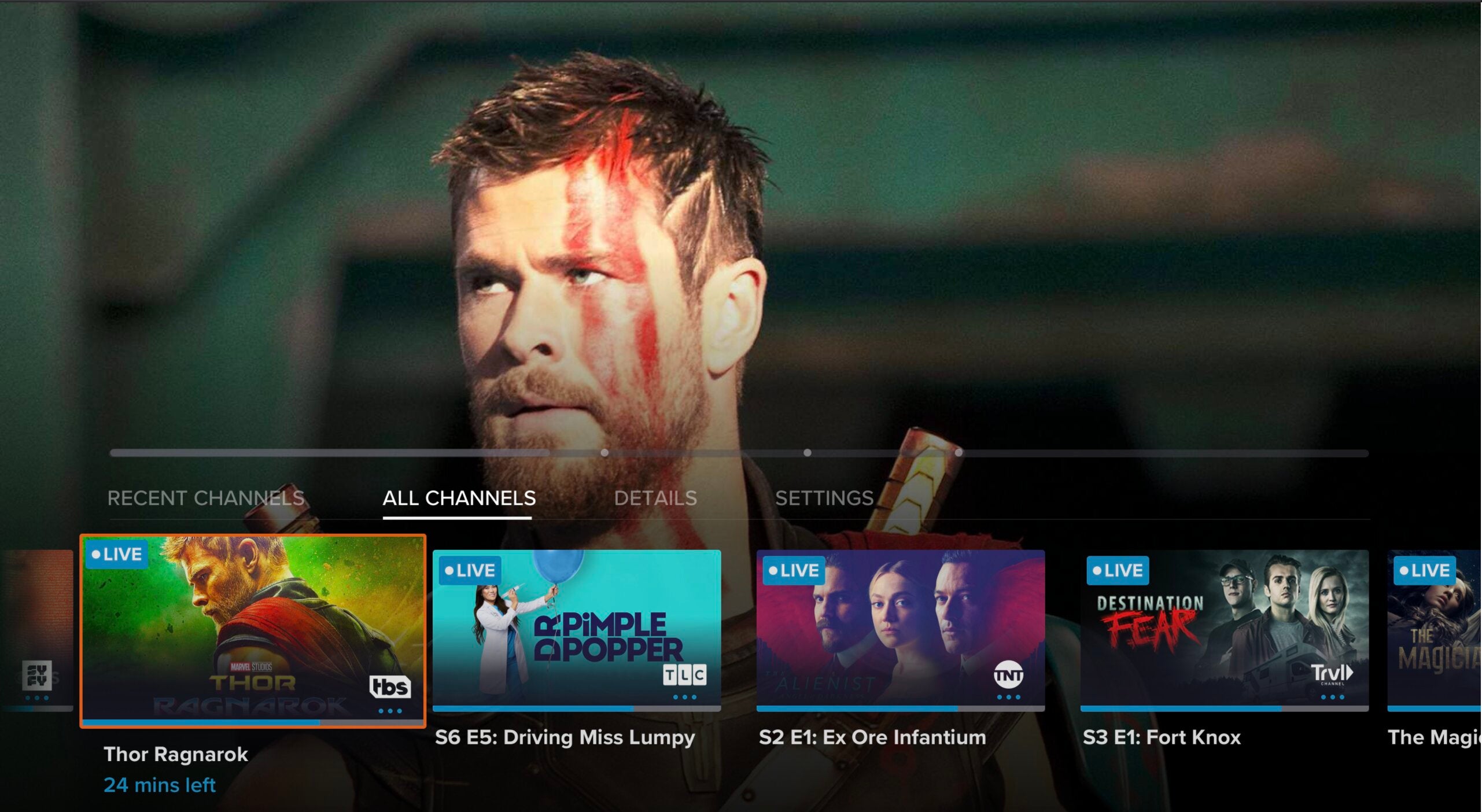
If you are a Sling TV subscriber on Amazon Fire TV, Roku Ultra, or Android TV, you probably have received an update with their all-new UI. While the interface simplified navigation, modernized the interface, and made your DVR more accessible – many users were frustrated that it removed the “Mini Guide.”
In the old interface, with the “Mini Guide”, Sling TV users could access what was currently airing across channels without stopping playback of their live channel. When users received the latest update, it was nowhere to be found.
In the new interface, users could access “Recent Channels,” but that was it. But it appears Sling TV has been listening to the complaints about it on social media.
In a recent test on Android TV, they have re-added a version of the “Mini Guide” to the new interface. While it is not identical to before, now there is both a “Recent Channels” and “All Channels” option. It still doesn’t have an option to just see your “Favorites” or to see categories of channels like “News” and “Sports.”
While Sling TV hasn’t announced that the feature is coming to all platforms, their streaming player apps are now built on a common platform, so it wouldn’t be a surprise to see it roll-out to users on other platforms soon.
In June, we got an early look of what will ultimately be a redesigned Sling TV app across all major platforms, which focuses on simpler navigation, better personalization, an improved grid guide, and easier access to your content. Following the launch on Fire TV, Roku, and Android, it will soon come to Apple.
You can read our full review here.
Currently, Sling TV is offering new users $25 OFF their first month of service, meaning you can stream it for just $10 for your first month, perfect for the NFL Preseason or to try the new app.


