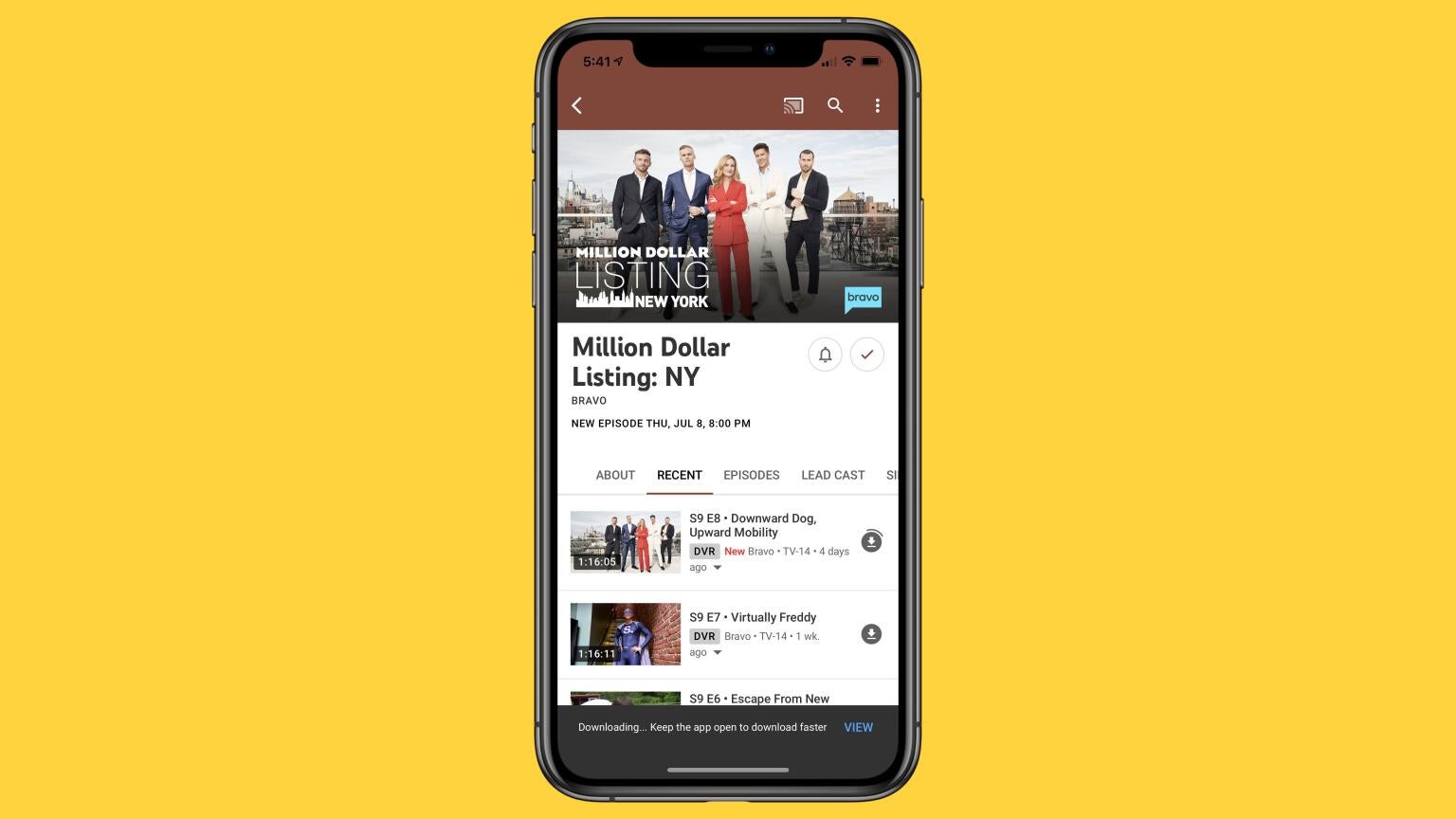
YouTube TV just launched their new 4K Plus add-on, which in addition to 4K streaming and unlimited simultaneous streams on your home network, includes the ability to download shows offline.
So what exactly can you download offline and how can you do it?
After you add the 4K Plus add-on, you can download nearly everything on your DVR offline. When you download a show, you can fast-forward through commercials just like if you were online. You can download as many shows as you want, but you will only be able to download a single recording at at time.
A one hour recording takes up about 750MB of space on your device and will take ~5 minutes to download on a standard internet connection.
One thing to know is that once you download a show, it will be unavailable on other devices until you delete the offline download from your mobile device. However, there are a few workarounds. You can still stream the on-demand version of a show if available. Also, if YouTube TV recorded multiple airings of the same episode, you can still watch a different recorded airing.

Another, is we found that recording weren’t available to download right away. It appears that it can take up to 12 hours from when a show is recorded to your DVR to be available to download. So if a show airs before a morning flight, don’t expect to be able to download it right away.

Overall, the feature works incredibly well – and seems to be the killer reason to sign-up for YouTube TV’s 4K Plus add-on.
How to Download a Show on YouTube TV?
- Go to Your “Library”
- Click Into a Show or Movie
- Hit the “Download” Icon Next to a Recording
- Go to the “Downloads” area to watch your recordings offline
How Many Shows Can You Download Offline with YouTube TV?
You can download as many shows as you want, so long as you have storage on your mobile device. You can only download one show at a time, so it may take a while if you are trying to download a full season of episodes.
How Long Does It Take to Download a Show Offline?
For a 1 hour show, it takes about 5 minutes to download on a standard high-speed internet connection.
How Much Storage Do Offline Downloads Take?
By default, shows will download in 720p resolution. For those shows, you will use ~750MB per hour episode you download. You can adjust the resolution to 1080p (on select shows), which will use more space, or 480p for less.
How Long Can You Keep a Show On Your Device?
When you download a show, you can keep it offline for 30 days, before you need an internet connection. You will be able to download the show again until 9 months from the original recording.
How Much Does It Cost For Offline Downloads on YouTube TV?
The new add-on costs $19.99 a month, but will be discounted to $9.99 a month for your first year (after a 30-Day Free Trial).






