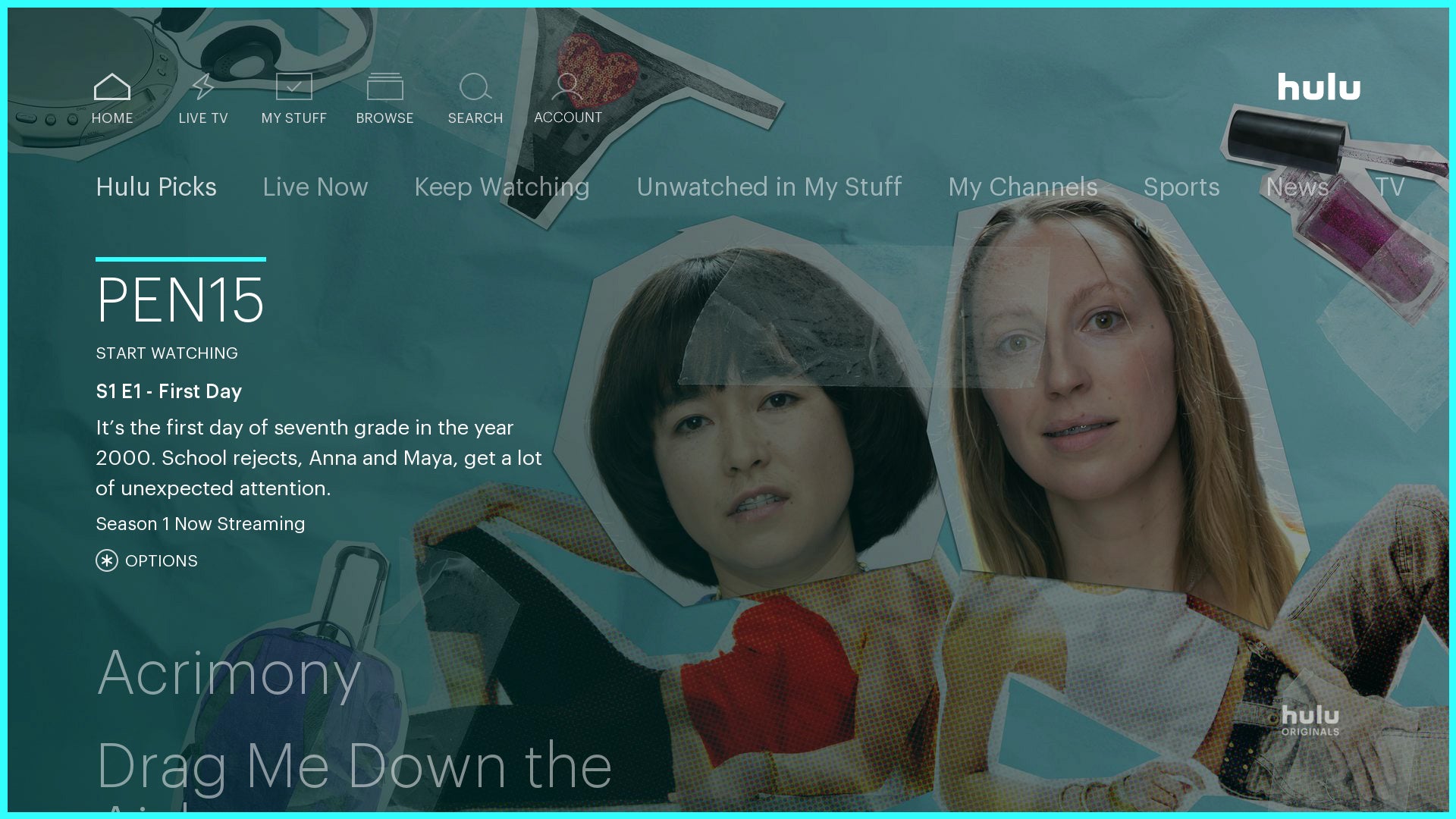
At the Consumer Electronics Show (CES) in January, Hulu shared that they would be making updates to their Home Screen over the next few months. In their latest app updates, Hulu has released some of the changes they’ve announced to to subscribers.
Home Screen Changes
- Hulu Picks: They’ve replaced Lineup with Hulu Picks with best new shows and movies that they recommend.
- Live Now: They’ve added a Live Now tab for Hulu Live TV subscribers. It has a collection of games, shows, and movies that are available on to Live TV customers.
- Keep Watching: You can now pick up where you left off with shows or movies that you’ve started watching, but just haven’t had time to finish.
- Unwatched in My Stuff: For shows that you’ve added to My Stuff, now there is a section that makes it easy to access the newest things added that you haven’t watched.
Over the next few months, the company will continue improving the interface including improvements on Show Details pages, as well as an overhauled 14-Day Grid Guide.

Upcoming Changes to the Hulu App This Spring
Details Pages
When you scroll, you will now see thumbnails of multiple shows instead of a single poster frame. When you go to the Details page, you will now get more control with one-click actions to Recording Options, Watch Live, or Mark as Watched.
Quick Actions
Stacked list of actions for quick, easy access to play the next episode, record, add to My Stuff, or manage your relationship with the show.
Remove Shows From Watch History
Remove shows from your Watch History or remove shows from being suggested to you by Hulu directly from the Details page.
Highlight Favorites That Are Airing Live
If your favorite show or team is playing live or starting soon, a single click will bring you right to the action.

Live Guide
Their updated Grid Guide will support two weeks of upcoming programming, instead of just the next few hours. Also, down the left side you will quickly be able to switch between All Channels, Favorites, Recents, and categories like Sports.
14-Day Grid Guide
The new grid layout for the guide that allows users to look ahead up to 2 weeks in time across all channels.
Improved Layout on Guide
Reduced extraneous text to make it easy for users find what they’re looking for quickly.
Quick View Panel
You can now see all the information about a show without ever leaving the guide, but with the option to view more details.
Filter Panel
You can now access filters down the left hand side to quickly switch between All Channels, Favorites, Recents, or genres like sports.
Icons to “Startover” Shows
A new icon in the guide that indicates whether a piece of content can be started from the beginning.