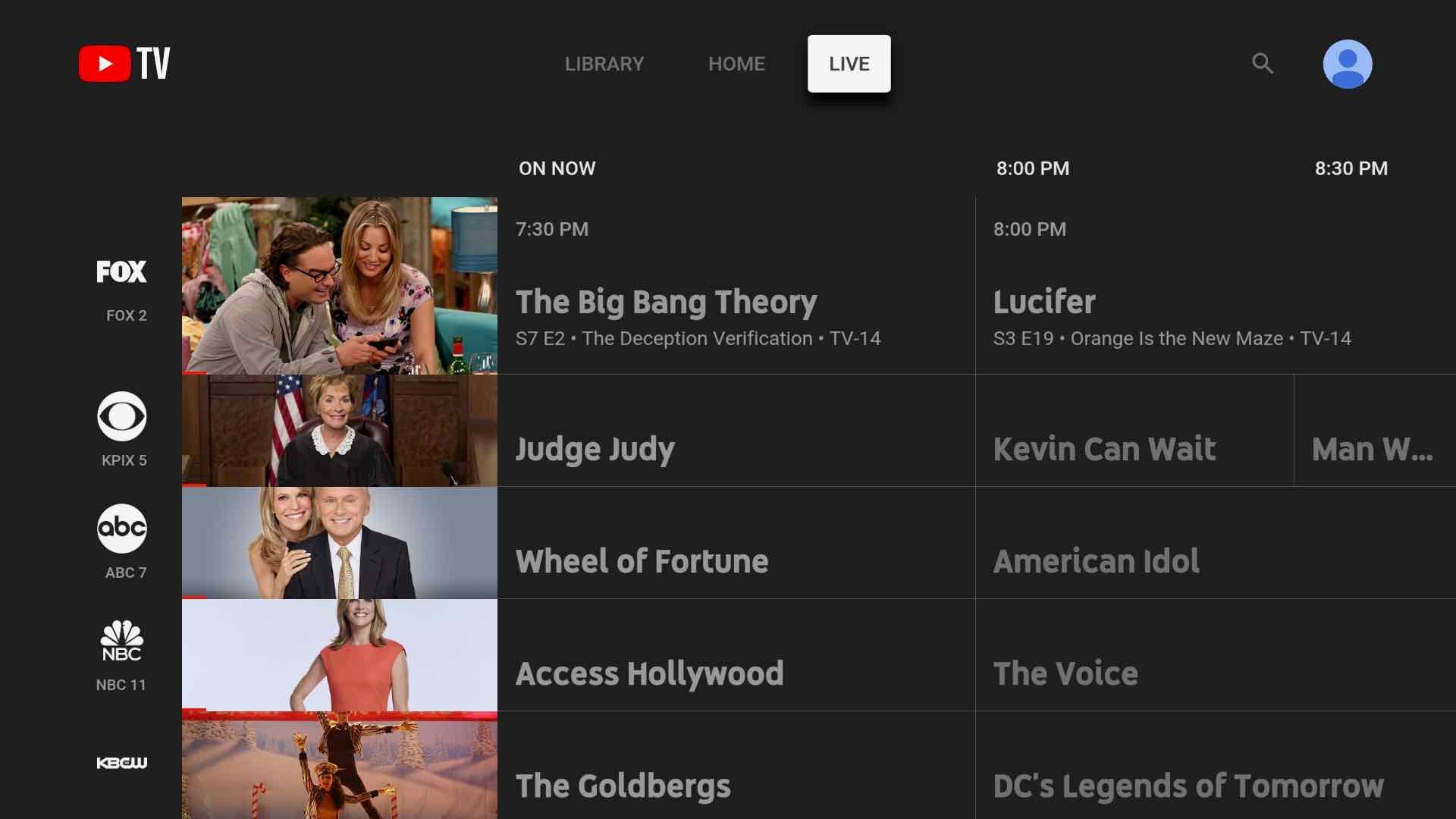
YouTube TV subscribers will now be able to quickly access your last viewed channels from your home screen with your Android TV device. The feature, which is supported on Android TV devices like NVIDIA SHIELD and Xiaomi MiBox, make it a bit easier to get to the content you want to watch.
How to Add YouTube TV Home Channel
- Scroll to the bottom of your “Home Screen”
- Select “Customize Channels”
- Turn On “YouTube TV” Channel
Imgur
Post with 0 votes and 0 views.
Currently, the channels are ordered based on what you last watched. There are no options to set a list of favorite channels or to see a list of all available channels alphabetically. YouTube TV joins other services like Netflix, Hulu, and Philo — which added the ability to see channels (including “most played”) on the service.
