Peacock App is Now Available to Download on PS4
How to Download Peacock App on Your Sony Playstation 4 console
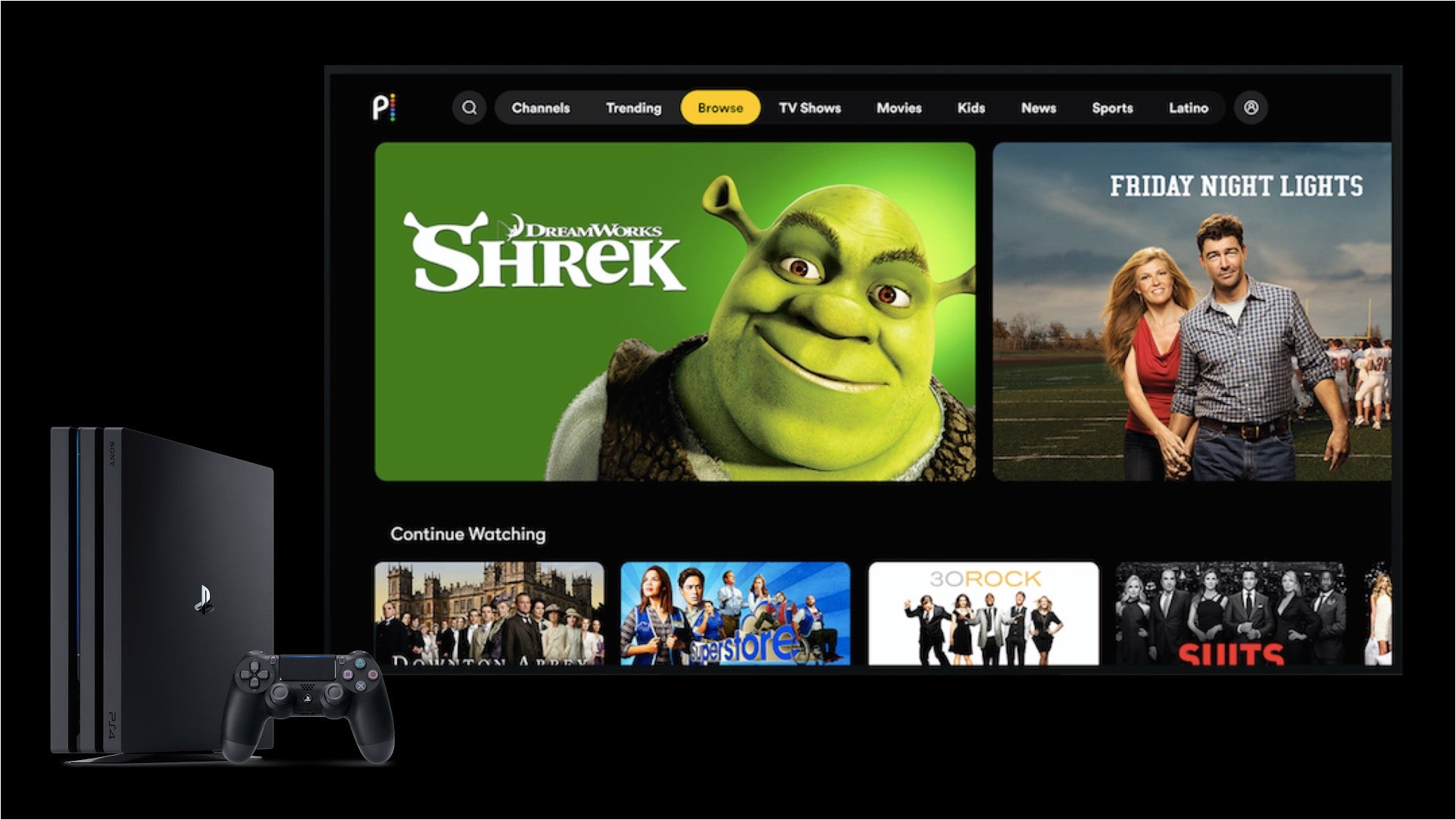
After originally supposed to be released last week, after what appears to be a few technical hiccups, Peacock is now available to download on PS4. The service was already available on Apple TV, Android TV, Chromecast, Xbox, VIZIO SmartCast TVs, LG Smart TVs, iOS, Android, and your computer.
How to Sign-Up for Peacock on PS4
- Click here to sign-up for PS4
- Once you’re signed up, go to the PlayStation Store on your PS4
- To access new apps, select Apps or Click Here
- In the Apps section, select Peacock (or search if you don’t see it).
- Select Download to add the app to your PlayStation console
- Once installed, log-in using your Peacock credentials and stream your favorite Peacock shows & movies
Peacock is still not available on two of the biggest platforms however: Roku and Amazon Fire TV. Despite that, the company announced that the streaming service has had 10 million sign-ups since launch.
Peacock has two tiers, Peacock Free, which is available to all customers at no charge, and Peacock Premium which starts at $4.99 a month with ads and $9.99 a month without ads. If you are a Xfinity X1, Xfinity Flex, or Cox Contour customer — you will get a $5 discount on either plan — meaning you can get Peacock Premium at no extra charge.
Peacock Free includes 7,500 hours of programming including next day access of first-year NBCU shows, select movies, and complete classic series. Peacock Premium includes 15,000 hours of programming including next day access to current season of all NBCU series, early access to late-night shows, Peacock Originals, and live sports like Premier League, Ryder Cup, and The Olympics.
How to Sign-Up for News & Updates on Other Streaming Devices
If you have other devices, you can learn how to sign-up on Apple,Chromecast, Android TV, Xbox, PS4, iPhone, iPad, Android, Samsung Smart TV, LG Smart TV, VIZIO Smart TV, Xfinity Flex, and Xfinity X1.
