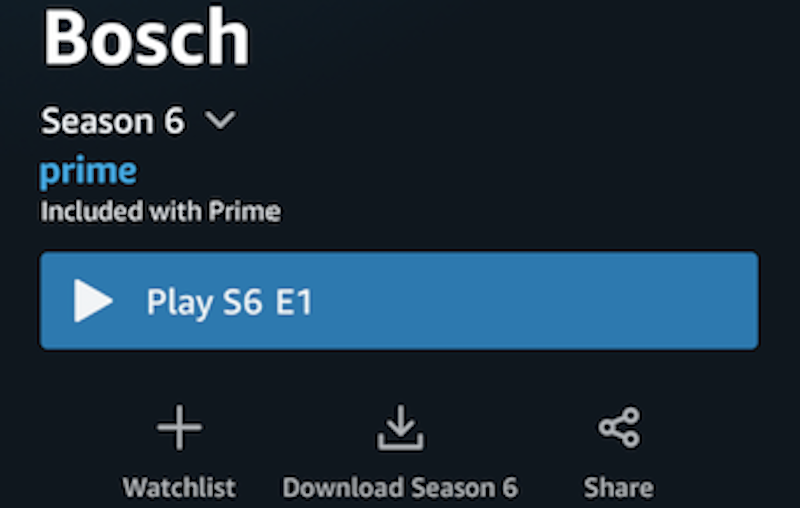
For the majority of streaming media’s history, users were unable to watch things offline without using unofficial or illegal options to stream or pirate content directly. In 2016, Netflix decided to incorporate the Downloads feature into the mobile app. This allows users to download pre-vetted content to their devices so they can watch “Stranger Things” or “The Crown” without being on data or Wi-Fi. Soon, all the other streaming services added their own offline options so users can do what they like.
It isn’t always obvious how to use offline options available to you. So here’s The Streamable’s guide to downloading content off your favorite streaming service to your mobile device.
Netflix
- If you wish to download content, it is important to see if it has a Downloads icon by the film or television show you’re attempting to download.
- If it does, then it is compatible.
- For television shows, it typically appears by each episode, rather than near the show’s title. You can then tap the symbol, which will download the content.
- Any content that is downloaded can be accessed through the Downloads tab and viewed there or on the relevant page for the item.
- There is currently a limit of 100 items per account that can be downloaded at one time.
Hulu
- Access to Hulu through offline platforms requires that the user have either a Hulu (No Ads) or Hulu (No Ads) + Live TV subscription. - Hulu users can download 25 programs across 5 devices.
- A user can then search the database for content; although they will need to tag the “Downloadable” Search category in order to do so.
- Once they have determined that the content is available for download, they can do so by clicking on the program, then accessing the Details tab and tapping the Download tab.
- This should cause the content to download accordingly.
Disney+
- Disney+’s offline options are available to all subscribers.
- If a user wishes to download said content, they simply have to search for whichever program they desire. - Then the user can select the Download tab to download the content in a timely manner.
- Disney has unlimited limits in regard to the number of programs that can be downloaded.
Amazon Prime Video
- Since Amazon Prime Video is designed with the intent of downloads or rentals, the service already had the offline functionality built-in.
- If a user wants to download a show or movie to their device, they simply have to search for it on the Prime Video app.
- Upon finding it, they’ll find a Download button located on the information page of the TV series or movie. - Just hit that to download the content onto your device.
- For a TV series, you have the option of downloading the entire season or downloading one episode at the time with a Download button next to each individual episode.
- Users can download between 15 and 25 videos depending on the region they are operating in.
CBS All Access
- CBS’s unique service offers limited downloads of offline content to users who have purchased the Commercial-Free packages, but they are available.
- If users access certain programs, they’ll show an option for downloading the content.
- Downloads are limited to only 25 programs for 30 days.