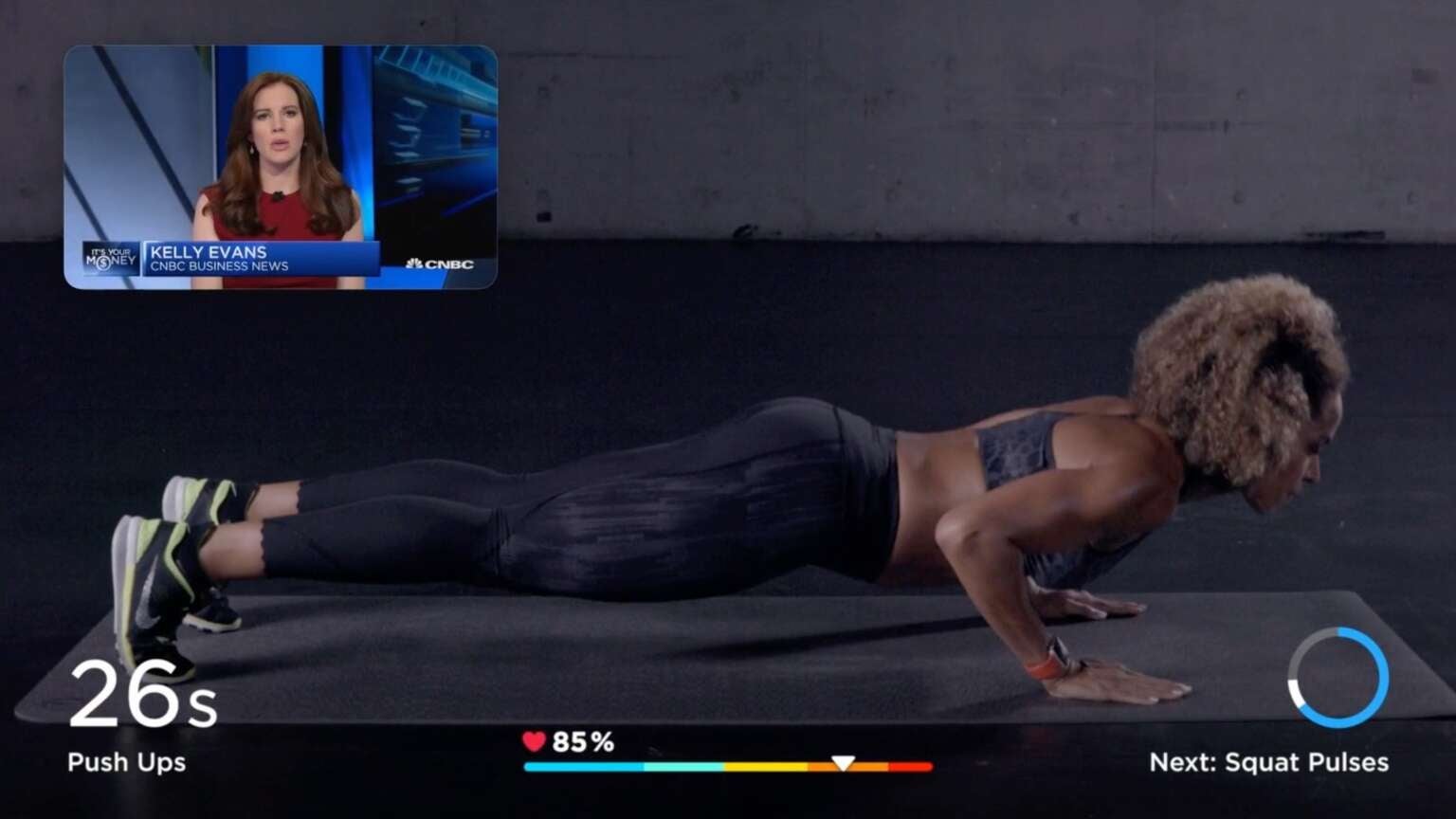
In June, Apple announced a minor update to Apple TV devices called tvOS 16. The company has now officially released it to users with Apple TV HD and Apple TV 4K. To get the update, go to Settings > System > Software Updates and select Update Software.
While out of the gate, there aren’t many changes, the tech company has put some new features in the hands of developers which will allow them to make even better apps for Apple TV HD and Apple TV 4K.
For instance, tvOS 16 offers cross-device connectivity which allows Apple TV apps to leverage information from other Apple devices. That means that Apple TV apps could use motion sensor data from your Apple Watch to display on the screen. Alternatively, your iPhone could become a “second-screen” that syncs with what you are seeing on your TV; similarly, those that use an Apple TV for gaming could use an iPad as an additional screen.
One of the first apps to take advantage of this new functionality is Apple Fitness+, which will show your intensity metrics on screen.
Apple also added multiuser support to make it easier for people to automatically log in based on their user profile. Now, when a user chooses their profile, an app can use their password from the keychain to sign in and select the right profile every time they launch an Apple TV app.
While the company added “buddy” support for controllers — which lets two remotes control the same player — they also added support for Nintendo Switch controllers, which can now be used on your Apple TV.
But the most noticeable enhancement for users thus far will be those with HDR10+. Apple has supported Dolby Vision HDR since 2017, so the addition of HDR10+ is a welcome enhancement.
What’s Else is New in tvOS16
- Support for Personalized Spatial Audio: Use your iPhone with iOS 16 or later to create a Spatial Audio profile that improves sound on AirPods (3rd generation), AirPods Pro, or AirPods Max when you use them with Apple TV. See Access Spatial Audio and noise controls for AirPods on Apple TV 4K.
- My Sports: Turn on My Sports in the Apple TV app to follow your teams on Apple TV as well as across Apple News and other Apple apps on your Mac, iPhone, or iPad. See Sports in the Apple TV app.
- Buddy Controller: Play games on Apple TV with assistance from a friend by combining two game controllers for use as a single player. See Adjust game controller settings on Apple TV.
- Support for multiple languages: Add multiple languages to Apple TV so that you can quickly switch input languages when entering text using the onscreen keyboard, or change the display language. See Change the language or region format on Apple TV.
- Hover Text (accessibility feature): Turn on Hover Text to see an enlarged text box for any item you select on Apple TV. Use Hover Text to see enlarged text for items you select on Apple TV.
