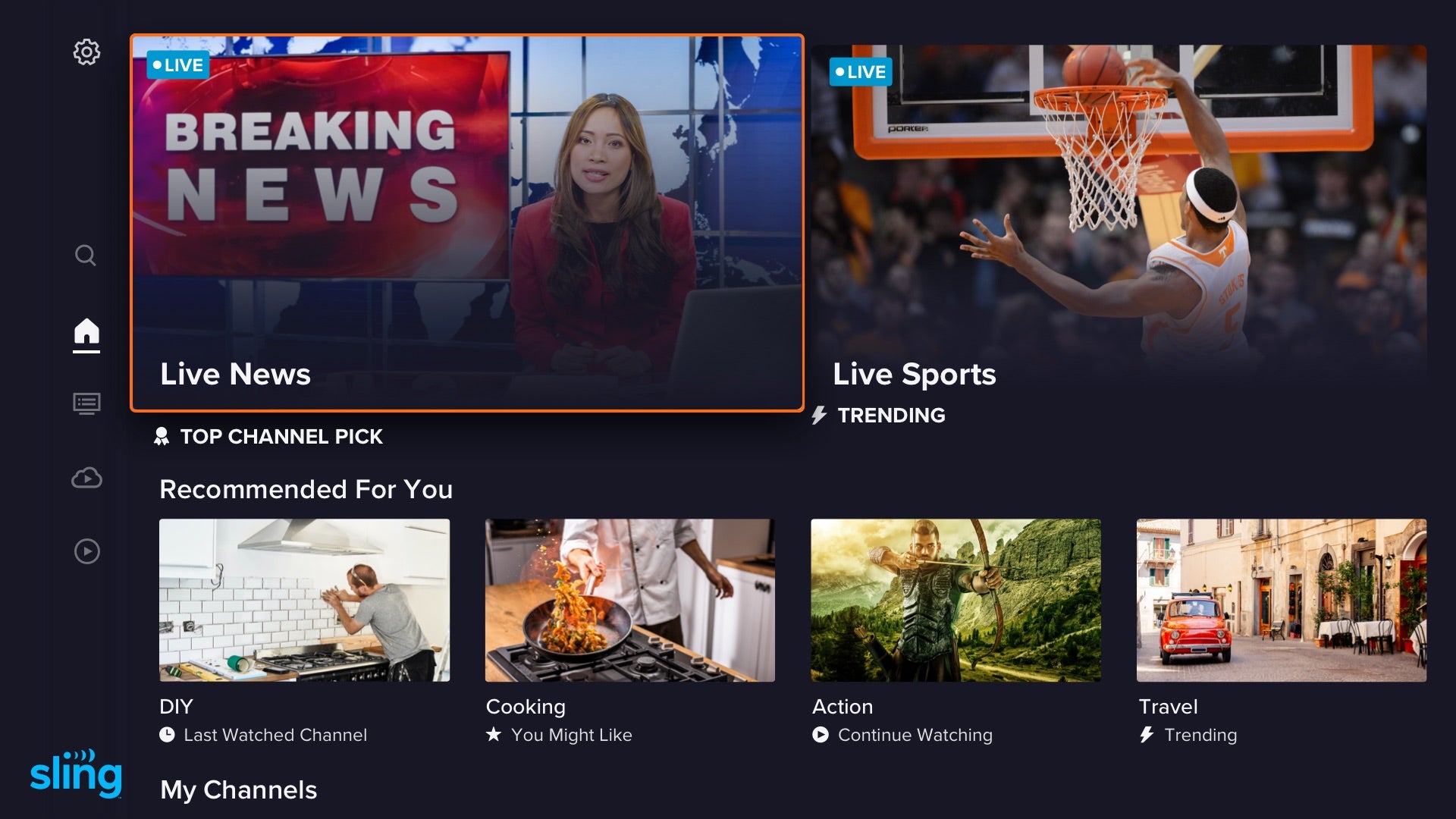
Earlier this month, live TV streaming service Sling TV announced that it was launching individual profiles for different users. The new feature was first introduced on Android TV and Fire TV devices with the expectation that it will roll out to other platforms in the coming weeks. We now have a first look at some of the basics surrounding the new profiles.
When customers log into the Sling app, they are prompted to set up profiles, but the platform is not forcing them to do so. Users are able to add individual names and colors for each different profile.
(click on the individual images to see expanded versions)
According to users, each profile has the ability to manage its own favorites, which will allow the viewers to maintain their own unique viewing experience. Also, each profile will be able to record, save, watch, and delete titles from the DVR, but the total storage is shared across profiles. That means that while each individual user will have complete management over what is saved on the DVR from their profile, how much they are able to store can be impacted by other users. Sling offers either 50-hour or 200-hour DVR options, so if one member of the household tends to hog all of the storage space, paying the extra $5 per month might be worth it for the upgraded plan.
After increasing its prices in November, Sling has been working to add additional content and features to the service to keep customers engaged. The skinny bundle has added a number of new channels in recent weeks and has made premium content from the NBA and newly rebranded streaming service MGM+ free to all customers.
The introduction of individual user profiles brings Sling in line with many of its live-streaming competitors. YouTube TV, Hulu + Live TV, Philo, fuboTV, and many other similar streamers have incorporated this functionality over the years, so as competition amongst services continues to increase, it would not be helpful for Sling to be missing out on offering a feature that is fairly standard across the industry.
Sling TV
Sling TV is a live TV streaming service that helps users save money with the option of two distinct plans. The $40/month “Sling Orange” plan offers about 30 channels, including Disney Channel and ESPN. The $40/month “Sling Blue” plan offers about 40 channels, including Fox and NBC local channels.




