Hulu Not Working? How to Fix Freezing and Troubleshoot Connection Issues
Having issues keeping Hulu streaming? Here are a few options to consider to fix the matter.
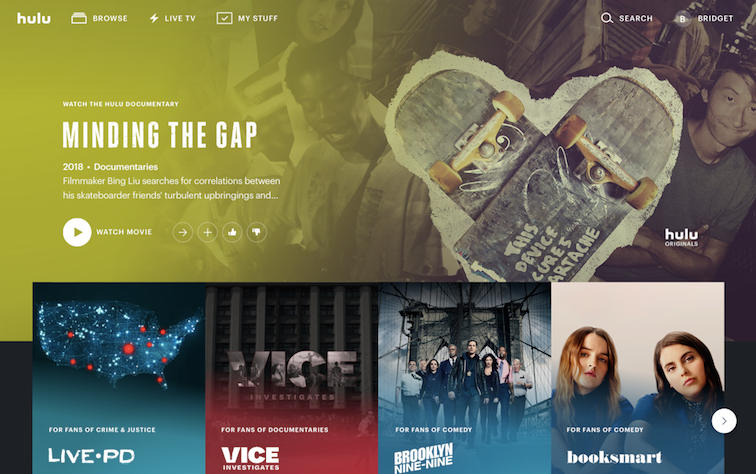
As Hulu’s presence grows under Disney’s control, it’s expected that more and more content will be uploaded there. And as more people use it, the more streaming issues could arise. So here are a number of potential solutions to consider if Hulu is struggling to stream for you.
Check Your Router or Modem
More often than not, the streaming issue may arise due to localized complications. These may include internet connections, router issues or other physical issues. If the router is being overused or overwhelmed, then resetting it or reconnecting may assist in fixing the particular issue. Moving closer to the router can also change things if necessary, or checking the VPN or firewall. These pieces of software will often complicate the connection and make access difficult.
Check Hulu Servers
Another element that might be worth checking is the strength of Hulu itself. If the user is unable to connect to the Hulu servers, they can check whether they are still up via DownDetector. Users can also check Hulu social media and customer support to see if anything has gone down in recent days.
Update Your Software
Another option might have to do with software errors. If Hulu has updated their programs recently, it might struggle with compatibility if not updated. The user can update the software by exiting and following app-specific instructions to reset the app in its entirety for the Apple TV, LG TV or a multitude of other devices.
Another option that might be useful is clearing the app cache in the device itself. If overburdened with excess data, users can clear the cache and remove any cookies or things that might be useful. This is particularly useful for those who primarily use web browsers.