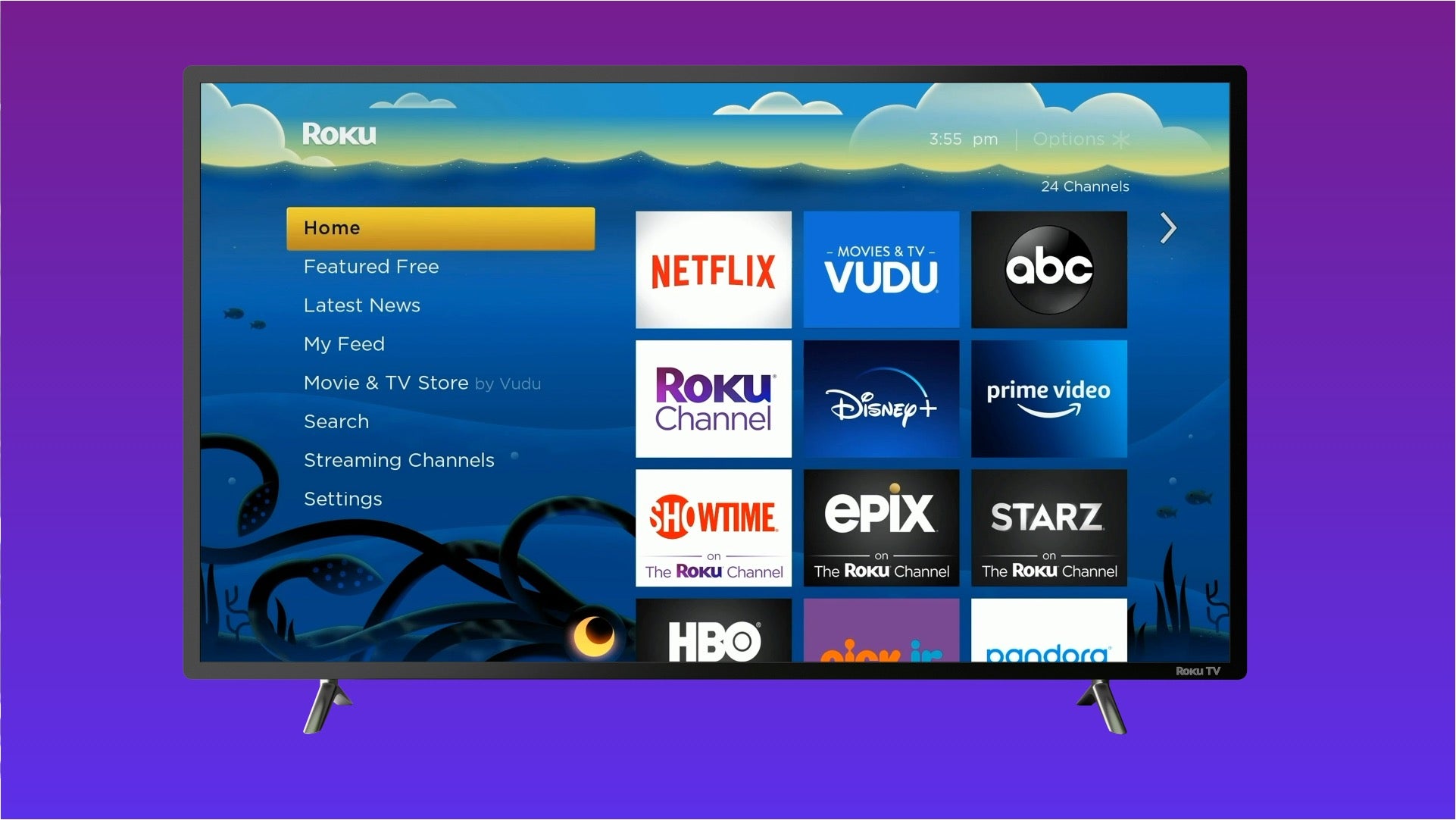
Roku remains on a mission to make life a bit easier for their consumers. The company announced today that they will be rolling out a new update, Roku OS 9.4, which will offer new ways to access content quickly and add several performance enhancements.
The biggest news is that Roku OS 9.4 will add Apple AirPlay 2 and HomeKit support, making it easier for users to share their content directly from Apple devices to their supported Roku devices.
While it won’t be available right when Roku OS 9.4 is released, later this year, most 4K Roku devices will be able to stream, control, and share content from their iPhone, iPad, or Mac. With HomeKit support, you can control Roku devices using the Home App or Siri on your Apple device.
The new version also comes with faster initial setups so users don’t have to wait too long for their favorite channels to load; as well as updated theme packs so users now have more themes to choose. Within themes, there will now be corresponding audio tones that match the rest of the theme.
Roku OS 9.4 also comes with surround level control for multi-channel audio, so that users of Roku audio products, who have a multi-channel speaker configuration can adjust the volume of their rear surround speakers relative to the volume of their soundbar to match their personal preference.
The new update also adds brings the Live TV Channel Guide on Roku TVs, meaning users are now able to access it directly from their home screen. Users can turn off streaming channels if they don’t want them included within the guide. This feature originally rolled out to select Roku devices in July.
Roku Live TV Channel Guide
Users will also now have helpful hints for Roku voice, which will appear on the screen and suggest some voice commands they can say to optimize their search process.
“The Roku OS allows consumers to easily get to the content they want to watch so they can sit back and enjoy the show,” said Ilya Asnis, senior vice president of Roku OS at Roku. “With Roku OS 9.4, we give our customers even more choice and new ways to navigate and control content-rich experiences on and off Roku devices.”
Rollout to select Roku players begins this month and is expected continue to supported streaming players, including the all-new Roku Ultra and Roku Streambar, in the coming weeks. Roku TV models are expected to receive the update in phases over the coming months.
Everything New in Roku 9.4
Apple AirPlay 2 and HomeKit
Coming later this year, Roku customers will enjoy Apple AirPlay 2 and HomeKit capabilities on select 4K Roku devices. With AirPlay 2, Roku customers can stream, control, and share their favorite content directly from their iPhone, iPad, or Mac to their supported Roku device and bring the experience to the big screen. HomeKit allows customers to easily and securely control their Roku device using the Home app and Siri on iPhone, iPad, Mac, Apple Watch, or HomePod.
Faster Channel Installation & Launch Times
Performance enhancements include faster initial setup as users will spend less time waiting for channels to install when setting up their Roku devices. Additionally, users will notice improvements in launch times for top channels, faster video start times, and more.
Updated Theme Packs
Updated Theme Packs allow users to customize their home screen and screen saver with a variety of fun themes such as Jungle, Western, Nautical, Kids, etc. and will now feature corresponding audio tones when users press various buttons on their Roku remote that match their chosen Theme Pack.
Live TV Channel Guide on Roku TVs
Roku TV users can now access The Roku Channel’s Live TV Channel Guide directly from their home screen. Users can select the “Live TV” input tile on the Roku home screen and access more than 115 free live streaming channels from The Roku Channel. Users can also choose between two program guide views, including recently watched channels. And Roku TV users with an antenna have one-click access to a combined program guide featuring the free live streaming channels as well as over-the-air broadcast channels, including the ability to hide the streaming channel from the guide.
Helpful Hints for Roku Voice
Helpful hints will appear directly on the user’s TV screen to inform them of voice commands they can use on their Roku device. These hints are designed to help users enjoy quick, simple control of their Roku device using a wide variety of voice commands.
Surround Level Control for Multi-Channel Audio
Users of Roku audio products who have a multi-channel speaker configuration will be able to adjust the volume of their rear
