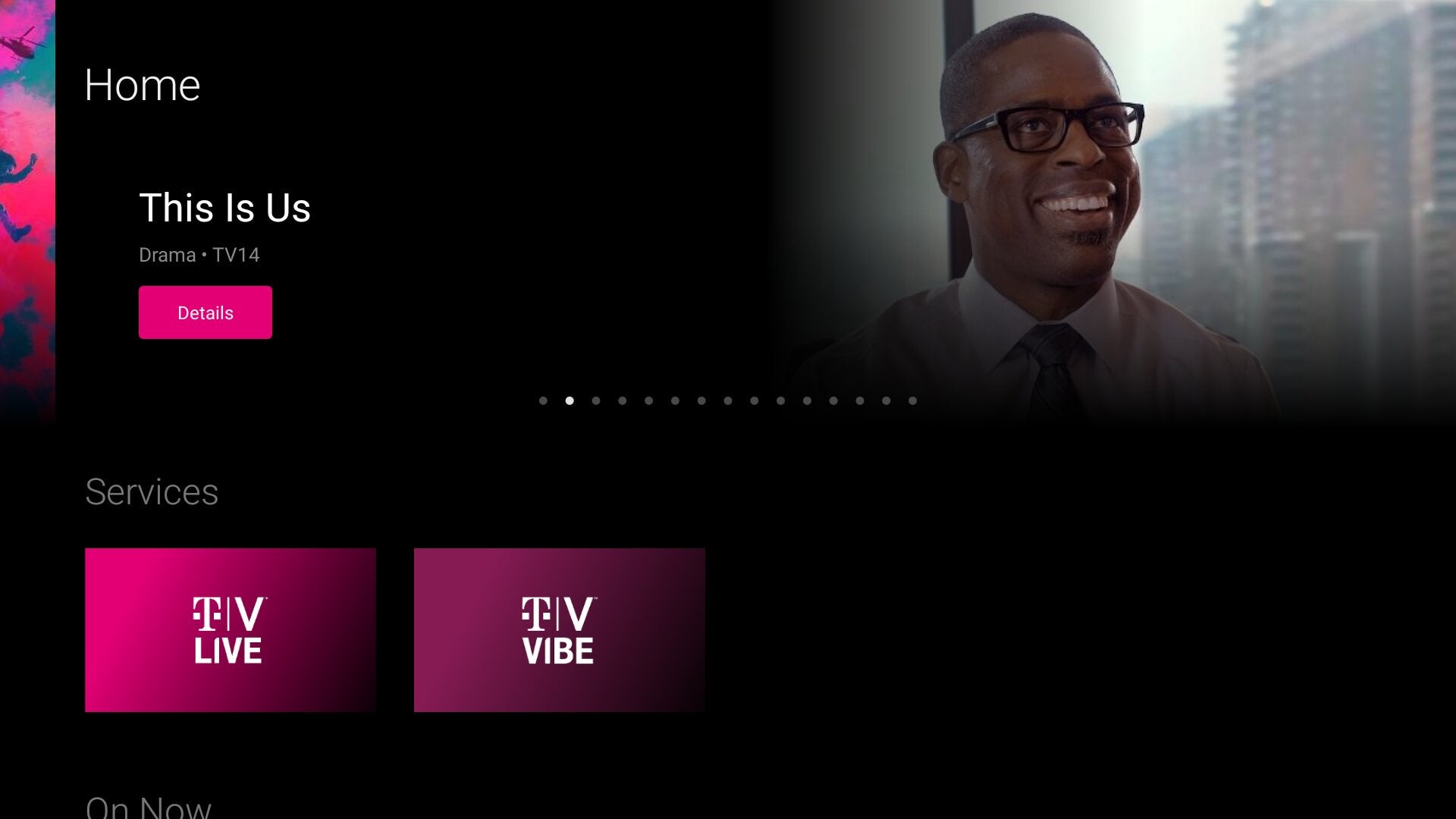
Last week, in their latest Uncarrier move, T-Mobile announced two new Live TV Streaming Services, TVision VIBE ($10) and TVision Live ($40+). Unlike Hulu Live TV, YouTube TV, and fuboTV which bundle entertainment and sports in a single package, T-Mobile has essentially split out entertainment channels in TVision VIBE, with sports and news going in TVision Live.
To put it to the test, we wanted to try out the latest TVision service and compare it against your other live streaming options. We tested streaming performance, interface, grid guide, DVR, on-demand content, search and navigation across various supported apps.
For sports fans, I’m afraid you’ll be disappointed, but for those coming for entertainment content on the cheap, you’ll be pleasantly surprised.
Set-up & Supported Apps
Since TVision is currently only available to T-Mobile customers, you will need to log-in to your T-Mobile account to subscribe. Once there, you can choose your plan(s) (Live, Live+, Live Zone, and Vibe), as well as any individual TVision Channels (Starz, Showtime, or Epix).
If you want TVision Vibe, it can be confusing since its not listed anywhere on the TVision homepage. To access it, you have to click “Get Started” on TVision Live, enter your Zip Code, and then switch tabs to select “TVision VIBE.”
There is not currently a free trial on either plan, so you will have to sign-up for a month subscription to try it out.
Once subscribed, you can access TVision on most major streaming players: Apple TV, Amazon Fire TV, Android TV (including Chromecast with Google TV), iOS and Android.
There aren’t currently apps for Roku and you can’t stream directly from your browser.
Plans & Pricing
Channel Line-up
The service has two plans: TVision Vibe ($10) and TVision Live ($40+), which can be upgraded to TVision Live+ ($50) and TVision Live Zone ($60). With TVision, T-Mobile has essentially split out entertainment channels in TVision Vibe, with sports and news going in TVision Live.
While TVision Vibe ($10) includes channels from AMC, Discovery, Viacom, and Hallmark, none of the more expensive TVision Live plans do. So in order to get those channels you will need both TVision Live and TVision Vibe.
If you upgrade to TVision Live+ ($50), you will get NBC-owned RSNs in select markets like NBC Sports Philadelphia and NBC Sports Washington, but they like most Live TV Streaming Services they don’t offer Sinclair-owned Fox Sports RSNs (along with AT&T SportsNet, MSG, or NESN). You also get additional sports networks like NFL Network, ESPNU, SEC Network, and Big Ten Network.
If you upgrade to TVision Live Zone ($60), the biggest addition is NFL RedZone, Longhorn Network, MAVTV, Outside Television, and Universal Kids.
TVision Vibe includes 15 of the Top 35 Cable Channels, while TVision Live includes 17. The only top entertainment channels missing across tiers those from A&E Networks.
So while neither individual plan has as many Top Cable Channels as YouTube TV, Hulu Live TV, or fuboTV – if you subscribe to both, you will get more than any other Live TV Streaming Service.
Click here to compare the TVision channel line-up against other Live TV Streaming Services.
Local Channel & RSN Restrictions
TVision Live carries local ABC, Fox, NBC, and Telemundo affiliates in many markets; it won’t carry CBS, The CW, and Univision at all. In select markets it carries MyNetworkTV affiliates.
Currently, it has 400+ live local affiliates across markets, including live ABC, NBC, and FOX in most of the top 100 markets. They only carry owned-and-operated ABC affiliates, but they have over 125 FOX local affiliates and 175 NBC affiliates.
In markets where they don’t have your local affiliate, they offer a live national channel. The national feed carries daytime, primetime, and late-night programming, but won’t offer syndicated shows or local news.
For sports fans, NBC and ABC national feeds carry live sports programming, but FOX’s national feed doesn’t include any NFL action.
One interesting quirk, you won’t be able to watch your locals or regional sports networks while traveling. If you try to, you’ll get an error “You’ll be able to watch again when you’re back in the home area.”
Features
Up to 3 Simultaneous Streams
TVision VIBE supports up to two simultaneous streams, while TVision Live supports up to three simultaneous streams.
On either plan, you can only stream on a connected TV device from a single location at at time. However, you can use a mobile device or tablet while away, if someone is streaming on a connected TV device at home.
Recently, fuboTV made a similar switch, and Hulu Live TV, has never allowed you to stream on connected devices from two locations at the same time. Currently though, only AT&T TV NOW, Philo, and YouTube TV let you watch on streaming players from different locations.
100 Hour Cloud DVR
TVision includes a 100 Hour DVR with TVision Live, but is a $4.99 a month add-on for TVision VIBE. If you subscribe to both packages, you will be able to record VIBE channels without the need of the add-on. Your recorded content will remain for 9 months, and then will be automatically deleted.
TVision’s DVR supports the ability to record single episodes, all episodes, or just new ones. You can fast forward or skip ahead through recordings.
It has two nice features that we haven’t seen on other Live TV Streaming Services. You can request it only to record recurring episodes on a certain channels. They also allow you pad events (5, 10, 30, and 60 minutes), so you can make sure you don’t miss part of a game.
One oddity is that you can’t play back recorded content immediately. If you set to record a channel, it took 15-20 minutes before you could actually start playing it back. You would get an error message “program will begin shortly. we are processing your request.”
One thing to know though, they don’t currently support recording Disney-owned channels (Disney Channel, FX, Nat Geo, ESPN, etc.)
Limited On-Demand
While TVision offers on-demand access, it seems more limited for now.
For instance, “This Is Us”, only had Season 3 - 5 on TVision, while Hulu Live TV and YouTube TV had all five seasons. Similarly, “Killing Eve” only had two episodes from Season 3, while Hulu Live TV and YouTube TV had all three seasons.
Video & Audio Quality
This is where TVision will lose sports fans.
Over the past two years, one of the main changes for Live TV Streaming Services have been the adoption of an upgraded 60 fps (frames per second) for their streams. When these services first launched, almost every channel would broadcast in 30 fps.
At 60 fps, the higher frame rate smoothes the image and makes high action streams look much better. While this is not that noticeable when watching most entertainment shows, it becomes very noticeable on streams with a lot of motion, like live sports and movies.
Unfortunately, this is where TVision really falls short. While Hulu Live TV, fuboTV, YouTube TV, and Sling TV offer nearly all sports with 60 fps, TVision doesn’t offer any. All channels on TVision stream in 30 fps.
So while the streams rarely buffered, and the quality is more than good enough for entertainment content, to me this is a non-starter for sports fans. Also, across most channels, they face a 25 - 30 second delay as compared to live TV on cable – which is identical to the other services.
On the audio side, we had multiple instances where there was just no audio at all on certain channels. This varied by device, where the channel would have no audio on Android TV, but would on Apple TV and mobile.
TVision Interface
On the surface, TVision’s interface looks simple, almost boring compared to the more visual interfaces of other Live TV Streaming Services. But, by removing a lot of the visual clutter of other streaming apps, it may just be the most efficient.
In fact, if you had never used a Live TV Streaming Service before, it probably will feel the most natural, compared to what you’re used to.
Home Screen
There is a “Home” screen that includes separate areas to browse content from TVision Live and TVision Vibe. It also recommends content and displays recently watched shows.
But, for the most part, you won’t ever use that. Once you get into Live TV, everything is really about that experience.
When you tap “Menu”, it will bring up sections for “Home”, “Guide”, “Shows”, “Movies”, and “DVR”.
No matter where you are in the interface, if you tap “Menu” (or your devices equivalent), it will bring back those options. If you swipe down, it will bring up recently watched channels.
Grid Guide
The grid guide is very simple too, in a good way.
All channels are sorted alphabetically, and it didn’t seem like there was a way to re-order or favorite channels. On connected TV devices, if you tap play on a channel, it will go to the live stream. If you tap “select”, it will bring more information on the channel.
Depending on the interface, performance varied. It seemed a bit laggy on Apple TV, but was smooth on Android TV, as well as mobile. On Apple TV, you could swipe to see what’s on a channels next few days, while on Android TV we couldn’t (which might just be a bug).
One nice feature, when you are viewing more information on what’s airing on a channel from the grid guide, it will bring up a live preview of what’s playing on the channel. You will also get a live preview when you view your recently watched channels.
Playback
When you click in to play a channel, you will be able to pause, skip back, go forward, or set a recording.
Also, on certain devices, they support channels surfing. Just hold the up or down button (or left and right depending on your device), and it will go to the next channel.
On both Live TV and recorded content, you will see a live preview thumbnail while you scrub on connected TV devices.
For those that order the $50 TVision Hub, which is T-Mobile’s Android TV device, you can even navigate by channel number. While the channel numbers exist on other devices, the TVision Hub remote has number buttons on them.
If you go back to the grid guide or navigate around the interface, the live channel will continue playing in the background so you can continue hearing the channel until you find your next show.
Shows, Movies, & Search
On the Shows and Movies tabs, they just display TV Shows and Movie posters. Currently, there is no way to filter down by network or category. The content isn’t grouped in any specific way either.
The ability to search is accessible across the interface. You can search by shows, movies, or channels and works pretty quickly, but sometimes got “confused” if you typed too fast. On Android TV, it defaults to voice search when you go to the search screen.
From either place, you can tap on a show or movie, where you can see upcoming episodes and on-demand content. There is a separate section that says “Manage Recordings”, if you have recorded episodes from a series.
DVR Manager
The DVR is split out by two tabs, “Recorded” and “Scheduled”. On the recorded tab, you can see all the shows, movies, and individual episodes that have been recorded.
On top, it shows how much of your 100 Hour DVR you have used.
If you switch the “Scheduled” tab, if you will show you all the shows set to record. If you tap on a show, it will show scheduled episodes which you can cancel or add padding to. You can make changes either at the episode or show level.
Should You Subscribe to TVision?
For sports fans, there’s just too many tradeoffs to consider TVision Live at this point.
- There’s no 60 fps
- There’s no CBS, and in ~100 markets, there’s no NFL on FOX
- They only carry NBC Sports RSNs
- You can’t watch locals or RSNs when you are away from your home market
- You can’t record ESPN and DVR recordings aren’t available right away
If you want ESPN, FS1, NBCSN, NBC Sports RSNs, and NFL Network in a single package, you can get Sling Orange and Sling Blue for $45 a month. But at that price, you’ll also get most of the entertainment channels that just come in TVision Vibe, which would be another $10 add-on to TVision Live/TVision Live+.
To me, the most interesting part of TVision is for those that don’t need sports.
At $10 a month, TVision VIBE is half the price of Philo.
It is missing channels from A+E (A&E, History, and Lifetime) and doesn’t include a DVR, but for someone who has never come to streaming before, this might be an easier move. The interface isn’t as pretty, but it is much simpler, especially when it comes to channel surfing and changing channel by number.
So while TVision was introduced as an “Uncarrier” move, to be honest, there is very little new here. For the most part, there are other services that will give you similar (and better) experiences than TVision today.
But, what will ultimately differentiate TVision from the rest is if they can hold ground and keep pricing where it is today. Because not raising prices every year would be the most “Uncarrier” move of them all.
TVision First Look
Comparison of Channels Across Live TV Streaming Services
Top Cable
| TVision | AT&T NOW | Fubo | Hulu | Philo | Sling | YouTube | |||||
|---|---|---|---|---|---|---|---|---|---|---|---|
| “VIBE” | “Live” | “Live+” | “Live Zone” | “MAX” | “fubo” | “Hulu Live TV” | “Philo” | “Combo” | “YouTube TV” | ||
| Sign Up | Sign Up | Sign Up | Sign Up | Sign Up | Free Trial | Free Trial | Free Trial | Get 50% Off | Sign Up | ||
| $10 | $40 | $50 | $60 | $79.99 | $91.99 | $76.99 | $25 | $55 | $72.99 | ||
| A&E | - | - | - | - | - | - | ✓ | ✓ | ✓ | - | |
| AMC | ✓ | ✓ | ✓ | ✓ | - | - | - | ✓ | ✓ | ✓ | |
| BET | ✓ | ✓ | ✓ | ✓ | ✓ | ✓ | ✓ | ✓ | ✓ | ✓ | |
| Bravo | - | ✓ | ✓ | ✓ | ✓ | ✓ | ✓ | - | ✓ | ✓ | |
| Cartoon Network | - | ✓ | ✓ | ✓ | ✓ | - | ✓ | - | ✓ | ✓ | |
| CNN | - | ✓ | ✓ | ✓ | ✓ | - | ✓ | - | ✓ | ✓ | |
| Comedy Central | ✓ | ✓ | ✓ | ✓ | ✓ | ✓ | ✓ | ✓ | ✓ | ✓ | |
| Discovery | ✓ | ✓ | ✓ | ✓ | - | ✓ | ✓ | ✓ | ✓ | ✓ | |
| Disney Channel | - | ✓ | ✓ | ✓ | ✓ | ✓ | ✓ | - | ✓ | ✓ | |
| Disney Junior | - | ✓ | ✓ | ✓ | ✓ | ✓ | ✓ | - | + $6 | ✓ | |
| E! | - | ✓ | ✓ | ✓ | ✓ | ✓ | ✓ | - | ✓ | ✓ | |
| ESPN | - | ✓ | ✓ | ✓ | ✓ | ✓ | ✓ | - | ✓ | ✓ | |
| Food Network | ✓ | ✓ | ✓ | ✓ | - | ✓ | ✓ | ✓ | ✓ | ✓ | |
| Fox News | - | ✓ | ✓ | ✓ | ✓ | ✓ | ✓ | - | ✓ | ✓ | |
| Freeform | - | ✓ | ✓ | ✓ | ✓ | ✓ | ✓ | - | ✓ | ✓ | |
| FX | - | ✓ | ✓ | ✓ | ✓ | ✓ | ✓ | - | ✓ | ✓ | |
| FXX | - | ✓ | ✓ | ✓ | ✓ | ✓ | ✓ | - | + $6 | ✓ | |
| Hallmark Channel | ✓ | ✓ | ✓ | ✓ | ✓ | ✓ | ✓ | ✓ | + $6 | ✓ | |
| HGTV | ✓ | ✓ | ✓ | ✓ | - | ✓ | ✓ | ✓ | ✓ | ✓ | |
| History | - | - | - | - | - | - | ✓ | ✓ | ✓ | - | |
| Investigation Discovery | ✓ | ✓ | ✓ | ✓ | - | ✓ | ✓ | ✓ | ✓ | ✓ | |
| Lifetime | - | - | - | - | - | - | ✓ | ✓ | ✓ | - | |
| MSNBC | - | ✓ | ✓ | ✓ | ✓ | ✓ | ✓ | - | ✓ | ✓ | |
| MTV | ✓ | ✓ | ✓ | ✓ | ✓ | ✓ | ✓ | ✓ | + $6 | ✓ | |
| Nickelodeon | ✓ | ✓ | ✓ | ✓ | ✓ | ✓ | ✓ | ✓ | - | ✓ | |
| Paramount Network | ✓ | ✓ | ✓ | ✓ | ✓ | ✓ | ✓ | ✓ | + $6 | ✓ | |
| Syfy | - | ✓ | ✓ | ✓ | ✓ | ✓ | ✓ | - | ✓ | ✓ | |
| TBS | - | ✓ | ✓ | ✓ | ✓ | - | ✓ | - | ✓ | ✓ | |
| TLC | ✓ | ✓ | ✓ | ✓ | - | ✓ | ✓ | ✓ | ✓ | ✓ | |
| TNT | - | ✓ | ✓ | ✓ | ✓ | - | ✓ | - | ✓ | ✓ | |
| Travel Channel | ✓ | ✓ | ✓ | ✓ | - | ✓ | ✓ | ✓ | ✓ | ✓ | |
| truTV | - | ✓ | ✓ | ✓ | ✓ | - | ✓ | - | ✓ | ✓ | |
| USA Network | - | ✓ | ✓ | ✓ | ✓ | ✓ | ✓ | - | ✓ | ✓ | |
| VH1 | ✓ | ✓ | ✓ | ✓ | ✓ | ✓ | ✓ | ✓ | + $6 | ✓ | |
| WE tv | ✓ | ✓ | ✓ | ✓ | - | - | - | ✓ | + $6 | ✓ | |
Locals
| TVision | AT&T NOW | Fubo | Hulu | Philo | Sling | YouTube | |||||
|---|---|---|---|---|---|---|---|---|---|---|---|
| “VIBE” | “Live” | “Live+” | “Live Zone” | “MAX” | “fubo” | “Hulu Live TV” | “Philo” | “Combo” | “YouTube TV” | ||
| Sign Up | Sign Up | Sign Up | Sign Up | Sign Up | Free Trial | Free Trial | Free Trial | Get 50% Off | Sign Up | ||
| $10 | $40 | $50 | $60 | $79.99 | $91.99 | $76.99 | $25 | $55 | $72.99 | ||
| ABC | - | ✓ | ✓ | ✓ | ✓ | ✓ | ✓ | - | ✓ | ✓ | |
| CBS | - | - | - | - | ✓ | ✓ | ✓ | - | - | ✓ | |
| Fox | - | ✓ | ✓ | ✓ | ✓ | ✓ | ✓ | - | ✓ | ✓ | |
| NBC | - | ✓ | ✓ | ✓ | ✓ | ✓ | ✓ | - | ✓ | ✓ | |
| Telemundo | - | ✓ | ✓ | ✓ | ✓ | ✓ | ✓ | - | - | ✓ | |
| The CW | - | - | - | - | ✓ | ✓ | ✓ | - | - | ✓ | |
| Univision | - | - | - | - | - | ✓ | - | - | - | ✓ | |
Regional Sports
| TVision | AT&T NOW | Fubo | Hulu | Philo | Sling | YouTube | |||||
|---|---|---|---|---|---|---|---|---|---|---|---|
| “VIBE” | “Live” | “Live+” | “Live Zone” | “MAX” | “fubo” | “Hulu Live TV” | “Philo” | “Combo” | “YouTube TV” | ||
| Sign Up | Sign Up | Sign Up | Sign Up | Sign Up | Free Trial | Free Trial | Free Trial | Get 50% Off | Sign Up | ||
| $10 | $40 | $50 | $60 | $79.99 | $91.99 | $76.99 | $25 | $55 | $72.99 | ||
| Regional Sports Networks (RSNs) | - | - | ✓ | ✓ | ✓ | ✓ | ✓ | - | - | ✓ | |
National Sports
| TVision | AT&T NOW | Fubo | Hulu | Philo | Sling | YouTube | |||||
|---|---|---|---|---|---|---|---|---|---|---|---|
| “VIBE” | “Live” | “Live+” | “Live Zone” | “MAX” | “fubo” | “Hulu Live TV” | “Philo” | “Combo” | “YouTube TV” | ||
| Sign Up | Sign Up | Sign Up | Sign Up | Sign Up | Free Trial | Free Trial | Free Trial | Get 50% Off | Sign Up | ||
| $10 | $40 | $50 | $60 | $79.99 | $91.99 | $76.99 | $25 | $55 | $72.99 | ||
| ESPN | - | ✓ | ✓ | ✓ | ✓ | ✓ | ✓ | - | ✓ | ✓ | |
| ESPN2 | - | ✓ | ✓ | ✓ | ✓ | ✓ | ✓ | - | ✓ | ✓ | |
| FS1 | - | ✓ | ✓ | ✓ | ✓ | ✓ | ✓ | - | ✓ | ✓ | |
| Fox Sports 2 | - | ✓ | ✓ | ✓ | ✓ | ✓ | ✓ | - | + $15 | ✓ | |
| TBS | - | ✓ | ✓ | ✓ | ✓ | - | ✓ | - | ✓ | ✓ | |
| TNT | - | ✓ | ✓ | ✓ | ✓ | - | ✓ | - | ✓ | ✓ | |
| USA Network | - | ✓ | ✓ | ✓ | ✓ | ✓ | ✓ | - | ✓ | ✓ | |
Pro Sports
| TVision | AT&T NOW | Fubo | Hulu | Philo | Sling | YouTube | |||||
|---|---|---|---|---|---|---|---|---|---|---|---|
| “VIBE” | “Live” | “Live+” | “Live Zone” | “MAX” | “fubo” | “Hulu Live TV” | “Philo” | “Combo” | “YouTube TV” | ||
| Sign Up | Sign Up | Sign Up | Sign Up | Sign Up | Free Trial | Free Trial | Free Trial | Get 50% Off | Sign Up | ||
| $10 | $40 | $50 | $60 | $79.99 | $91.99 | $76.99 | $25 | $55 | $72.99 | ||
| MLB Network | - | - | - | - | - | + $8 | ✓ | - | + $15 | - | |
| NBA TV | - | - | ✓ | ✓ | - | + $8 | - | - | + $15 | ✓ | |
| NFL Network | - | - | ✓ | ✓ | - | ✓ | ✓ | - | ✓ | ✓ | |
| NFL RedZone | - | - | - | ✓ | - | + $11 | + $10 | - | + $15 | + $11 | |
| NHL Network | - | - | - | - | - | + $8 | - | - | + $15 | - | |
College Sports
| TVision | AT&T NOW | Fubo | Hulu | Philo | Sling | YouTube | |||||
|---|---|---|---|---|---|---|---|---|---|---|---|
| “VIBE” | “Live” | “Live+” | “Live Zone” | “MAX” | “fubo” | “Hulu Live TV” | “Philo” | “Combo” | “YouTube TV” | ||
| Sign Up | Sign Up | Sign Up | Sign Up | Sign Up | Free Trial | Free Trial | Free Trial | Get 50% Off | Sign Up | ||
| $10 | $40 | $50 | $60 | $79.99 | $91.99 | $76.99 | $25 | $55 | $72.99 | ||
| ACC Network | - | - | ✓ | ✓ | ✓ | ✓ | ✓ | - | + $15 | ✓ | |
| ACC Network Extra | - | - | - | - | ✓ | - | ✓ | - | + $15 | ✓ | |
| Big Ten Network | - | - | ✓ | ✓ | ✓ | ✓ | ✓ | - | + $15 | ✓ | |
| CBS Sports Network | - | - | - | - | ✓ | ✓ | ✓ | - | - | ✓ | |
| ESPNU | - | - | ✓ | ✓ | ✓ | + $8 | ✓ | - | + $15 | ✓ | |
| Longhorn Network | - | - | - | ✓ | ✓ | - | - | - | + $15 | - | |
| Pac-12 Network | - | - | - | - | - | + $8 | - | - | + $15 | - | |
| SEC Network | - | - | ✓ | ✓ | ✓ | + $8 | ✓ | - | + $15 | ✓ | |
| truTV | - | ✓ | ✓ | ✓ | ✓ | - | ✓ | - | ✓ | ✓ | |
Other Sports
| TVision | AT&T NOW | Fubo | Hulu | Philo | Sling | YouTube | |||||
|---|---|---|---|---|---|---|---|---|---|---|---|
| “VIBE” | “Live” | “Live+” | “Live Zone” | “MAX” | “fubo” | “Hulu Live TV” | “Philo” | “Combo” | “YouTube TV” | ||
| Sign Up | Sign Up | Sign Up | Sign Up | Sign Up | Free Trial | Free Trial | Free Trial | Get 50% Off | Sign Up | ||
| $10 | $40 | $50 | $60 | $79.99 | $91.99 | $76.99 | $25 | $55 | $72.99 | ||
| beIN Sports | - | - | - | - | - | ✓ | - | - | + $15 | + $11 | |
| Next Level Sports | - | - | - | - | - | + $6 | - | - | - | - | |
| ESPNEWS | - | - | ✓ | ✓ | ✓ | + $8 | ✓ | - | + $15 | ✓ | |
| FanDuel TV | - | - | - | - | - | - | + $10 | - | - | + $11 | |
| Fox Soccer Plus | - | - | - | - | - | + $6 | - | - | - | + $11 | |
| Golf Channel | - | - | ✓ | ✓ | ✓ | ✓ | ✓ | - | + $15 | ✓ | |
| Tennis Channel | - | - | - | - | ✓ | + $8 | - | - | + $15 | + $11 | |





















