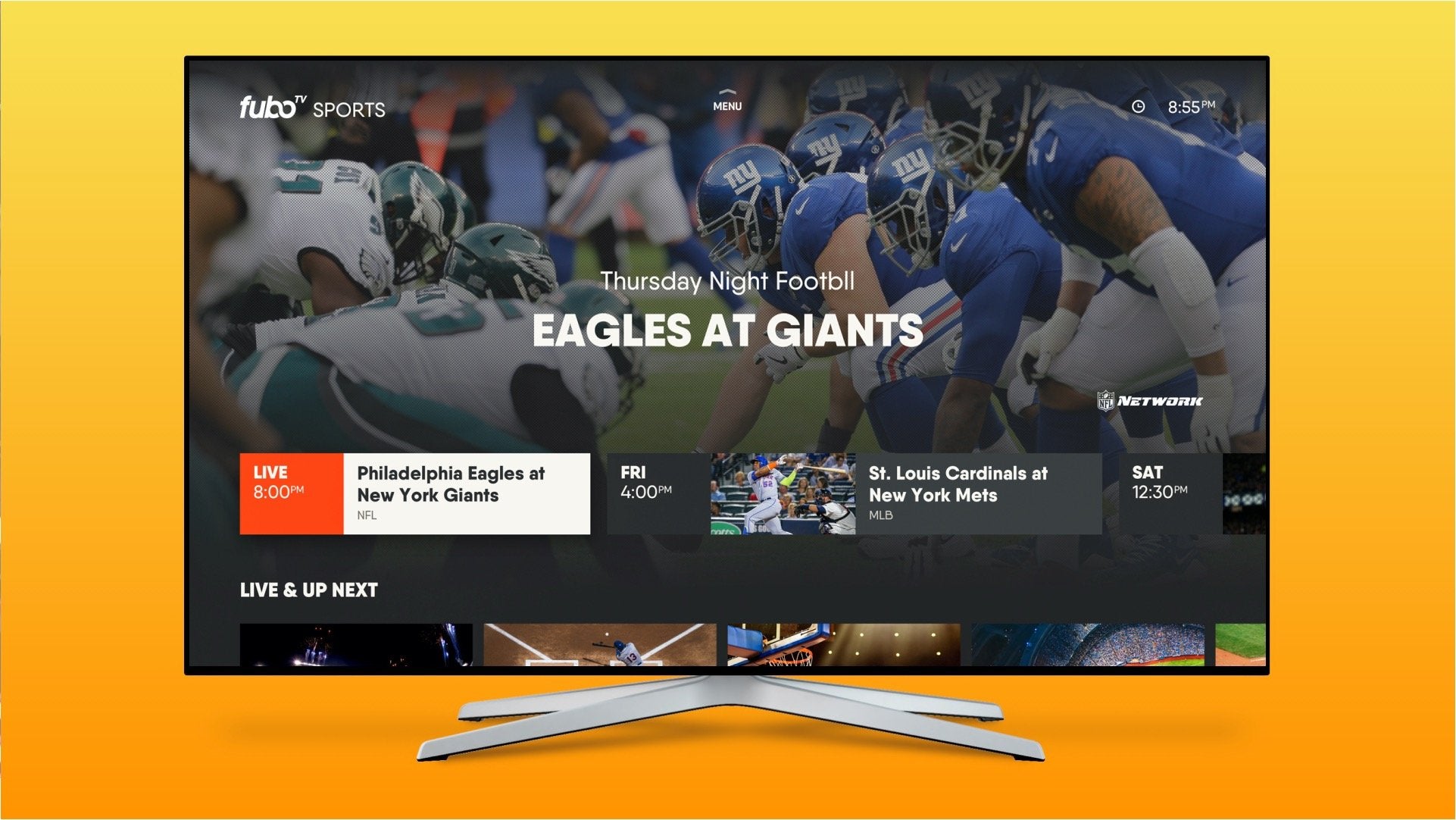
If you previously used fuboTV to stream from two different locations, you might notice a message that says that you are streaming on “too many devices.” That’s because fuboTV no longer allows you to stream on more than one streaming player, Smart TV, or gaming console from different locations.
Even though their Standard Plan (2 streams) and Family Bundle (3 Streams), include multiple simultaneous streams, they all have to be on the same “Home Network”, with one exception. You can still use your mobile device or tablet from anywhere, even if you’re streaming on your TV from another location.
This is disappointing for those that have tried to share the service with family, say a kid off to college, while others used it at home. Fortunately, you can still use your TV Everywhere credentials to watch on your TV when you’re on-the-road.
The company recently introduced a new Elite Bundle ($79.99) that lets you stream on up to five devices at the same time, but they all have to be on your Home Network.
Here are the changes according to fuboTV:
Only one network can be designated as your “home” network.
You can stream on supported mobile devices and web browsers from different locations simultaneously. fuboTV also allows you to stream using a TV device (Apple TV, Amazon Fire TV, Android TV, Roku, Samsung Smart TV, and Xbox One) from any location, however you can only stream on TV devices from one location at a time.
If you attempt to use fuboTV from two locations using a TV device, you’ll receive a message that you have too many devices in use. You will have to stop streaming on TV devices in other locations in order to continue watching your stream.
Different Live TV Streaming Services handle this differently.
Even more restrictive than fuboTV, Hulu Live TV will only allow you to watch on a single TV device on your Home Network. Even if you aren’t streaming anything on your Home Network, you can’t watch on a TV device from another location. You can change your Home Network four times in 12 months.
YouTube TV however, will let you watch from multiple locations, however, the account has to be streamed on a TV device from your home Zip Code at least once every three months.
AT&T TV NOW allows you to watch on two TV devices form different locations at the same time. However, AT&T TV only allows you to stream on multiple TV devices from your home Wi-Fi network. Similar to Hulu, you can change that network four times in a 12-month period.
In late-July, fuboTV also began blocking users from accessing the streaming service if they had a VPN on their network. Given the timing of this and the VPN change, we’ve heard that these may have been requirements associated with adding Disney-owned channels like ESPN to the service.
