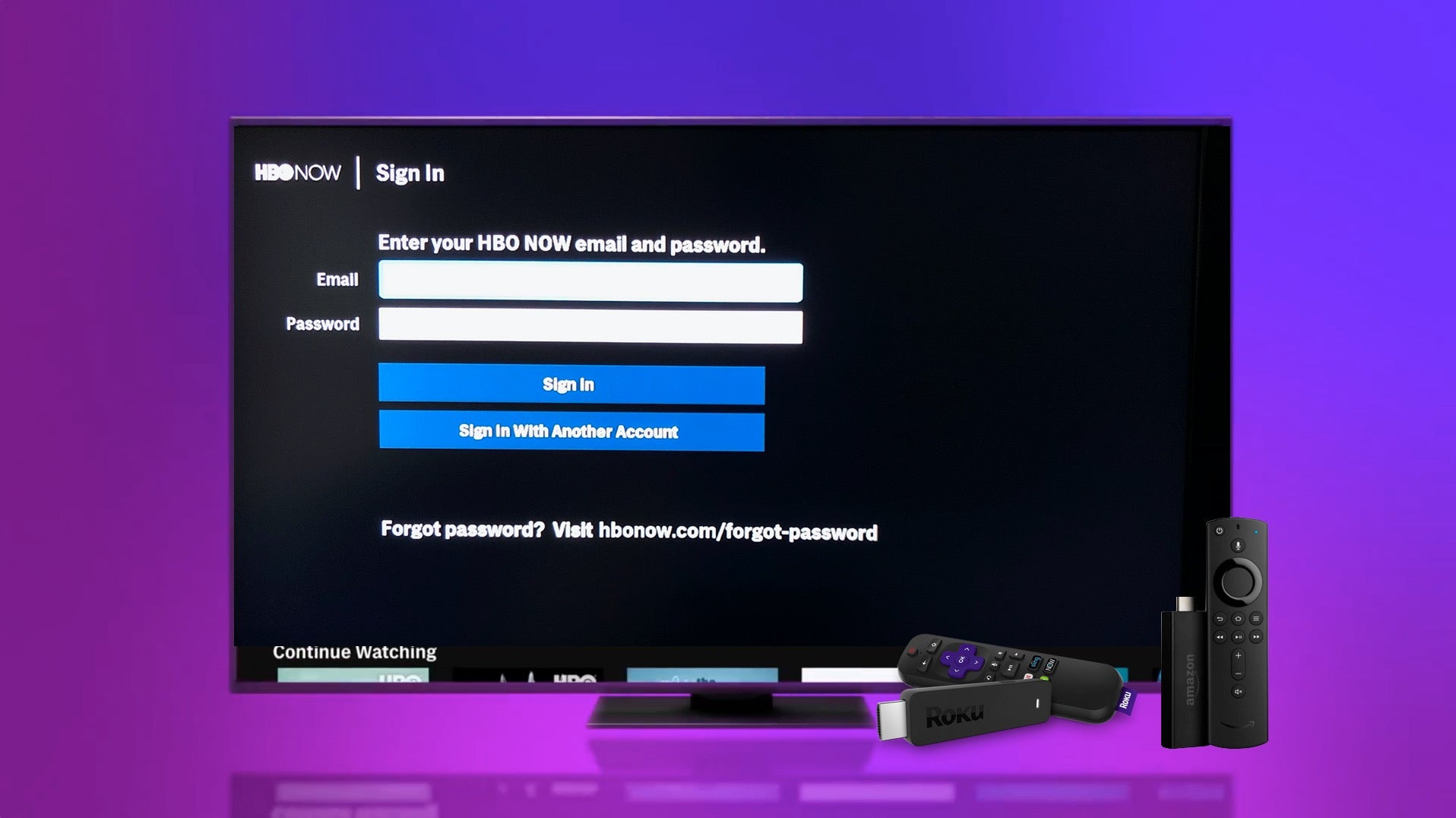
Historically, cable and satellite subscribers could access HBO content using HBO Go across streaming players like Roku and Fire TV. But that’s going away.
Today, WarnerMedia is shutting down HBO Go and moving everyone to HBO Max and a rebranded HBO NOW App called HBO, which will be available on Roku and Fire TV.
Unfortunately, for Roku and Amazon Fire TV users, HBO Max is not yet available on the platforms, and with HBO Go is going away, how are cable subscribers supposed to access HBO on Roku and Fire TV?
Using this simple workaround, cable and satellite subscribers use their credentials to access the New HBO App (formerly HBO NOW) on Roku and Amazon Fire TV. For this to work, your cable or satellite service must include HBO Max in your subscription.
1. Authenticate HBO Max with Your Cable/Satellite Credentials
You first need to go to the HBO Max website and authenticate using your cable or satellite credentials. Just choose your cable or satellite provider and log-in using your user name and password.

2. Create an HBO Max Account
Once authenticated, you will be prompted to create an HBO Max account. It will ask for your email, but not a password.

3. Add a Password to Your HBO Max Profile
Since there is no password tied to your account, you will have to go to your profile and add a password. Click your “Profile” in the top right, then select “Account.” Once you do this, your account will work with both HBO Max and the New HBO App.

4. Install New HBO App on Roku or Fire TV
Once you have your HBO Max account set-up, you can easily log-in to the new HBO App on Roku or Fire TV, after you install the HBO App.
- Click here to Install New HBO App on Roku
- Click here to Install New HBO App on Fire TV
![]()
5. Log-in to the HBO App Using Your HBO Max Credentials
Once the App is installed, you can easily log-in to HBO NOW on Roku or Fire TV.
Just log-in to the HBO App with your HBO Max credentials (not your cable or satellite credentials). That’s it! Now you’ll be logged in and can access HBO content from the the HBO App.

Unfortunately, you still won’t be able to access HBO Max content like “Friends” or originals like “Love Life” on Roku or Fire TV. The two sides will still need to reach a deal to make that happen. But, until then, you will still be able to use the HBO App to watch HBO shows and movies.
How to Sign-Up for HBO Max on Other Streaming Devices
If you have other devices, you can learn how to sign-up on Apple TV, Chromecast, Android TV, Xbox, PS4, iPhone, iPad, Android, Samsung Smart TV, LG Smart TV, and VIZIO Smart TV.

