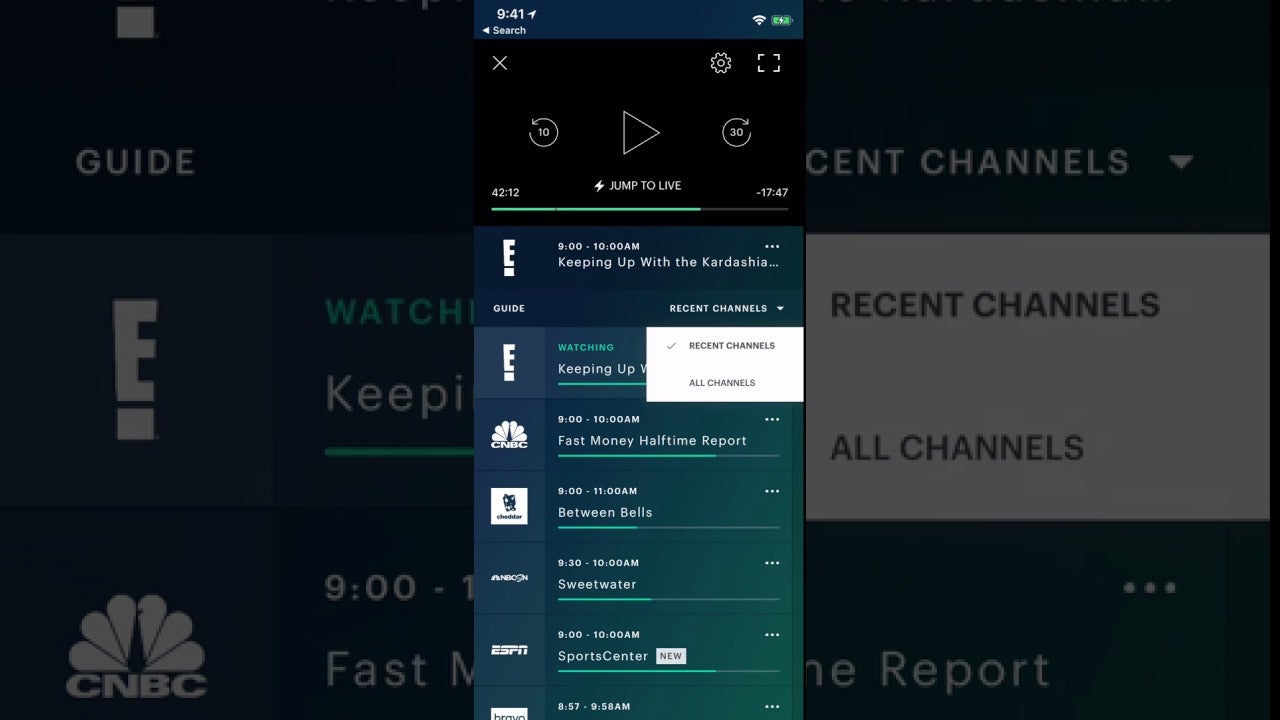

Hulu last week announced major updates to their mobile applications on iOS and Android to better support live TV viewing. Today they officially rolled out the app which features many enhancements including the much anticipated Live Guide.
Hulu describes the Live Guide as “a next-generation experience that will help cord-cutters, traditional cable users, and every in between find what to watch (live) as quickly as possible.”
$76.99+ / month hulu.com
How Does Live Guide Work

Select the Live TV tab

Launch Live Guide by holding phone vertically

Scroll through recently watched channels, or switch to all channels

Swipe a channel to see upcoming show in the guide

Tap any live or future program to record
How-To Video
Other Enhancements
- While viewing on demand shows, turn vertically to see next episodes
- Remove shows from your Watch History
- Improve recommendations by tapping Stop Suggesting button
- Use your iOS device to connect to external display with Lightning-to-HDMI Adapter
- Chromcast controller improved to be more useful remote