Netflix Testing ‘Family Profile’ and ‘Kids Activity Report’ to Help Monitor What Your Kids Are Watching
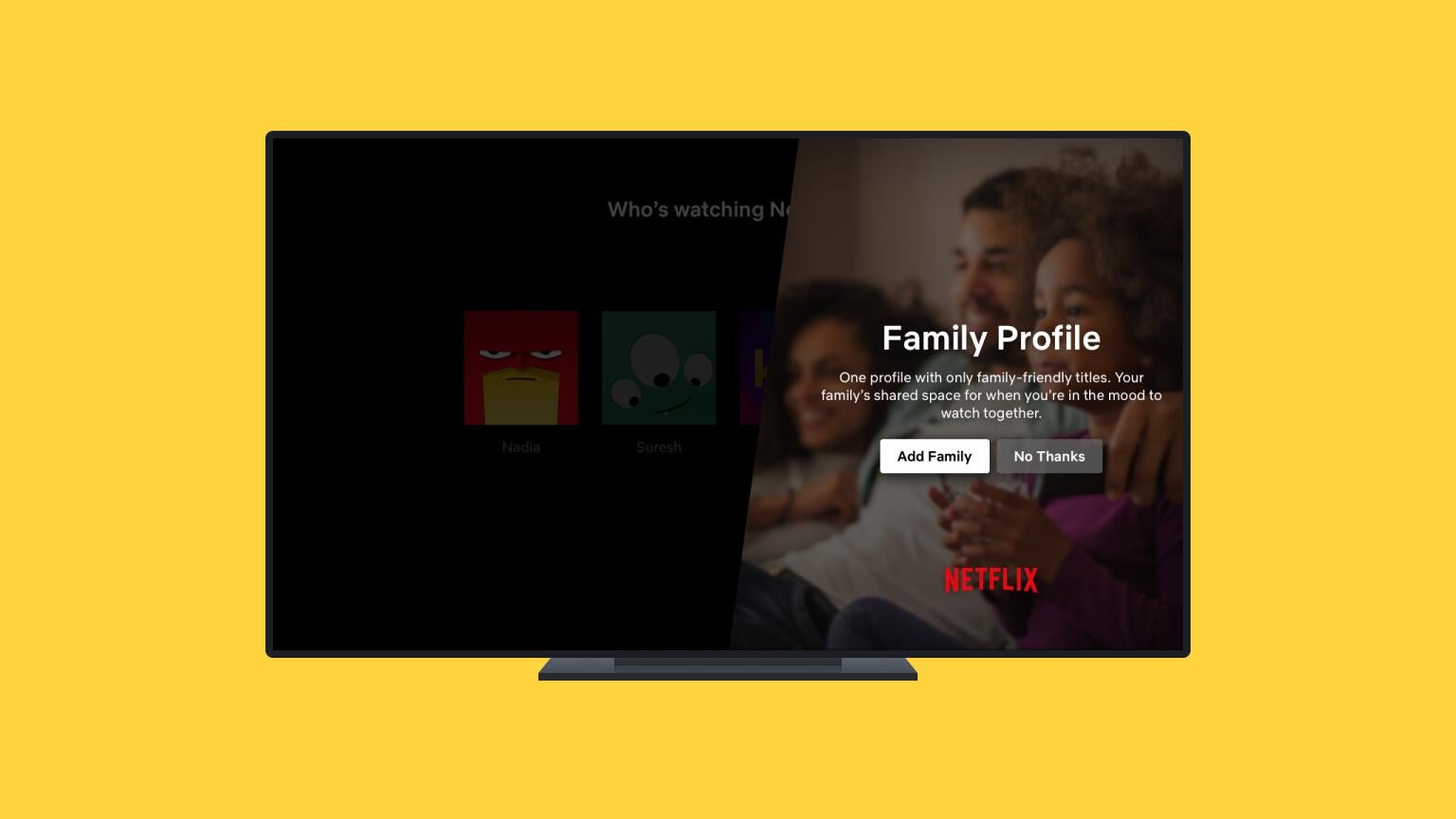
Netflix is trying to give parents a leg up when it comes to their children’s streaming activities with the rollout of a new feature called Kids Activity Report.
With Kids Activity Report, parents get a “breakdown that includes data on what type of programming kids are spending the most time watching, who their favorite character is, and recommendations for new shows based on their interests,” The Verge reports.
With most kids still attending school from home due to the pandemic, the report also comes with a “joke of the day,” as well as coloring pages (based on Netflix characters and shows) to print out, and a series of questions to ask their kids based on their favorite shows or characters, says The Verge.
“Most parents have a pulse on what their kids like, based on their Halloween costumes or toys they ask for at Christmas, but we don’t always know what those shows are about,” said Michelle Parsons, Netflix’s global kids & family product lead told The Verge. “What is the show, in essence, talking about?”
In addition to the Kids Activity Reports, Netflix testing out a Family Profile setting. This feature would aggregate content that is deemed to be appropriate for the entire family. “The family profile uses ratings to bring in a number of different titles that are then prioritized and recommended based on those individual interests. Movies up to a PG-13 rating and TV shows up to a TV-14 rating will appear,” The Verge stated.
However, because the Family Profile feature goes by ratings, even if you feel like a certain show is age-appropriate for your family, it won’t be added to the profile if it’s rated above PG-13 or TV-14.
Back in October, Netflix added a “Play Without Asking Again” feature for streamers who were binge-watching. The feature was meant to give some reprieve from that notorious “Are You Still Watching?” pop up that had annoyed them for years.
The “Are You Still Watching?” box typically shows up when users stream multiple episodes of a show without interacting with their remote. The feature was intended to “prevent the unnecessary consumption of internet data and ensure users keep their place in a TV show,” according to Netflix, however, it’s was received as somewhat of a nuisance over the course of its tenure on the platform.