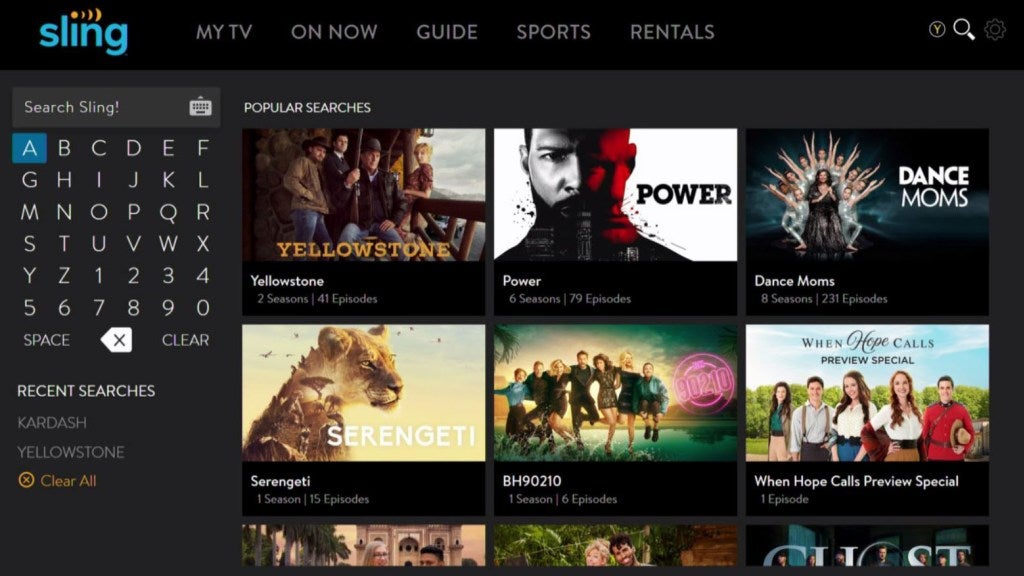
Sling announced today that they made some updates to Xbox, LG and Samsung Devices. The platform is making users’ experience much easier with a new search and micro guide.
The new search brings the search box and keyboard to the left side of your screen, making the keyboard easier to navigate. The Search page default view now shows “Popular Searches,” allowing you to quickly browse through the most searched-for content each day. When you search for content, results will now be organized into categories like “Top Results,” “Movies,” “Shows” and “Channels,” so you can easily find what you’re looking for. Lastly, your most recent searches are now located at the bottom left of your screen.

Sling also upgraded the guide that appears when you’re watching a program to a smaller “Micro Guide,” making it easier to see what’s on other channels without obscuring your screen. They also made it easier to navigate with new channel filters at the top of the Micro Guide, so you can view what’s on live on “My Channels,” “Premiums,” “Sports” and more.