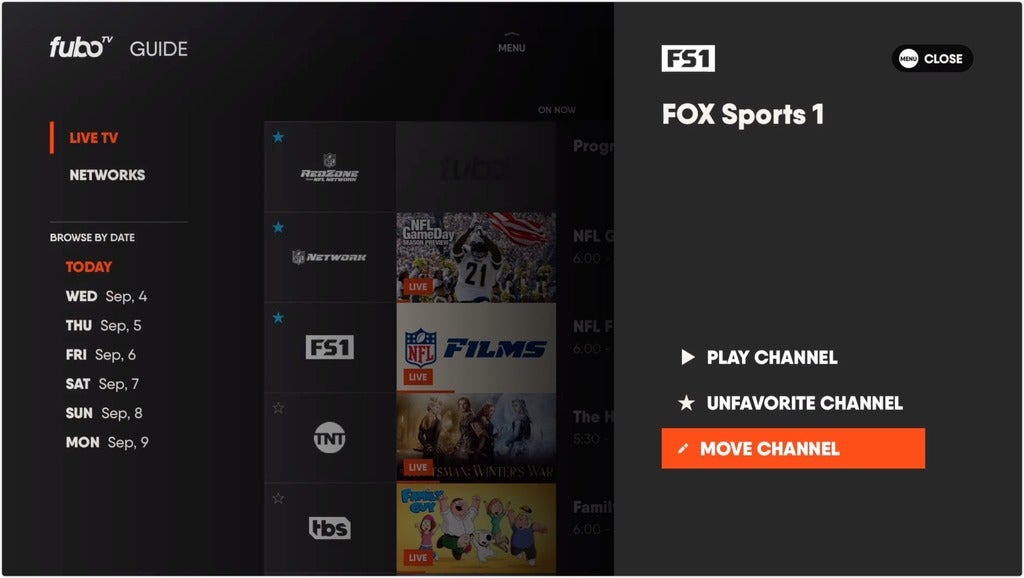
Over the weekend, fuboTV added a new feature called “Mini Player”, that similar to picture-in-picture lets you watch two channels at once. In their latest update on their Apple TV app, they’ve now added the ability to re-arrange your favorite channels. Previously, you were stuck leaving your favorites in the order that you added them to your favorites list.
For now the feature is only available on Apple TV, but is expected to come to other devices in the future. To access the feature, make sure you update to the latest version of the Apple TV app.
How to Re-Arrange Favorites on fuboTV
1. Go to the Grid Guide & Tap and Hold on a Channel Name

2. Select Move Channel from the Side Panel

3. Swipe Up or Down to Change the Channel’s Position in Guide

4. Tap Menu to Finish Editing

