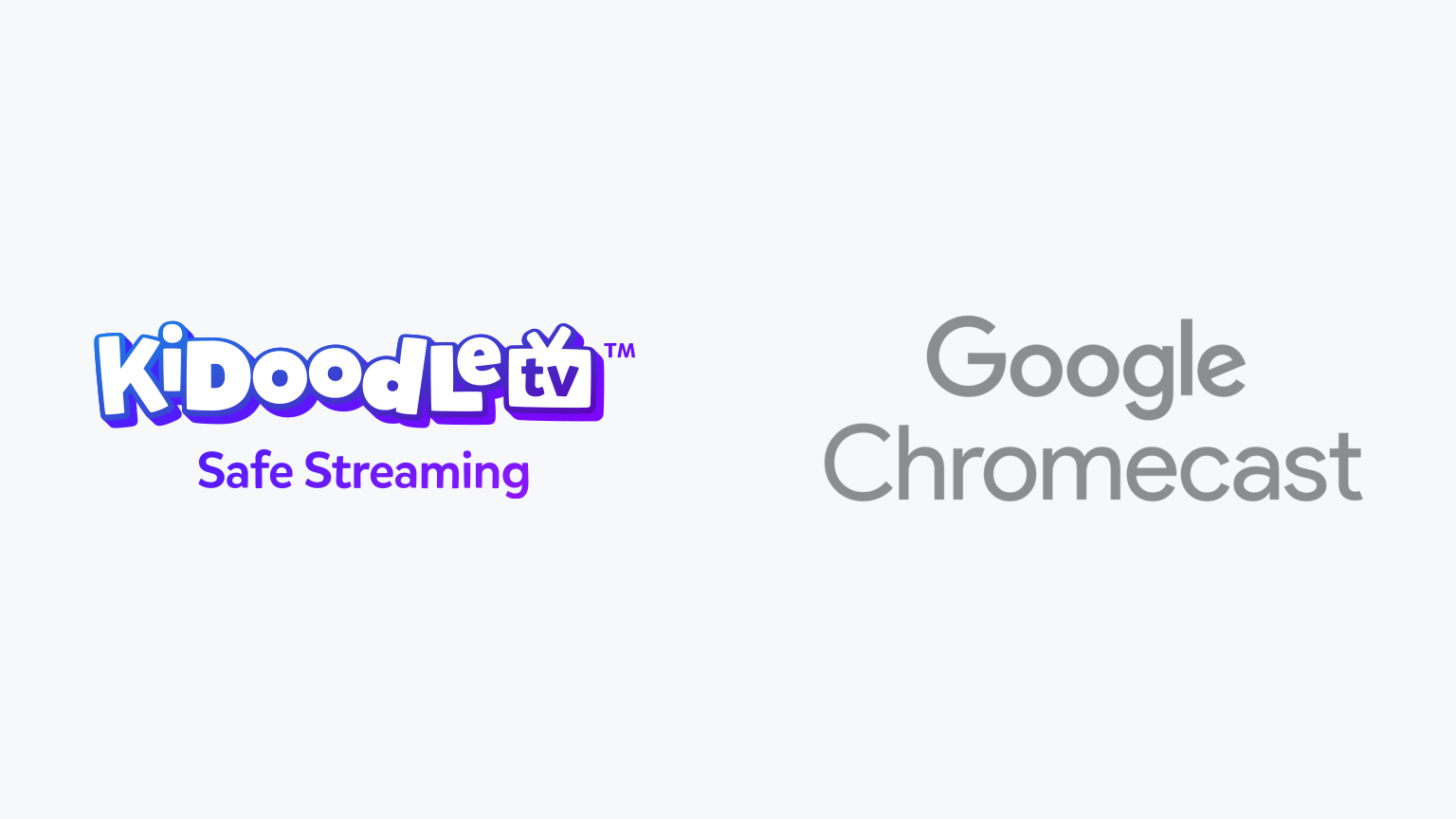
How to Watch Kidoodle.TV on Google Chromecast
You can stream Kidoodle.TV on Google Chromecast. Here’s how to sign up, download, install, and start streaming Kidoodle.TV using your Google Chromecast. Learn how to get the most out of your Google Chromecast while using Kidoodle.TV.
Kidoodle.TV
Kidoodle.TV is a video streaming service designed for kids 12 and under and and offers show and movie suggestions based on age range. The platform has a content library that contains 45,000 episodes of popular TV shows, Kidoodle.TV Originals, educational programming, gaming content, and more. The content varies by region with new titles regularly added. Notable series include Little Angels, Dude Perfect, and Paw Patrol to name a few.
Google Chromecast
Google Chromecast is a streaming device that can be used to watch Live TV Streaming Services and On Demand Streaming Services.
Limited Warranty
Your Google Chromecast probably isn't covered against mishaps and malfunctions. We've partnered with 5Devices to give The Streamable readers a protection plan for any internet-connected device, including your Google Chromecast, iPhone, etc starting at $2.67 per device per month. And the good news is that it covers devices you already use (ie. no need for proof of new purchase).
Can you stream Kidoodle.TV on Google Chromecast?
How to Sign Up and Download Kidoodle.TV on Google Chromecast
Kidoodle.TV is available natively using Google Chromecast. Additionally, you may be able to stream to your Google Chromecast through Google Cast.
Kidoodle.TV app on Google Chromecast
- Click here to sign up for Kidoodle.TV.
- Once you’ve signed up, go to the Home Screen on your Google Chromecast.
- Launch the app store and search for “Kidoodle.TV” on your Google Chromecast.
- Select “Download” to install the app.
- Once installed, log in using your Kidoodle.TV credentials.
- You can now stream Kidoodle.TV on Google Chromecast.
Google Cast
- Click here to sign up for Kidoodle.TV.
- Install the Kidoodle.TV iPhone/iPad app or Android Phone/Tablet app.
- Once installed, log in using your Kidoodle.TV credentials.
- Make sure your streaming device is connected to the same Wi-Fi network as your Android Phone/Tablet or iPhone/iPad.
- Start playing the content in the Kidoodle.TV app and select the Google Cast icon.
- Choose your Google Chromecast and it will start displaying on your streaming device.
How to Sign Up for Kidoodle.TV on Other Streaming Devices
If you have other devices, you can learn how to sign up for and use Kidoodle.TV on Amazon Fire TV, Apple TV, Roku, Android TV, iPhone/iPad, Android Phone/Tablet, Mac, Windows, LG Smart TV, Samsung Smart TV, Sony Smart TV, and VIZIO Smart TV.
What features are available on Kidoodle.TV?
Up to 5 Profiles
Kidoodle.TV allows you to create up to 5 user profiles.
Parental Controls
Parents have the power to enforce time limits, automatic shutdown, as well as receive a breakdown of viewing habits. They also have the ability to set shows per age category or even ban certain shows.
Amazon Prime Video, Apple TV+, Disney+, Max, Hulu, Netflix, Paramount Plus, Peacock, Paramount+ with SHOWTIME, and STARZ also have parental control features.
Originals
New original programs are produced directly in-house and aired on Kidoodle.TV. Recently released originals What’s the Word and Groove on 1 explore interactive language learning and dance lessons.
TV Shows
There is a library with more than 45,000 episodes of popular series, educational programming, gaming content, and more. The content varies by region with new titles regularly added.
The most popular shows include “Paw Patrol,” “Baby Shark,” “Peppa Pig Minis,” “Blippi Wonders,” “Dude Perfect,” and lots more.
The platform has recently divided its content into more than 30 categories such as Anytime Learning, Moonbug Kids, Roblox, Retro gaming, Movies, En Español, as well as age categories of preschool, 5 to 8, 9 to 12, and even international shows from Italy, Brazil, India, and many other countries. There are plenty to choose from and the service caters to every kid’s favorite genres, hobbies, toys and games.
Another unique feature is “Story Snacks” which are short videos created exclusively for the platform.
Kids
The library is designed for kids 12 and under and has show suggestions categorized by age.
