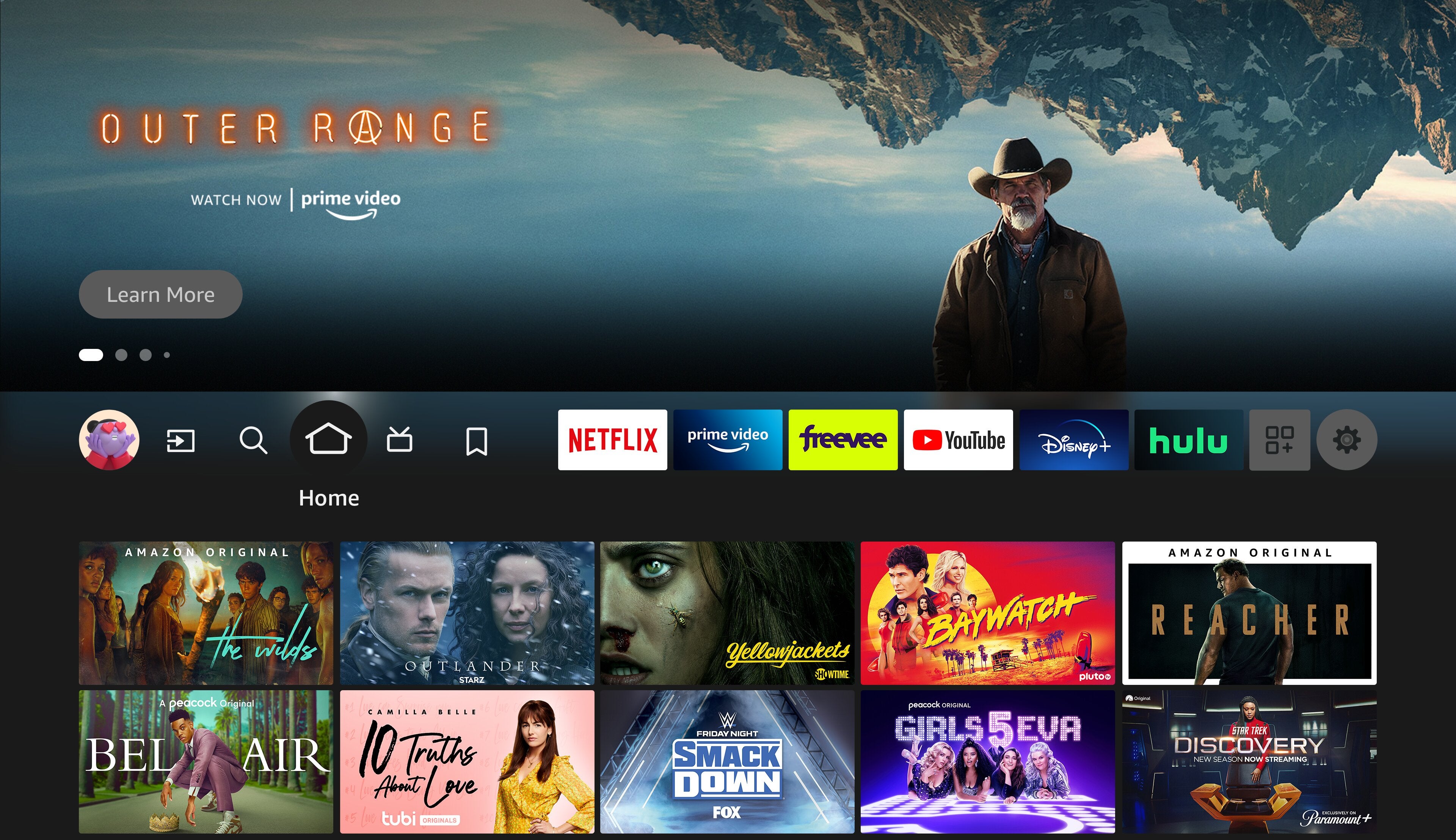
As more things change in the world of streaming — between mergers and acquisitions, changes to content licenses, and more — one of the biggest pain points for consumers is knowing how to find the content that they want to watch. To that end, Amazon Fire TV has unveiled a new set of updates to its navigation menus in hopes of making it easier for users to find the content that they want to watch more quickly and easily within a new streamlined experience.
In the update, Amazon integrated the previous Search and Find functions into a new, single content discovery destination in which viewers can search, browse, and find new programming from Fire TV’s extensive catalog. By clicking on the magnifying glass icon on the new navigation panel, users will be able to search for shows, movies, and other content, as well as browse popular and recommended categories.
Amazon is also changing its Library hub to “My Stuff” which will be the home for watch lists and video libraries, as well as the easiest way to search recently launched apps, as well as rented or purchased content. The update will also introduce a new icon-based navigation bar that will offer quick access to popular destinations including Home, Find, Live, and My Stuff, as well as easy access to users’ favorite apps and profiles.
“Last year, we completed a major overhaul of the Fire TV experience and since then we have continued to make refinements to make Fire TV the most engaging and personalized streaming experience,” said Joshua Danovitz, Director, Fire TV Experience. “The recent updates bring Search and My Stuff to the top of our Home page so customers can quickly find content and access their watchlists, rentals, and purchases.”
The refreshed home screen is the latest update to Fire TV’s user interface designed to make things simpler to navigate. Earlier this year, Amazon introduced an easier way to manage live TV services on Fire TV’s Universal Gride Guide and the company is continually incorporating Alexa into voice remotes.
Amazon Fire TV
Amazon Fire TV is a streaming device that can be used to watch Live TV Streaming Services and On Demand Streaming Services.
Limited Warranty
Your Amazon Fire TV probably isn’t covered against mishaps and malfunctions. We’ve partnered with 5Devices to give The Streamable readers a protection plan for any internet-connected device, including your Amazon Fire TV, iPhone, etc starting at $2.67 per device per month. And the good news is that it covers devices you already use (ie. no need for proof of new purchase).
