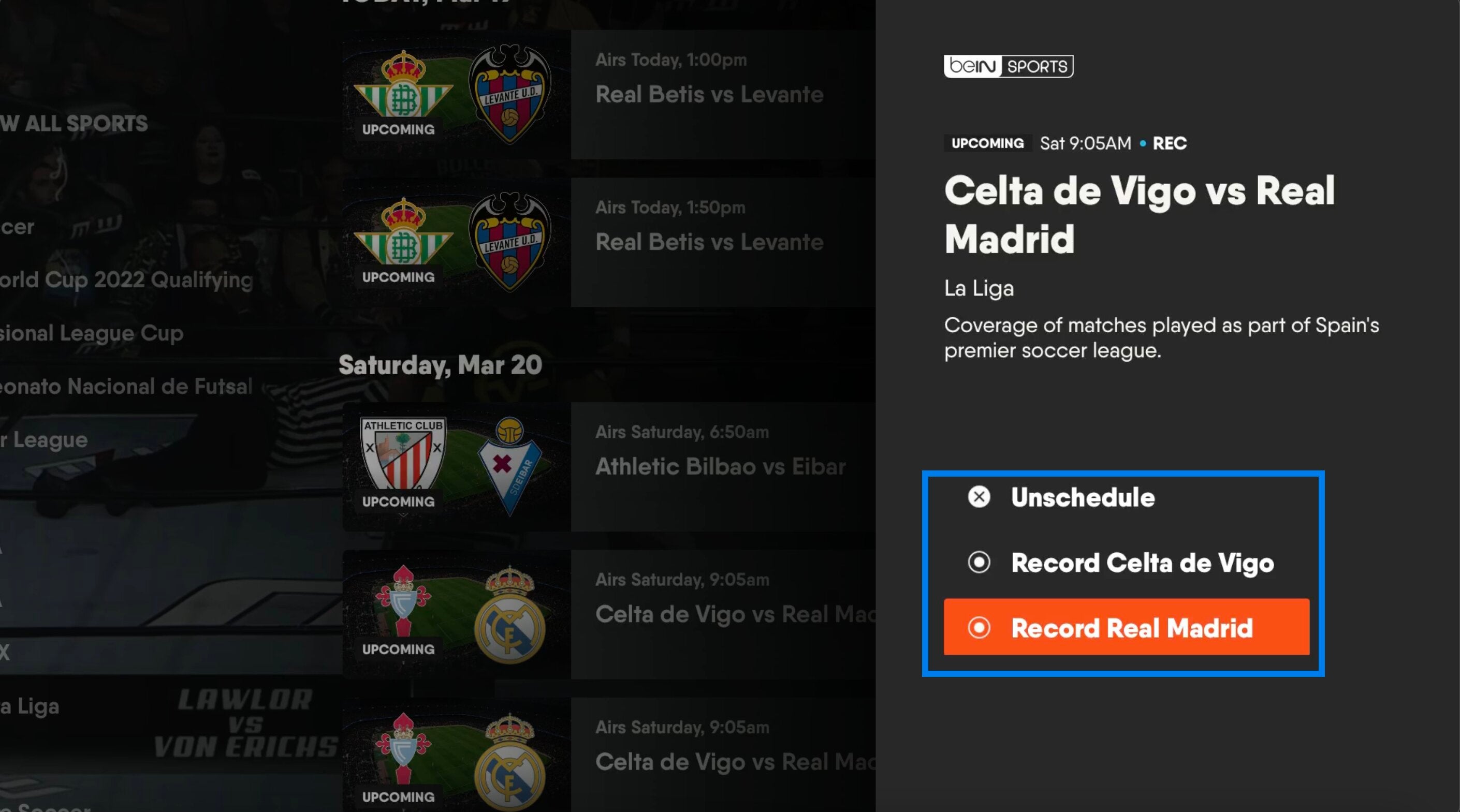
With fuboTV, you don’t have to miss a single game with their new Team Recording feature.
The company is slowly rolling out a new feature that allows users to record every game from a specific team. Instead of manually recording each individual game, you can simply program all of a team’s games to be recorded. While not all subscribers have access to this recording feature, it will become more widely available soon. The company states that they are working on getting the feature to all subscribers in the coming weeks. (We should note YouTube TV has a similar feature.)
In 2019, fubo added the much requested feature to record an entire series rather than individual episodes. Two years later, the option to record teams is becoming available to subscribers.
How to Record a Specific Team
It’s simple to record all of your favorite team’s games. Use these instructions to make sure you don’t miss a game.
- Find a game featuring the team you would like to record. You can use the search, home, guide, or sports screens to navigate to the game. The game can be live or scheduled for some time in the future.
- Select recording options.
- Select the team you would like to record. You can record all of that team’s games or the individual game you chose.
- After a game has been recorded, you can access it under your recordings.
To make changes to your team recording settings, you can navigate to your scheduled recordings. From there, you can unschedule one game or stop recording all of your team’s games.
How to Record a Specific Team on iPhone, iPad, or iPod
If you would like to record a team from the fuboTV app on your iPhone, iPad, or iPod, follow these steps.
- Find your favorite team’s page by using the search, home, guide, or sports screens.
- Select a game from your favorite team. Once you find one of your team’s games to record, select view team info.
- Tap the record team button to begin recording all of their games. You can stop recording all of your team’s games by tapping the button again.
- Skip a specific game by tapping the record button beside the game on the team page.
You can find screenshots for each step here.
