Google TV Announces New Safety Features For Kids Profiles Including Watchlists And More Parental Controls
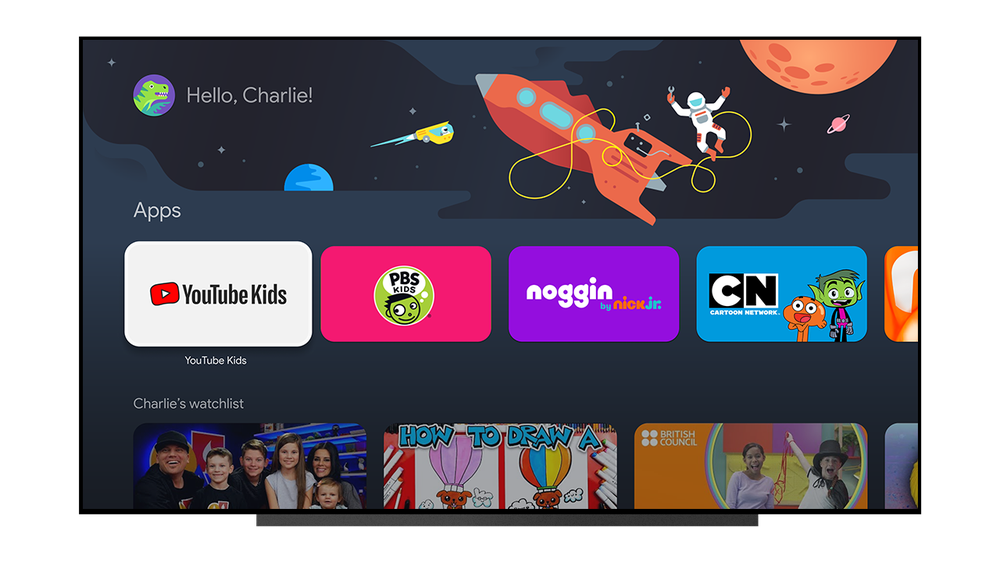
Updates to Google TV have been coming along slowly, but they are coming along. The tech giant first introduced individual profiles for Google TV users in May, despite announcing that feature would be ready by the end of 2021. Now, the profiles feature is getting more family-friendly.
Kids can now make their own age-appropriate profiles on Google TV, with lots of options for parents to control the content that their children are watching. One such option is the ability for parents to set watchlists from their own profiles that will appear on their child’s profile home screen.
Google TV will also include recommendations for kids based on what other families have chosen. That feature includes a built-in option for parents to hide content that they aren’t interested in or think won’t be appropriate for their kids.
The new options for parents on Google TV also extend to YouTube. Google TV now offers parents the chance to supervise their kids’ experience on YouTube, including the ability to set content settings, adjust the features that their child can use, and the power to lock channels that may be too mature.
The new controls give parents an extra layer of security in making sure that their children aren’t able to access programming that they shouldn’t be viewing. Though user profiles took a while for the company to introduce, they are a powerful tool for customizing what users are watching. In the past, Google TV aggregated all of the content viewed on the service into a profile’s recommendations, no matter the age range of the users.
Google TV customers can now create up to 12 profiles on a single device. Each profile includes personalized data, including watchlists and recommended viewing tailored to the individual user. Google Assistant is also connected to each user’s profile, to make sure that recommendations are keyed to each user, not just the account owner.
Google has been working hard lately to improve functionality across its devices. The company also recently rolled out its newest software update, the Android 12 operating system for all its Chromecast devices. The newest updates will be a powerful tool in helping parents curate their kids’ watching habits.
