How to Use DIRECTV STREAM’s New Sports Tab Feature for Customized Stats, Schedules, Betting Odds, More
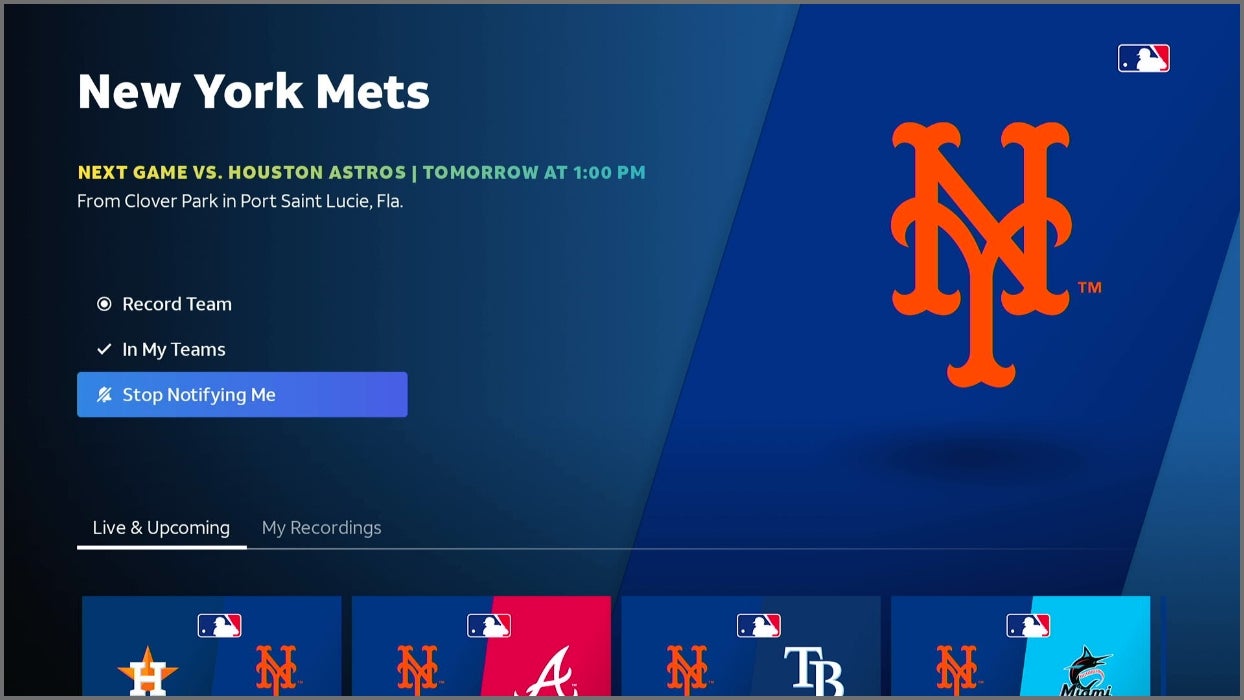
DIRECTV STREAM customers already know their subscription gives them access to more of the top cable channels than any other live TV streaming service on the market, but if you’re a potential cord-cutter who loves sports and is thinking about which streamer might be right for you, there are quite a few features on DIRECTV STREAM that you need to know about.
Subscribe Now and get Max, Paramount+, STARZ, and MGM+ free for three months
First up is the pure selection of channels you’ll get with a subscription to the service. DIRECTV STREAM offers many of the top national cable sports channels, including ESPN, ESPN2, FS1, TBS, TNT, and the USA Network. It also offers a wide variety of regional sports networks in markets where they are available, including Bally Sports RSNs, Altitude, Marquee Sports Network, NESN, YES Network, and more.
Apart from a spectacular selection of national and regional sports channels to choose from, the streamer has a ton of features that truly optimize the sports-watching experience for any fan.
Does DIRECTV STREAM Offer a Sports Tab?
Yes! One of the easiest ways to access the wide selection of major teams and leagues on DIRECTV STREAM is by navigating to the Sports tab. This content hub will show you all of the sports content available in one place, and it is easy to customize so that you can see where to watch all of your favorite teams right away.

That customization ability starts with the My Teams carousel. Fans can add their chosen squads to this carousel, and instantly access their upcoming events. Users can also go to individual Team Pages to access all related programming, including live and upcoming games — as well as existing recordings — in one place.
Preview the My Teams carousel and Team Pages
Is There a Special Sports Mode on DIRECTV STREAM?

If the Sports tab isn’t an immersive enough experience for you, you can also watch DIRECTV STREAM in Sports Mode. Sports Mode will allow you to watch games with information embedded on your screen. This will allow you to view statistics from other professional and college sports contests currently being played, and more.
To activate Sports Mode, simply:
- Launch the DIRECTV App.
- From the video player, press and hold the OK or Select button on the remote control to activate Sports Mode.
On your DIRECTV device: Press and hold OK on your remote for 2-3 seconds
On Roku/Amazon Fire TV/AppleTV: Press and hold the Select button on your remote for 2-3 seconds - Along the left-hand side of the screen, Sports Mode will activate.
- Scroll down or use the arrows on your remote control to explore available games.
- Where an arrow (>) is displayed next to a game icon, use your remote’s right arrow, to open the live stats and view more info on the game.
Timeline: displays stats on players contributing to scores, in a timeline view.
Team Comparison: displays stats such as total rebounds, assists, etc. at a team level.
Game Leaders: displays stats on players leading the game with points, rebounds, and assists; Statistics will be available for all games from NFL, NCAAF, NCAA Men’s Basketball, NBA, MLB, EPL, and World Cup. Support for additional leagues coming soon! - Press the left arrow on your remote control to return to the Sports Mode menu of games. You can also use the back button to return to the Sports Mode menu or press the exit button to close Sports Mode completely at any time.
Can You Get Game Time Notifications with DIRECTV STREAM?

Worried that you’ll get too wrapped up in a new show or movie and might miss the start of your favorite team’s next game? DIRECTV STREAM users can set up the Game Time Notifications feature, which will allow you to set up DVR recordings for games, as well as reminders for when your team is playing next.
To set up Game Time Notifications:
- Search your team in the Sports tab or search bar. Click “Set Recordings” to record upcoming games, and “Notify Me” to get a heads up when games start.
- If you’re watching TV when the game starts, you’ll get a small pop-up reminder in the top right corner of your TV screen. And, if you’re on the go, you can download the DIRECTV App and it will send you a push notification so that you won’t miss a second of the action.
Can DIRECTV STREAM Show You Pregame Odds?

If you’re in a state where sports betting is legal, you’ll want the latest in pregame odds at your fingertips without having to check your phone. Fortunately, DIRECTV STREAM will provide users with the points spread, money line, and total over/under for their selected game.
To see pregame odds on DIRECTV STREAM:
- Go to the home menu on your DIRECTV Device, Apple TV, Roku, or Amazon Fire TV.
- Scroll to the Sports tab to find the game you want to check pre-game betting lines on.
- Open the Team Matchup Page, and scroll to the Odds tab.
DIRECTV STREAM
DIRECTV STREAM is a live TV streaming service, which is essentially the streaming version of the DIRECTV service. All packages include local channels and at least 31 of the top 35 cable channels. New subscribers can get a free Gemini streaming device from the company, in which case the service is called “DIRECTV via Internet.”



