March Madness Live App to Bring Back Multi-Game Viewing, Immersive Experiences
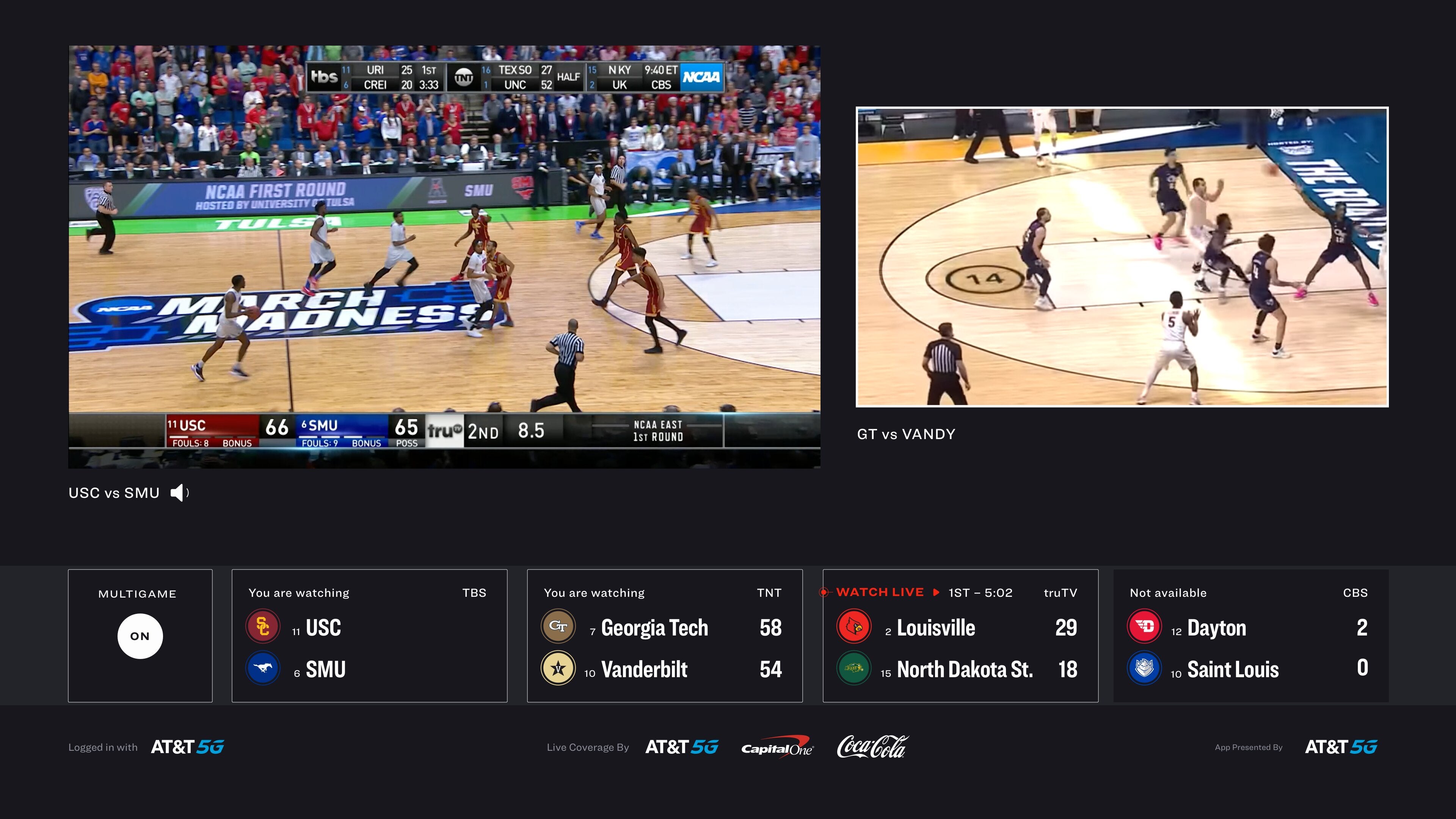
With conference tournaments underway and some tickets to the Big Dance having already been punched, on Thursday, NCAA March Madness Live announced new features coming to its app ahead of the NCAA Men’s Basketball Tournament. After not being a part of the app in 2021, Multi-Game Viewing has returned for this season’s tournament to lead the charge to keep fans up-to-date on all of the on-court action this postseason.
March Madness Live’s Multi-Game option will allow fans on connected devices to watch two games at once with the second screen providing a live look-in on a contest without audio. This feature joins the picture-in-picture option that allows fans to watch a game while also navigating through the other features in the app.
Their connected TV apps will support Dolby Digital 5.1 surround sound for the first time and it’s expected that latency will drop by about 20% with their latest tech improvements.
If you want to stream all 67 games on the March Madness Live, you can authenticate with your TV Everywhere Credentials. As of today, the streaming services supported are DIRECTV STREAM, Hulu Live TV, and YouTube TV. If you don’t have an account, you can access a 3-hour preview to watch games on TNT, TBS, and TruTV.
| DTV STREAM | Fubo | Hulu | Philo | Sling TV | YouTube | |||
|---|---|---|---|---|---|---|---|---|
| Free Trial | Free Trial | Free Trial | Free Trial | Get 50% Off | Sign Up | |||
| $79.99 | $91.99 | $76.99 | $25 | $40 | $40 | $72.99 | ||
| TBS | ✓ | - | ✓ | - | ✓ | ✓ | ✓ | |
| TNT | ✓ | - | ✓ | - | ✓ | ✓ | ✓ | |
| truTV | ✓ | - | ✓ | - | + $6 | ✓ | ✓ | |
Games that air on CBS are free to stream on mobile devices and the web, but require a Live TV Streaming Service, including Paramount+, to watch on a connected TV device.
For a Limited Time, Get a Month of Paramount+ With Code: LODGE24.
Also joining the app this year is a host of other new and improved features that will make March Madness Live the ultimate second-screen for sports fans. With the continued proliferation of connected devices, conversations while watching television — especially sports — are no longer confined to the couch. Instead, many people are turning to second screens to continue their engagement with the content that they’re consuming, be that alternate broadcasts, social media, fantasy games, and more.
This year, the March Madness Live app is launching a number of new features to keep fans engaged throughout the tourney. The Starling Lineup Challenge is an interactive, fantasy sports experience that will allow fans to use a budget to select a lineup of five teams before the tournament tips off. With every game that the selected teams win, the more their value increases; but once they lose their final value is set. After each round of play, users can adjust their lineup by buying and selling teams. Once the nets are cut down, the lineup with the highest overall value wins. In addition, the app will feature a traditional Bracket Challenge.
Also returning for this year’s tournament is the app’s Fast Break feature. Much like the NFL RedZone, Fast Break bounces between ongoing games providing live look-ins, highlights, real-time analysis, social media reaction, commentary, and more. Additionally, the app will give fans up-to-the-minute recaps of games in progress via The Catch Up. So, if you have to step away or put your device down, you can “catch up” on the action you missed in no time.

NCAA March Madness Live is managed by Turner Sports in partnership with the NCAA and CBS Sports and is available to download across 18 mobile and connected devices including Apple TV, Amazon Fire TV, Roku, Xbox, Google Chromecast and select LG Smart TV devices.
