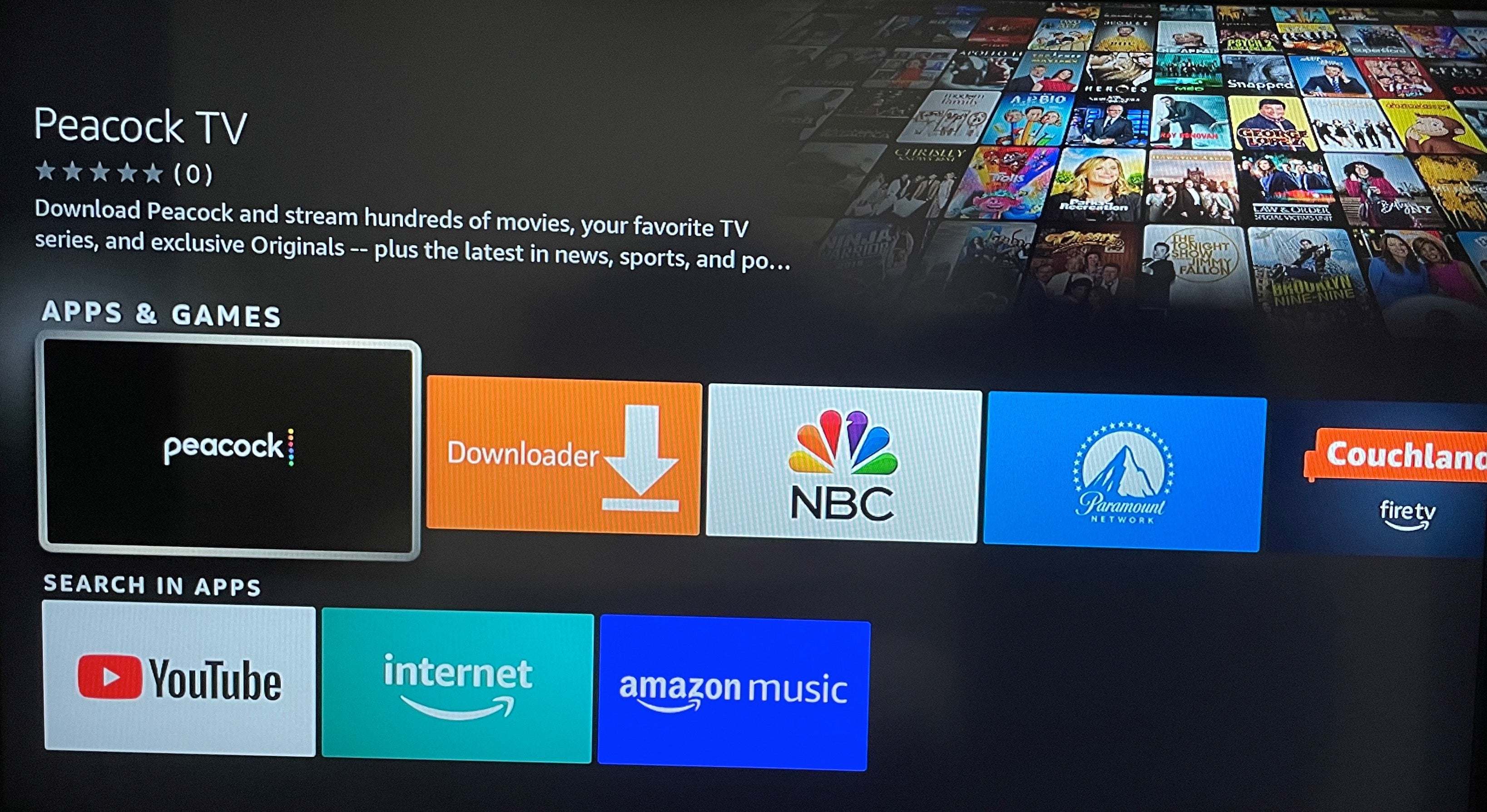
After reaching a deal on yesterday to bring Peacock to Roku devices, the streaming service has begun to roll-out to customers. Peacock is compatible with the entire Fire TV product line-up including Fire TV Stick 4K, Fire TV Stick Lite, and Fire TV Smart TV.
How to Sign-Up and Download Peacock on Amazon Fire TV
- Click here to sign-up for Peacock
- Once you’re signed up, click here to install from the Amazon App Store or search on your Fire TV Device
- Once installed, log-in using your Peacock credentials to stream your favorite shows & movies
Yesterday, Amazon confirmed the deal saying, “Peacock has built an engaging streaming library that we know Fire TV customers will enjoy,” said Daniel Rausch, Vice President of Amazon Entertainment Devices and Services. “By pairing Peacock with Fire TV, our joint customers will be able to use Alexa and personalized recommendations to rediscover some of the world’s most-loved sitcoms, watch all-new shows like Girls5Eva, and follow Olympic highlights – all from one service. ‘Alexa, watch Peacock.’”
The service has two tiers, Peacock Free, which is available to all customers at no charge, and Peacock Premium which starts at $4.99 a month with ads and $9.99 a month without ads. If you are a Xfinity X1, Xfinity Flex, or Cox Contour customer — you will get a $5 discount on either plan — meaning you can get Peacock Premium at no extra charge.
“We aim to make Peacock as widely available as possible, so we’re excited to bring the service to millions more people who stream on Fire TV and Fire tablets,” said Maggie McLean Suniewick, President, Business Development and Partnerships, Direct-to-Consumer.

How to Download Peacock on Other Streaming Devices
If you have other devices, you can learn how to sign-up on Apple TV, Roku, Chromecast, Android TV, Xbox, PS4, iPhone, iPad, Android, Samsung Smart TV, LG Smart TV, VIZIO Smart TV, Xfinity Flex, and Xfinity X1.
