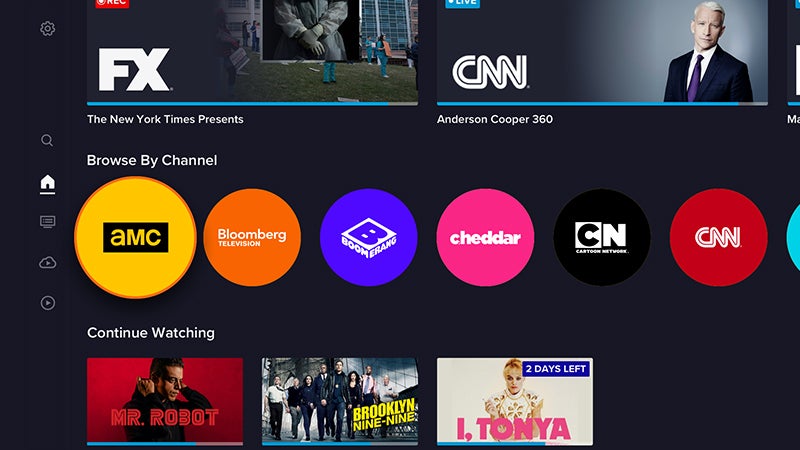
Sling TV continues to evolve their all-new interface based on feedback from their customers. After re-adding the much-beloved “mini-guide” to the interface, they have also now added a way to easily access content in a specific channel.
In their latest update, they added a new channel ribbon on the Home Screen which allows streamers to browse their favorite channels all in one place. Once you click on a channel, you can browse everything from the live and upcoming programming to On-Demand all in one place.
If you are on the all-new Grid Guide, you can do the same by click on the channel’s logo.
In June, we got an early look of what will ultimately be a redesigned Sling TV app across all major platforms, which focuses on simpler navigation, better personalization, an improved grid guide, and easier access to your content. Following the launch on Fire TV, Roku, and Android, it will soon come to Apple TV.
You can read our full review here.
Currently, Sling TV is offering new users $25 OFF their first month of service, meaning you can stream it for just $10 for your first month, perfect for the NFL season or to try the new app.
