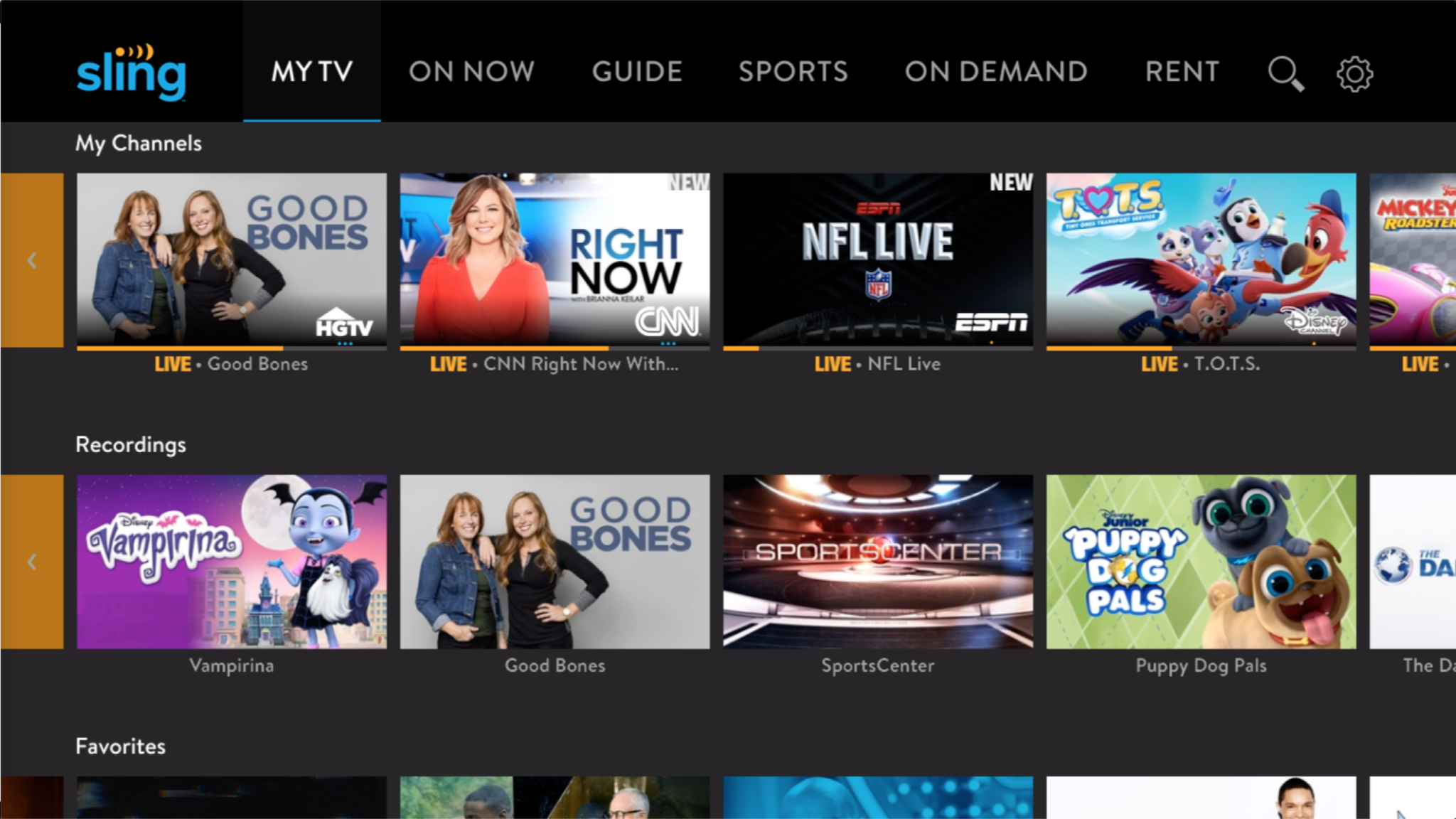
Sling TV was the only Live TV Streaming Service that didn’t include a free DVR with their service. While it’s not the biggest, Sling TV has now included 10 hours of DVR space for all Sling Blue and Sling Orange customers.
How to Activate Sling TV’s Free DVR
- Sign in to sling.com/account
- Click “Add Free Cloud DVR”
- Review order/submit
Limited Time: Get $10 OFF Your First Month of Sling TV
According to Sling, once you add Cloud DVR Free — it will appear as an option immediately. Unlike most other services, you can choose to record an individual episode or an entire series of a show. Sling’s Cloud DVR includes the ability to fast-forward through commercials. The DVR is auto-managed, so it will make room for new recording by deleting the oldest “watched” recording.
Customers can still upgrade to the Cloud DVR Plus for just $5 a month, which gives 50 hours of total recording space (this hasn’t been increased) and the ability to protect recordings (so they’re never deleted). That means you can save recordings for as long as you choose — and Sling will even save them for 30 days if you cancel your subscription (just in case you come back).
