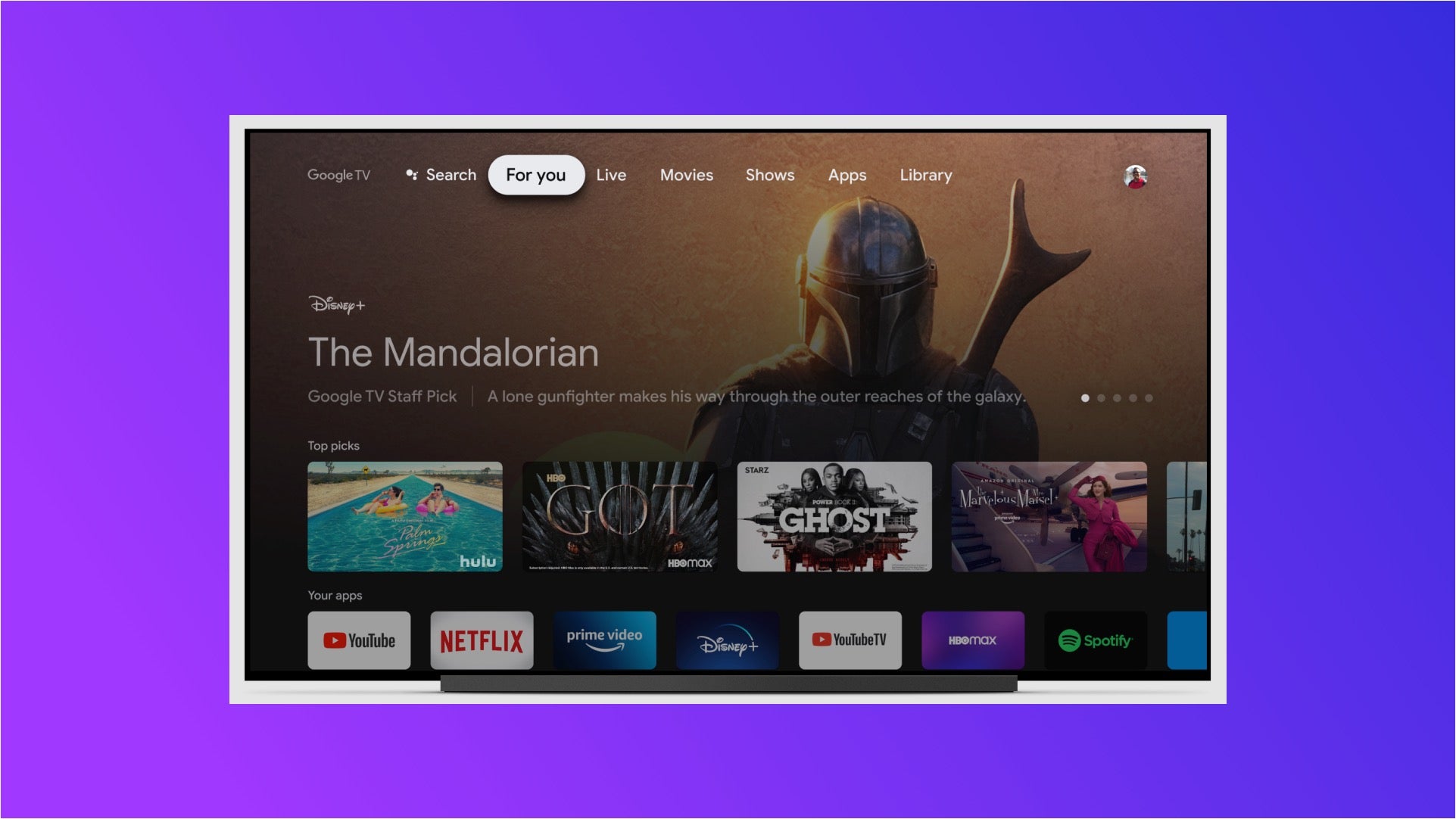
Earlier today, Google launch the all-new Chromecast with Google TV. Google TV is a brand-new interface built on top of Android TV. While it is available only on the new Chromecast today, Google says that it will come other devices in the future.
After you set-up your device, you will log-in to your Google Account, and you can choose the Apps to install.
For You Tab
The main tab on the interface is the For You tab. On here, there is the aggregation of shows and movies across streaming subscriptions like Netflix, HBO Max, Prime Video, Disney+. On top, there is a snapshot of cinematic teasers that come from the Google Play editorial team or from sponsored partners.
Below, you will see “Top Picks”, which is recommendations for you based on the services you have. Then, you can access all your favorite apps that you’ve downloaded to your device.

Following that is “Continue Watching” and your “Watchlist” where you can pick up where you left off on your favorite content. You can add to your “Watchlist” in the Google TV interface, or on Google or the Google App when you search for shows and movies.

Below that is “Trending” searches, as well as genres like “Comedies” and “Movies about sports.”
Live Tab

After the “For You” tab, is a “Live” tab which right now is really focused on YouTube TV subscribers. It essentially brings the YouTube TV home screen to the interface, without you having to open the app.
Google says that other live TV providers will be able to integrate into the Live tab in the future.
Movies & Shows Tabs
After the Live section, you will have sections similar to “For You” which has content recommendations on Movies and TV Shows respectively. Unlike the “For You” tab, these also mix in content that is available to purchase or rent from Google Play.
Apps Tab
After the Shows Tab, you can search more than 6,500 apps compatible with Android TV. Google says that Stadia support will come in 2021.
Library Tab

On the Apps tab, you will be able to browse your “Watch List”, all purchases and rentals from Google Play, as well as your DVR recordings from YouTube TV.
Google Assistant

Throughout the interface, Google Assistant is directly built-in. This means you can ask what to watch, to find a genre of movies, access photos from Google Photos, or play the news. You can also control your smart devices, check weather or traffic, or ask it basically anything.
Ambient Mode

When you aren’t using your device, it can go into ambient mode which has two options. You can either have it cycle through your favorite Google Photos or through a curated list of artwork and images.
