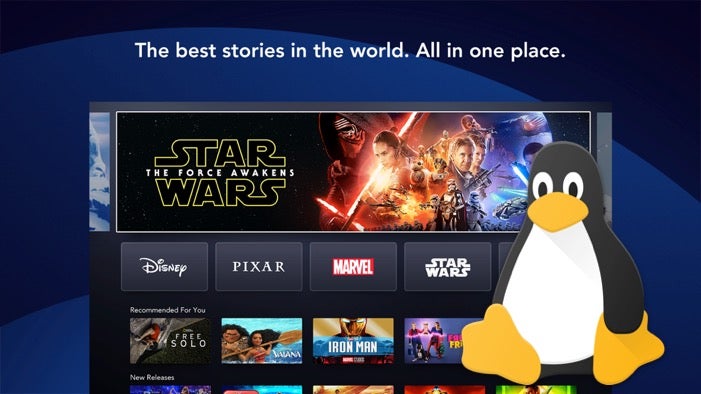
Prior to Disney+ launching, there was some speculation that the service wouldn’t work on Chromebook or Linux Devices. Those streaming on certain devices during the test in the Netherlands received an Error 83 which meant a “device compatibility issue.” This was a result of how Disney+ handled Widevine DRM and the fact that Disney+ required a higher level of security than other streaming services like Netflix and Hulu.
While Disney was able to add Chromebook support ahead of launch (which is good because, you get 3 free months when you buy one), some Linux devices still did not support the streaming service. But now, according to many Linux users, earlier this week that changed.
Looks like #DisneyPlus is working on Linux now!! 🤘
— Justin Garrison (@rothgar) December 4, 2019
Now Linux desktop users can enjoy #BabyYoda like everyone else!!!! ✨
Go forth and stream!
Streamers can now watch Disney+ on Linux devices meaning you can stream The Mandalorian and Baby Yoda in all its glory.
Get Disney+, Hulu, and ESPN+ for just $14.99 a month ($12 savings).
How to Install Disney+ on Streaming Devices
Disney+ is available across streaming players, gaming consoles, smart phones, tablets, smart TVs, and your browser.
The Disney Plus App supports unlimited downloads on your mobile devices, four simultaneous streamers, up to 7 profiles, 4K streaming, and includes hundreds of avatars.
