March Madness Live to Offer Enhanced Multi-Game Feature for Connected Devices; Why Only Two Games on TV?
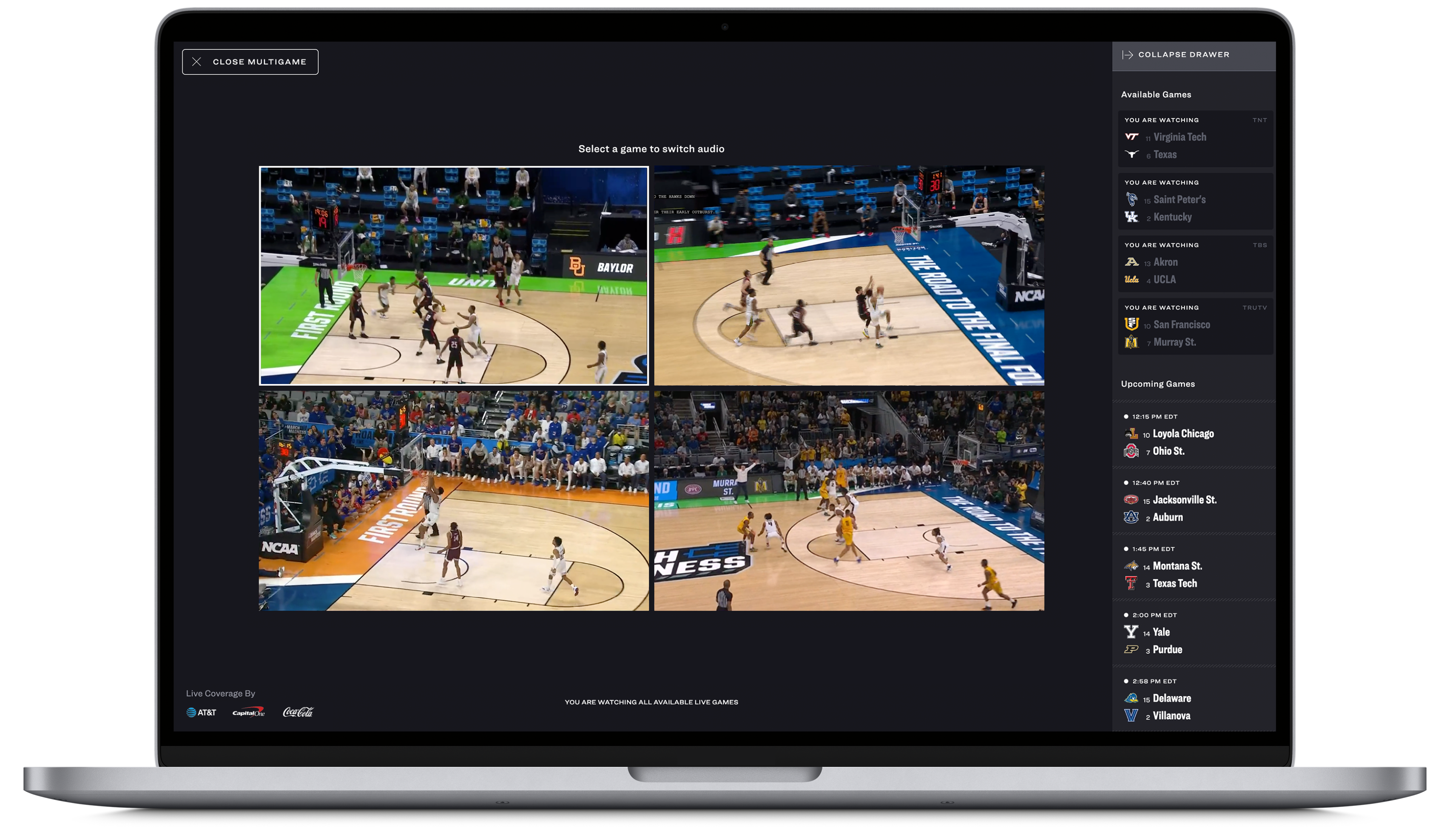
For many sports fans, the first two days of the NCAA Men’s Basketball Tournament is something akin to a national holiday. The wall-to-wall, win-or-go-home action from noon to beyond midnight is an intoxicating feast for fans of bluebloods and Cinderellas alike. However, one of the strains of watching from home — and especially from work — is that because there are multiple games happening at once across multiple channels, it is difficult to keep up with all of the action. Fortunately for hoops fans, Warner Bros. Discovery’s NCAA March Madness Live is giving them even more opportunities to fully immerse themselves in all of the Big Dance action this season.
As the all-in-one NCAA Tournament streaming service announced on Friday, fans will be able to watch up to four games live on the web and two games at once on Apple TV, Amazon Fire TV, Google TV, Roku, and Xbox One connected devices.
Whether on their computer or smart TV, fans will be able to select multiple games to watch at once and toggle back and forth between them, focusing their attention on whichever game is the most exciting minute-to-minute. The function is returning to Smart TVs after being available last year and the four-game desktop feature will be available this March for the first time, marking the most games ever offered at once on any of the company’s platforms.
Though the fact that the TV version only allows them to watch two games at a time might be somewhat disappointing for fans who call in sick on Thursday and Friday, there are multiple reasons for that. First, the choice to only highlight two contests at a time was made to make the process as simple as possible for viewers. Having to use often limited streaming remotes to navigate between multiple games in order to quickly jump from one to another can be cumbersome, according to Zach Firestone, lead project manager for web at Turner Sports.
“It’s a little bit easier to go ahead and just use your mouse to go ahead and add up to four games using that game switcher,” Firestone said, “but it’ll work a little bit similarly as far as there’s a game-switcher, like on web, and [viewers] can add a secondary game that way.”

The web version of the multi-game function — which has the benefit of using a mouse — is easier to switch from one game to another, allowing fans to pick which game to jump to more quickly than they could on the connected TV (CTV) feature. In both cases, after selecting the games that fans want to watch, there will be a game-switcher button to allow them to move from one game to the next. On TVs, the highlighted game will appear in a larger window with the audio feed, while still allowing viewers to follow along with the action in the other game.
The second major reason for the focus on just two games on CTVs is that the company’s internal research indicates that that is what viewers want. As Turner Sports’ SVP for digital and products Hania Poole explained, the team works year-round on the platform and conducts extensive research by talking with users about their preferences, and when it comes to TV, two was the right number of games.
fuboTV is currently the only live TV streaming service that offers a similar feature, which the service calls Multi-View. But since Fubo does not carry three of the four networks that air the NCAA Men’s Basketball Tournament — TBS, TNT, TruTV — the feature won’t help fans during Match Madness. YouTube TV is planning on launching the similarly focused Mosaic Mode ahead of this fall’s football season when the streamer takes over the rights to NFL Sunday Ticket.
So, thanks to the new and enhanced multi-game feature, March Madness Live is providing college hoops fans even more opportunities to watch the Big Dance than they ever could before, whether they choose to do so on their computer or TV.
NCAA March Madness Live
NCAA March Madness Live is a video streaming service that is a one-stop shop for all your men’s college basketball needs and is a must-have for anyone looking to stream the 2024 NCAA Tourney.

