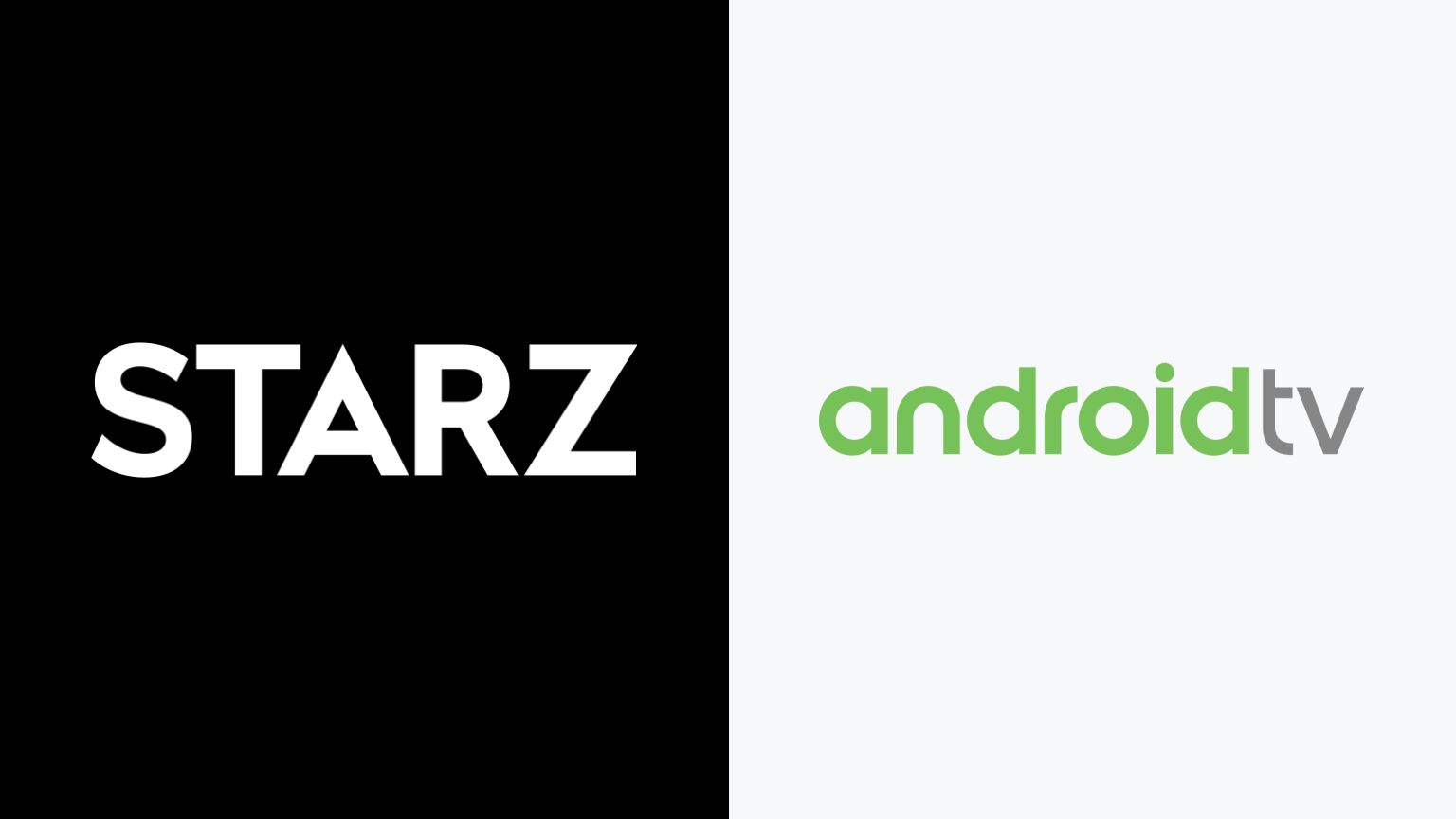
How to Watch STARZ on Android TV
You can stream STARZ on Android TV. Here’s how to sign up, download, install, and start streaming STARZ using your Android TV. Learn how to get the most out of your Android TV while using STARZ.
STARZ
STARZ offers a subscription video streaming service that gives access to content on the STARZ channel without the need of a cable subscription. With your subscription, you’ll get access to 7,500+ films and episodes, including all of their current originals like “Outlander,” The Serpent Queen,” “BMF,” and “Power.”
Android TV
Android TV is a streaming device that can be used to watch Live TV Streaming Services and On Demand Streaming Services.
Limited Warranty
Your Android TV probably isn't covered against mishaps and malfunctions. We've partnered with 5Devices to give The Streamable readers a protection plan for any internet-connected device, including your Android TV, iPhone, etc starting at $2.67 per device per month. And the good news is that it covers devices you already use (ie. no need for proof of new purchase).
Can you stream STARZ on Android TV?
How to Sign Up and Download STARZ on Android TV
STARZ is available natively using Android TV. Additionally, you may be able to stream to your Android TV through Google Cast.
STARZ app on Android TV
- Click here to sign up for STARZ.
- Once you’ve signed up, go to the Home Screen on your Android TV.
- Launch the app store and search for “STARZ” on your Android TV. Alternatively, Click here to install the app.
- Select “Download” to install the app.
- Once installed, log in using your STARZ credentials.
- You can now stream STARZ on Android TV.
Google Cast
- Click here to sign up for STARZ.
- Install the STARZ iPhone/iPad app or Android Phone/Tablet app.
- Once installed, log in using your STARZ credentials.
- Make sure your streaming device is connected to the same Wi-Fi network as your Android Phone/Tablet or iPhone/iPad.
- Start playing the content in the STARZ app and select the Google Cast icon.
- Choose your Android TV and it will start displaying on your streaming device.
How to Sign Up for STARZ on Other Streaming Devices
If you have other devices, you can learn how to sign up for and use STARZ on Amazon Fire TV, Apple TV, Google Chromecast, Roku, iPhone/iPad, Android Phone/Tablet, Mac, Windows, Xbox, LG Smart TV, Samsung Smart TV, Sony Smart TV, and VIZIO Smart TV.
What features are available on STARZ?
Single Profile Only
STARZ doesn’t currently offer user profiles, so your entire family will have to use the same account.
Parental Controls
With STARZ, you can disallow playback of certain types of shows and movies by rating. You can enter a pin that will allow you to unlock or change the restrictions.
Amazon Prime Video, Apple TV+, Disney+, Max, Hulu, Netflix, Paramount Plus, Peacock, and Paramount+ with SHOWTIME also have parental control features.
Up to 2 Devices
STARZ can be used on up to two devices at the same time.
Offline Downloads
STARZ offers nearly their entire library available to download.
You can authorize up to 4 devices for download at any given time, but you can switch the devices that are authorized if necessary.
International Access
While STARZ isn’t available to stream outside the U.S., you can still watch shows or movies you’ve downloaded offline to your mobile or tablet device.
Originals
The main reason to subscribe to STARZ is for access to their critically-acclaimed original series. Currently, STARZ most popular shows include Outlander and Power.
TV Shows
In addition to new originals, you’ll also get access to their full catalog of shows that the channel has ever released. That means you can stream series like American Gods, Party Down, Spartacus, Black Sails, Boss, and more.
Movies
STARZ has a deep catalog of new releases and hit movies. The library changes, but as of this writing, some standout titles include Schindler’s List, Alien, Eternal Sunshine of the Spotless Mind, Die Hard, Scarface, Spider-Man: No Way Home, Heat, Casino, and Silver Linings Playbook.
Kids
STARZ is not a good choice if you’d like children’s content. The library is very thin, only consisting of movies like Matilda, Paulie, Ice Age: Dawn of the Dinosaurs, and Good Burger.