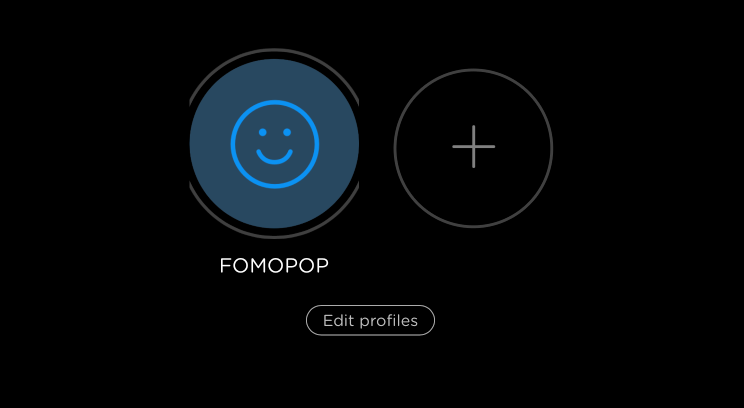
In October, Philo — the 43 channel entertainment-only Live TV Streaming Service — added support for user profiles. Each profile can have their own sign-in credentials, saved shows, viewing history, but tied to the same paid account.
Today, the company launched the ability to create and mange those profiles from their iPhone and iPad Apps. You can now switch, edit, or create profiles directly from the app, instead of having to do it from another platform.
In addition, the updated app has added a tab bar on the bottom to allow you to more easily navigate. You can quickly switch between Home, Live, Saved, Search, and Settings.
How to Manage Profiles on iOS
- Go to Settings tab
- Tap Switch Profile button
- Tap the ( + ) Button
- Add a profile name and add sign-in information
$25+ / month philo.com


