
On tvOS 14, the most noticeable enhancement was platform-wide support for P.I.P. meaning that you can watch on-demand or live video while using another app. When it was first released in September, there were few streaming apps that actually supported it on Apple TV however.
Fortunately, in a recent update to Sling TV, they have activated the feature. While the feature itself is included in the latest update, it is still rolling out to streamers, meaning that you might not have it even if you’re on the latest version.
P.I.P support will let you watch Sling TV, while using another app, including other video apps, but it won’t let you watch two Sling channels at the same time. When in P.I.P mode, you can start playing another video app like Apple TV+, while continuing to watch Live TV.
When you select options, you can move around the P.I.P window, temporarily activate the sound on it, or go back to full-screen mode.
How to Use P.I.P with Sling TV
1. To activate the feature, select any live show.
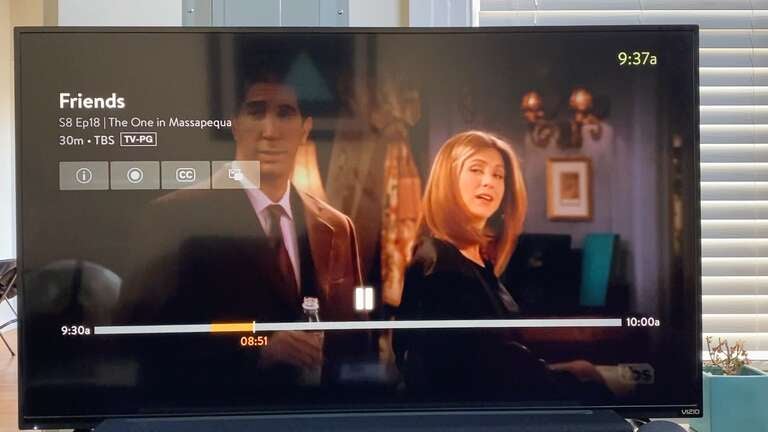
2. Tap the touch surface on your remote and choose “Start PiP”
If you don’t see it, it may be because it doesn’t seem like you can select it while a commercial is playing.
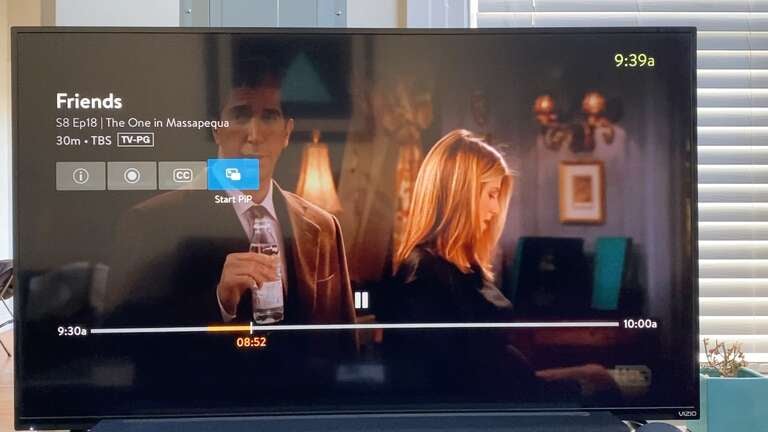
3. Now, your live video will be in P.I.P. Mode

4. You can tap the “TV” button for options to move it around or go back to full screen

5. If you leave the Sling app, can play a game or watch something in another app while live TV is in P.I.P

Over the last year, Sling TV has quietly been improving the service. With new apps on various streaming platforms, launch of a Watch Party feature, the return of NFL Network, NFL RedZone, and the debut of Big Ten Network.
They also recently added a new “Pause on Live” feature.
