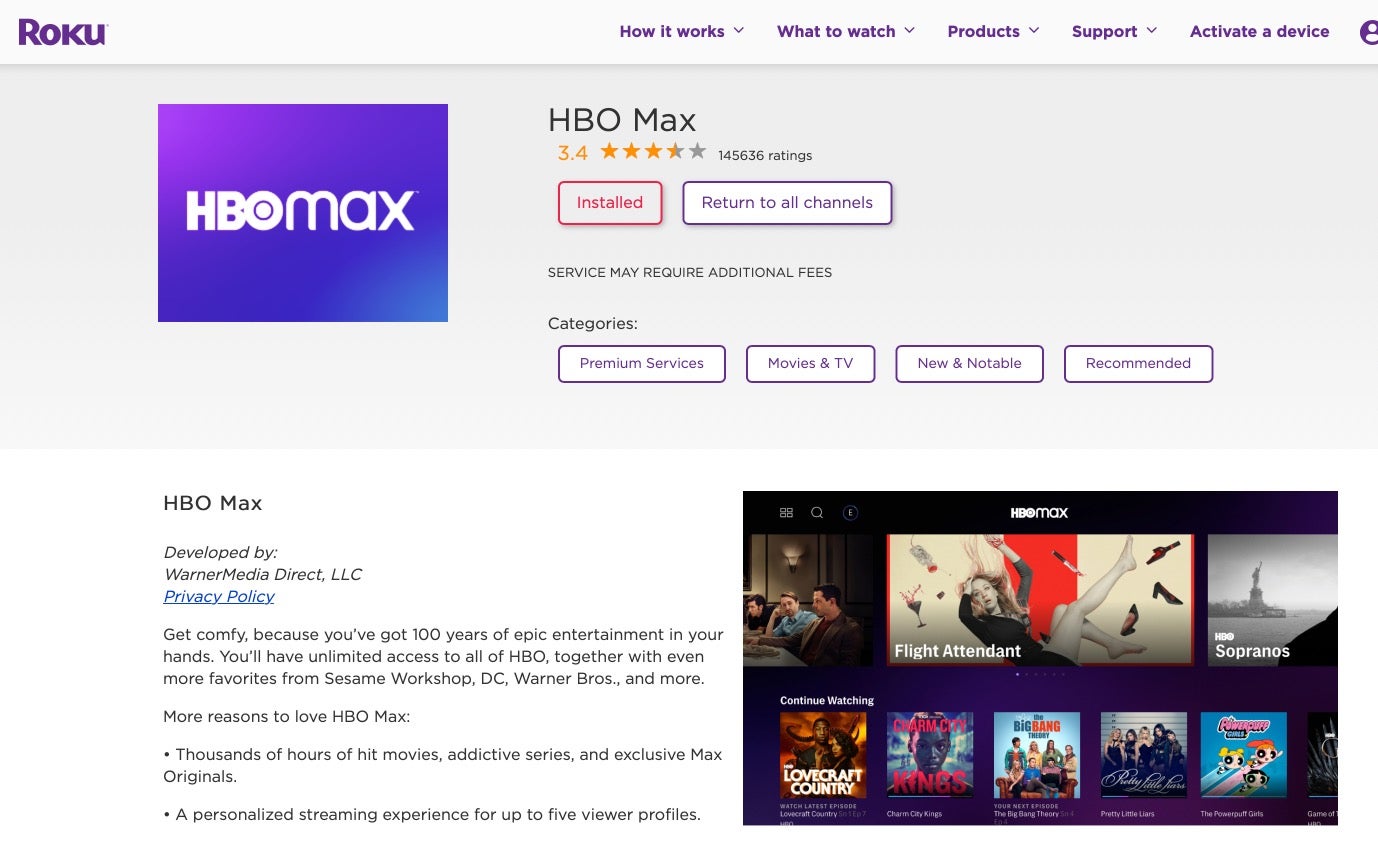
After reaching a deal yesterday, HBO Max is now available to install on Roku streaming players and Roku TVs. If you already have HBO installed on your device, it will automatically update to HBO Max at some point today. However, if you haven’t installed it quite yet, this is how to do it.
How to Sign-Up and Download HBO Max on Roku
- Click here to sign-up for HBO Max
- Once you’re signed up, click here to install from the Roku Channel Store onto your Roku streaming device like Roku Premiere, Roku Streaming Stick, or Roku Ultra
- Once installed, log-in using your HBO Max credentials to stream your favorite shows & movies
“HBO Max is an incredible product with an unparalleled content offering that puts the consumer at the center, and we’re thrilled that Roku users will be able to experience all the great stories HBO Max has to offer,” said Tony Goncalves, Chief Revenue Officer, WarnerMedia. “We’re breaking new ground in the months ahead, and we can’t wait to work with our longtime partners at Roku to build on our past successes and bring HBO Max’s best-in-class quality entertainment to Roku’s large and highly engaged audience.
“We believe that all entertainment will be streamed and we are thrilled to partner with HBO Max to bring their incredible library of iconic entertainment brands and blockbuster slate of direct to streaming theatrical releases to the Roku households with more than 100 million people that have made Roku the No. 1 TV streaming platform in America,” said Scott Rosenberg, Senior Vice President, Platform Business, Roku.
With the addition of Roku and Amazon Fire TV this month, HBO Max is now available on all major platforms. HBO Max was previously available on Roku devices, by using AirPlay from your iPhone, iPad, or Mac to your Roku streaming player or Roku TV.
How to Sign-Up for HBO Max on Other Streaming Devices
If you have other devices, you can learn how to sign-up on Apple TV, Amazon Fire TV, Chromecast, Android TV, Xbox, PS4, iPhone, iPad, Android, Samsung Smart TV, LG Smart TV, and VIZIO Smart TV.
