This is Everything New in tvOS 16 for Apple TV, Including Better ‘Second-Screen’ Experiences
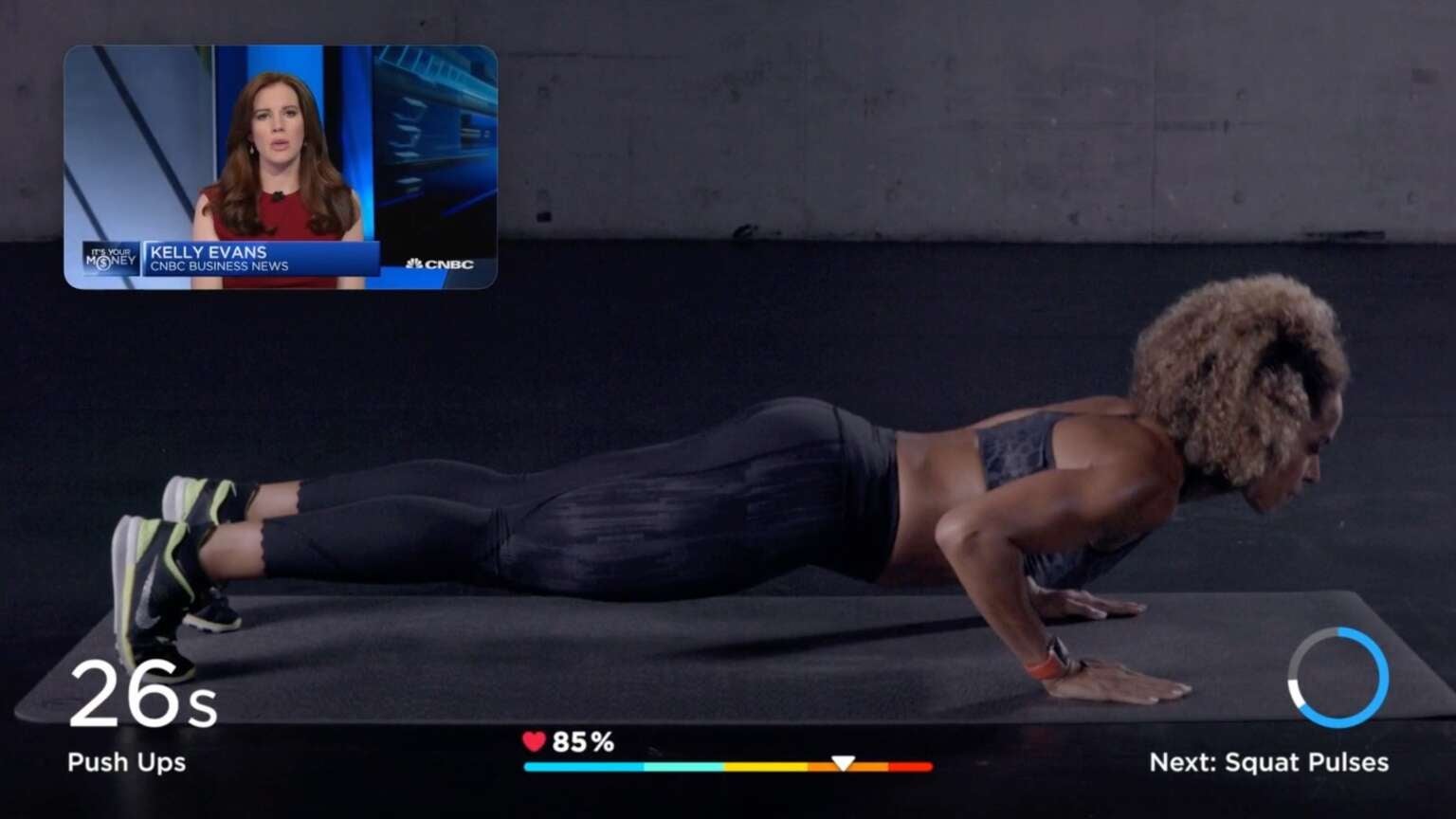
While Apple didn’t make mention of tvOS 16 during the keynote for their Worldwide Developer’s Conference (WWDC) session on Monday, the company did announce a minor update to Apple TV devices called tvOS 16. The biggest enhancements will largely come when developers take advantage of new features provided to them within the update.
For instance, tvOS 16 offers cross-device connectivity which allows Apple TV apps to leverage information from other apple devices. That means that Apple TV apps could use motion sensor data from your Apple Watch to display on screen. Alternatively, your iPhone could provide a “second-screen,” that syncs with what you are seeing on your TV. For those that use their Apple TV for games, they could use an iPad as an additional screen.
Apple is also improving multiuser support to make it easier for people to automatically log in based on their user profile. Now, when a user chooses their profile, an app can use their password from the keychain to sign in and select the right profile every time they launch an Apple TV app.
Last year, in tvOS 15 the company added SharePlay which allows users to stream video with friends through FaceTime.
During the WWDC Keynote, Apple said that it is extending this feature to Messages in iOS 16. Apple showcased how users can sync a movie like “Encanto,” while chatting via iMessage.

The company also added support for Spatial Audio with AirPods Pro and AirPods Max. In the prior year, Apple added features including picture-in-picture, YouTube in 4K, and better HomeKit control. tvOS 15 will be available for developers starting today, as a public beta next month, and to all Apple TV users in the fall.
