
In late-September, Roku announced the Roku Streambar – the smaller sibling to the Roku Smart Soundbar. Just like the Smart Soundbar, the Streambar combines a Roku streaming player and a high-quality soundbar in a single device.
The biggest difference between the two devices is the size and price.
Unlike it’s bigger sibling, the Roku Streambar is about the size of an egg carton: 2” tall and 14” wide. This means it’s not only an option for the living room, but could fit in a bedroom or kitchen—improving your audio, while also giving you a 4K streaming player.
At just $129.99, its $50 less expensive than the Smart Soundbar ($180). But to put in perspective how inexpensive it is, it’s less expensive than an Apple TV ($180) or NVIDIA SHIELD ($150), and just $80 more than a Roku Streaming Stick+ ($50).
To put it to the test, we wanted to try it in a room where you wouldn’t expect high-quality audio, with a bedroom television.
Roku Streambar
Roku Streambar Video Review
What’s In The Box
When you first open the box, you’ll see the Roku Streambar, along with a power brick/cable, HDMI cable, and optical audio cable. Also included is a Roku voice remote with TV controls, including a mute button (which comes on 2020 Roku remotes).

The built-in Roku streaming player is somewhere between the Roku Ultra LT and a Roku Streaming Stick+. While it doesn’t have Ethernet, it does have the the latest 802.11ac dual-band wireless. Like the Roku Ultra, it has a USB port to access your personal media (video, audio, photos).
But more similar to the Roku Streaming Stick+, the remote doesn’t include the headphone jack for private listening. Like other Roku devices though, you can still enable private listening through the Roku App.
On the back of the Streambar, you can connect it to your TV using HDMI (for audio and video) or you can choose to use an optical cable for Dolby Audio.
Roku Streambar
Set-Up
The setup of the Streambar incredibly straight-forward. Since Roku devices are the first streaming player for a lot of users, they have nailed the onboarding experience for even the most novice technophile.
First, you need to decide if you are going to connect your audio via HDMI or optical. If your TV supports HDMI-ARC (audio return channel), which passes audio from your TV back to your soundbar (for other inputs), your best bet is to use HDMI.
If you’re TV has multiple HDMI ports, make sure that you use the one that supports ARC (not all of them do).
Once you have the device plugged in, the set-up experience will be familiar to anyone who has used a Roku before. You connect to your wireless network, then go to Roku.com and enter a code to set up your account.
If you already have another Roku device, you can just log into your account and it will automatically download the apps that you have on your other devices.
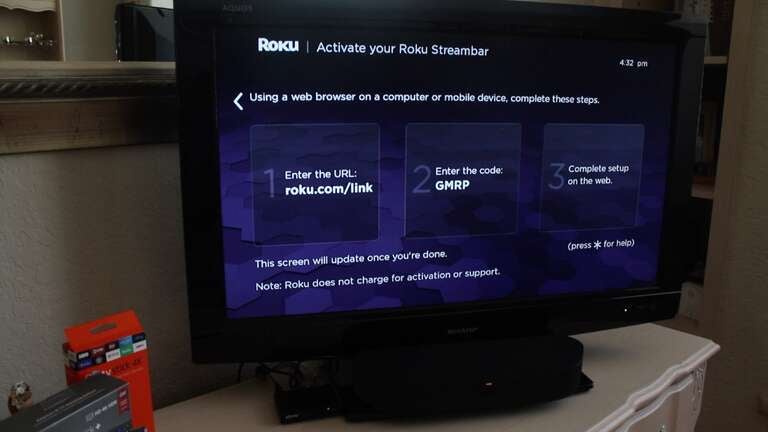
If you also purchase the Roku Wireless Subwoofer or Wireless Speakers, you pair it with the soundbar as if you were setting up any bluetooth device.
Performance
Video Streaming
The device supports 4K HDR streaming including HDR10 and HLG, but doesn’t support Dolby Vision like the new 2020 Roku Ultra.
It has a slightly different processor (MStar C2) than the Smart Soundbar and other Roku players, which are mostly ARM Cortex A53. Similar to other newer players, with the exception of the latest Roku Ultra, it has 1GB of RAM.
To test the device, we launched and streamed different Live TV Streaming Services like fuboTV and Sling TV, as well as On-Demand Streaming Services like Disney+, Hulu, and Netflix.
One nice addition in Roku OS 9.4 is the ability use AirPlay 2 (and HomeKit). This opens up the ability to stream apps like HBO Max and Twitch, which don’t have native Roku channels.
In terms of channel launch times and video playback, it was similar to what you would see on a Roku Streaming Stick+. The one area where it did feel more laggy was navigating the interface. It wasn’t all the time, but when trying to move quickly through the interface we did see some hiccups.
But for the most part, if you’ve used a Roku Streaming Stick+ before you will see very similar performance. You will not sacrifice any video quality by choosing the Roku Streambar over another Roku device.
Audio Performance
For just $129.99, the Roku Streambar will give you a significant improvement over the built-in speakers in your television. And at its size, it has surprisingly powerful sound.
Because I was using it mostly in a bedroom, the sound quality felt even more noticeable than when I tested the Roku Smart Soundbar. You could feel the bass, which I wasn’t expecting on such a small device.
Look, this isn’t a high-end Sonos-level soundbar, but for effectively $80 more than a Roku Streaming Stick+, on a bedroom TV, the sound-quality improvement is night and day.
The Streambar has four 2.5” full range drivers, similar to the Smart Soundbar, just smaller.
If you want to up your game to add true surround-sound, you can add the Roku Wireless Subwoofer and Roku Wireless speakers. This will further improve the experience bass-wise and give a more immersive feel.
The device also comes with sound modes that can reduce or boost the bass, improve speech clarity and level the volume, which is a nice touch.
The Roku Streambar supports Dolby Digital, but not Dolby Atmos. If it was to receive an Atmos signal, it will decode as normal 5.1.

Since it has built-in Bluetooth, you can also connect your phone to stream music directly to the soundbar. Once connected, you can control the music either with your Roku remote or your phone. It also has built-in Spotify Connect, to quickly connect to the Streambar from inside the Spotify App.
Roku Streambar
Should You Buy It?
For $129, the Roku Streambar may be the best value in the entire Roku line-up. When you consider, you’re getting a $50-70 streaming device built-in, you’re basically upping your audio game for just $80.
Is it the best-sounding soundbar available? No. But, at $129 it will exceed your expectations.
But, it packs a mighty punch, especially when you consider your size. I also like the fact that you can enhance it further and add true surround sound by linking it with the Roku Wireless Speakers and Subwoofer.
For those that want to improve their audio experience, with a built-in high-quality streaming player, you won’t be disappointed by the Roku Streambar.





