FIRST LOOK: This is a Full Walkthrough of the Disney+ Android App
Home Screen, App Tiles, Movie Detail Page, Watch List, User Profiles, & Avatars
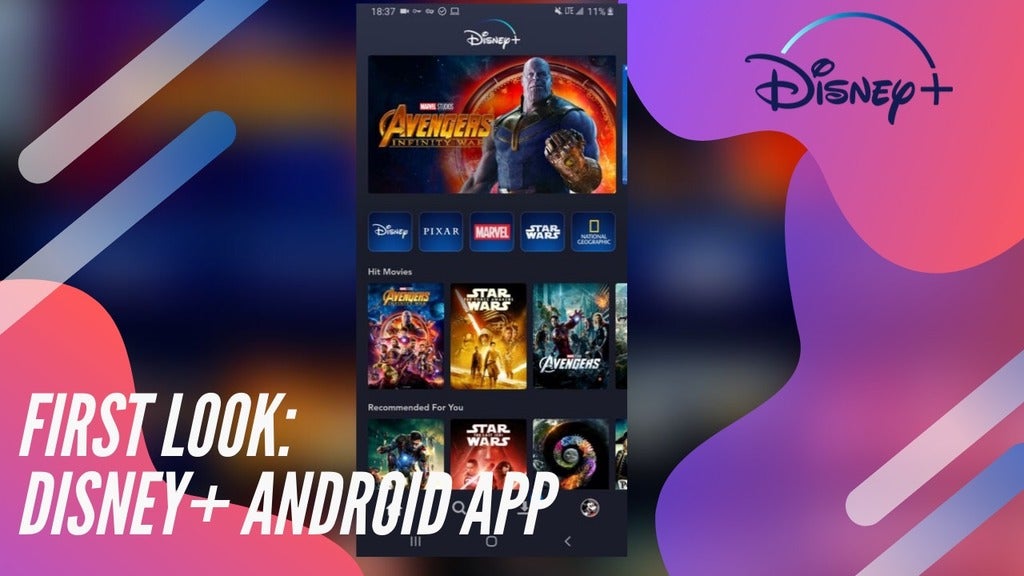
After Disney launched an early release of Disney+ in the Netherlands, we were able to a walkthrough of the Android app. It’s similar to their Apple TV, Xbox, and iPad experiences—filled with incredible imagery and is straightforward and snappy to use.
Disney has said that it will be available on Android, Roku, Android TV, Chromecast, iOS, Apple TV, & Web when the service launches later this year.
Featured Carousel

When you first open the Disney+ app, there is a carousel of featured content at the top. Below that, there are tiles for each of the Disney properties. When you tap on one of those tiles, you’ll go to an exclusive-designed experience for that content (such as Pixar and Marvel).
App Tiles & Individual Sections
Within each section, you can see featured shows, movies, and personalized recommendations that are based on your watch history.
Show & Movie Page

Tapping on a show or movie brings you to see more details about that item, such as Black Panther. Currently, auto-playing trailers don’t seem to work. You can add the movie to your Watch List or Start/Resume playing.
Similar to purchasing digital copies of movies, you will be access “Extras” content.

User Profiles & Avatars
Every account will lets you create up to 7 Profiles for everyone in your household. Everyone can choose their favorite avatar, such as Disney characters like Buzz Lightyear from Toy Story.
Search
When searching for your favorite movie or show, you’ll see a gallery of posters as you type.
Offline Mode

When you’re not connected to the internet (such as on a plane or subway), you can access unlimited downloads of Disney+ shows and movies for up to 10 mobile devices/tablets.









