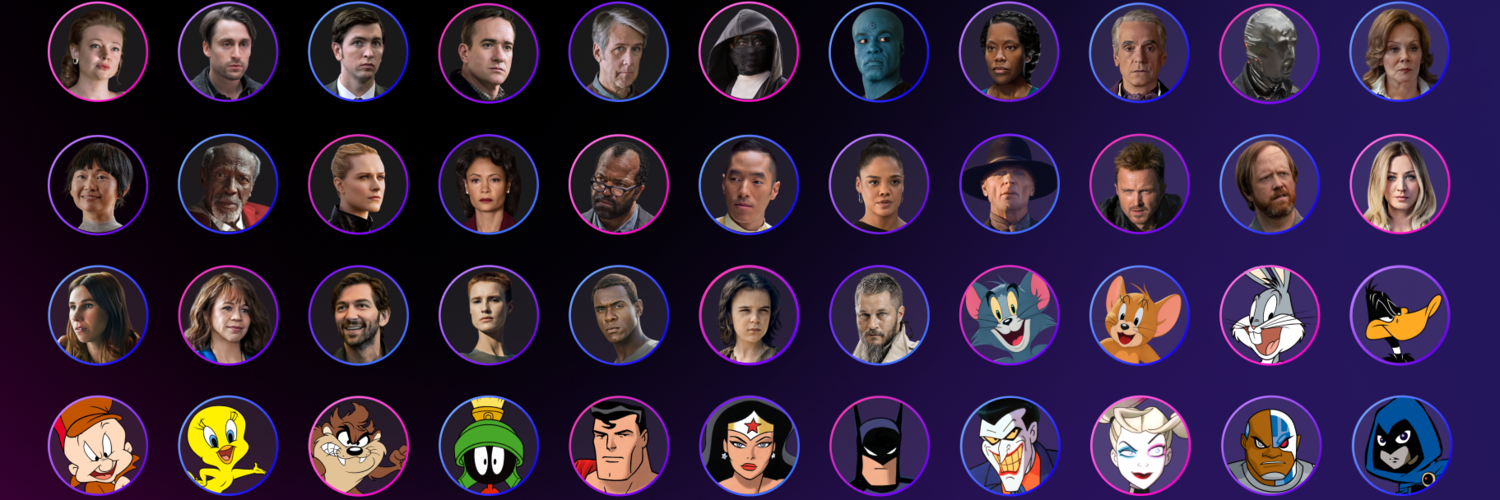
Customizable profile pictures and avatars are a long-standing way to personalize a user’s experience — and now HBO Max subscribers can join in on the fun.
Today’s HBO Max update allows users to set a customizable avatar for their profile. Users can choose one of over 100 iconic characters or upload one of their own — a first for a streaming service. Avatar choices include characters from “Game of Thrones,” “The Sopranos,” “Curb Your Enthusiasm,” “Looney Tunes,” “Sesame Street,” “Tom & Jerry,” “Powerpuff Girls,” DC Comics, and more.
How to Add a Profile Picture to HBO Max
- On your phone or tablet, open the HBO Max app.
- Tap the Profile icon (bottom edge on phones, left edge on tablets).
- Tap Switch Profiles.
- Tap Manage Profiles.
- Choose a profile.
- For a Kid profile: Enter your PIN and tap Enter.
- Tap the camera icon and then choose to take a photo, upload a picture, or choose a character. If you choose ‘Take photo’ or ‘Choose from your library,’ you’ll need to give HBO Max access to your camera or photo library.
- Take a photo, choose a photo to upload, or choose a character.
- Tap Save.
If you’re unable to add a profile picture to your HBO Max account, make sure your app is up-to-date. Users reported they were unable to see this functionality until the app was updated to the latest version. However, Roku users will have to wait for avatar functionality — HBO Max said they were adding the feature, “soon” without giving an exact timetable.
“With the launch of customizable profile images and character avatars, we’re delivering on our promise of a bespoke experience that is tailored to each user, empowering their individual tastes and preferences,” said Sarah Lyons, Executive Vice President, Direct-to-Consumer Global Product Management. “This is a key step toward our vision of providing users with a platform where they can build an identity that connects them to the content they love most.”
