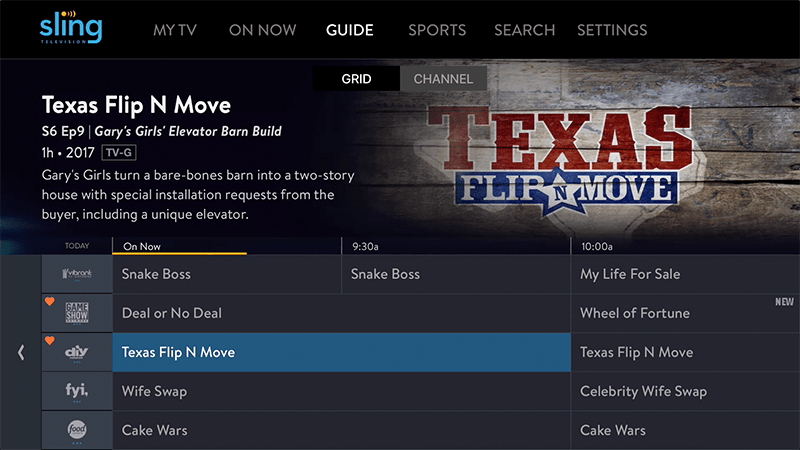
Sling TV announced this afternoon that they have improved the interface on their Apple TV app with new design features.
- Grid or Image View: Easily toggle back and forth between grid view and image view within the channel filters. Simply select “Image View” or “Grid View” in the top left corner of your guide.
- Sort A-Z: Apple TV users can now sort by “A-Z,” so they can view channels in alphabetical order.
- My Channels: In channel guide, Apple TV users can now conveniently add or remove channels to their “My Channels” ribbon by hovering over a channel and holding down on the select key.
- Start Over Button: Select “Start Over” button in your player controls, instead of rewinding something to the very beginning.
The improvements come after Sling TV completely overhauled the interface of their Apple TV App in January. Their new app added a new grid guide, more informative show pages, improved player controls, and better management of favorites & recordings.
$40+ / month sling.com